Recommended Searches
games
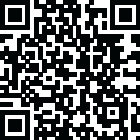
Latest Version
Version
5.3.2
5.3.2
Update
July 09, 2024
July 09, 2024
Developer
GAPPS EXPERTS
GAPPS EXPERTS
Categories
Communication
Communication
Platforms
Android
Android
Downloads
1
1
License
Free
Free
Package Name
Shared Contacts® : Contact App
Shared Contacts® : Contact App
Report
Report a Problem
Report a Problem
More About Shared Contacts® : Contact App
With the Shared Contacts®, you can:
• Share Gmail™ Contact groups with specific users or groups of users
• Share Google Contacts between accounts or with family, friends, colleagues
etc.
• Modify or add shared contacts in the shared groups
• Shared contacts appear in search and show-up in Gmail autocomplete
• Unlimited sharing capacity
• Synchronization with mobiles/tablets and Outlook's "My Contacts"
• Permissions management (Read Only/Can Edit/Can Delete/Can Share)
• Create Gmail Shared Distribution List
• Add, edit and access Shared Google Contacts from any device
• Instantly sync shared contacts across all devices like phone, tablet, laptop,
desktop and other smart devices
• Easily Integrate with Google Contact lists
• Share contacts with other domain users and free Gmail users
Shared Contacts® lets you share Google Contact lists or groups. You can share your Gmail contacts or Google Contacts with other Gmail & Google Workspace (G Suite) users in a matter of seconds. If you use Google Services and Google Contacts as your contacts manager then Shared Contacts® is especially designed for you, to give you enhanced contact sharing capabilities.
You can create as many contact groups as you like and share your Google contact groups with as many Gmail and Google Workspace™ (G Suite) users as you like. Not only this, it also lets you define access permissions for the shared Google Contact labels. These permissions include view only access, editing permission, sharing permission, and permission to delete Google Contacts. You can also share Gmail contacts with other domain users and even free Gmail users in a matter of a few clicks.
You can also backup your Google Contacts with our app. In addition, our intuitive interface and strong integration helps you edit and share contacts directly from Gmail™ and Google Contacts, without having to login to your app dashboard.
We have built Shared Contacts for Gmail® in a way that can make it extremely easy for you to share Google Contacts with any Gmail™ and Google Workspace™ (G Suite) users. Simply install our app and start sharing your Google Contact Labels.
• Share Google Contacts between accounts or with family, friends, colleagues
etc.
• Modify or add shared contacts in the shared groups
• Shared contacts appear in search and show-up in Gmail autocomplete
• Unlimited sharing capacity
• Synchronization with mobiles/tablets and Outlook's "My Contacts"
• Permissions management (Read Only/Can Edit/Can Delete/Can Share)
• Create Gmail Shared Distribution List
• Add, edit and access Shared Google Contacts from any device
• Instantly sync shared contacts across all devices like phone, tablet, laptop,
desktop and other smart devices
• Easily Integrate with Google Contact lists
• Share contacts with other domain users and free Gmail users
Shared Contacts® lets you share Google Contact lists or groups. You can share your Gmail contacts or Google Contacts with other Gmail & Google Workspace (G Suite) users in a matter of seconds. If you use Google Services and Google Contacts as your contacts manager then Shared Contacts® is especially designed for you, to give you enhanced contact sharing capabilities.
You can create as many contact groups as you like and share your Google contact groups with as many Gmail and Google Workspace™ (G Suite) users as you like. Not only this, it also lets you define access permissions for the shared Google Contact labels. These permissions include view only access, editing permission, sharing permission, and permission to delete Google Contacts. You can also share Gmail contacts with other domain users and even free Gmail users in a matter of a few clicks.
You can also backup your Google Contacts with our app. In addition, our intuitive interface and strong integration helps you edit and share contacts directly from Gmail™ and Google Contacts, without having to login to your app dashboard.
We have built Shared Contacts for Gmail® in a way that can make it extremely easy for you to share Google Contacts with any Gmail™ and Google Workspace™ (G Suite) users. Simply install our app and start sharing your Google Contact Labels.
application description
Rate the App
Add Comment & Review
User Reviews
Based on 40 reviews
No reviews added yet.
Comments will not be approved to be posted if they are SPAM, abusive, off-topic, use profanity, contain a personal attack, or promote hate of any kind.
More »










Popular Apps

Rakuten Viber Messenger Viber Media

Turboprop Flight Simulator Pilot Modern Prop Planes

VPN proxy - TipTop VPN TipTopNet

Yandere Schoolgirls Online Sandbox Multiplayer HighSchool

Highway Bike Traffic Racer 3D Motorcycle Rider Driving Games

KakaoTalk : Messenger Kakao Corp.

SchoolGirl AI 3D Anime Sandbox Kurenai Games

Spirit Chat Grenfell Music

World of Tanks Blitz · Online PvP Tank Game, Not War

Wings of Heroes: plane games WW2 5v5 flight simulator game
More »








Editor's Choice

VPN proxy - TipTop VPN TipTopNet

Highway Bike Traffic Racer 3D Motorcycle Rider Driving Games

ZOMBIE HUNTER: Offline Games 3D Shooting Apocalypse Gun War

Endless Learning Academy ABC,123,Emotions (Kids 2-5)

Spirit Chat Grenfell Music

Yandere Schoolgirls Online Sandbox Multiplayer HighSchool

JP Schoolgirl Supervisor Multi Saori Sato's Developer

SchoolGirl AI 3D Anime Sandbox Kurenai Games

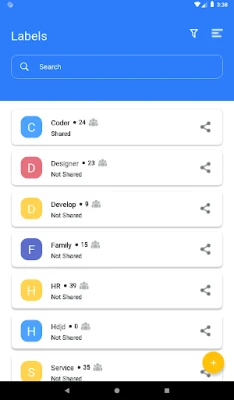
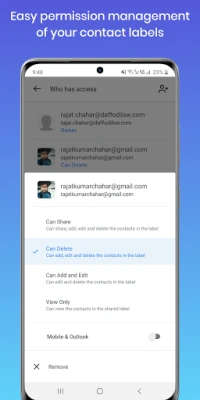
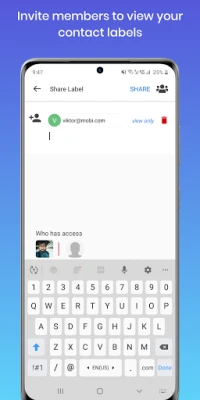
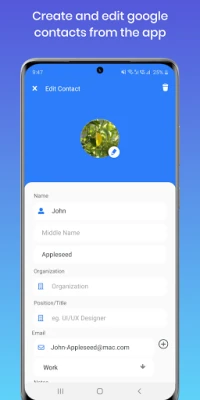
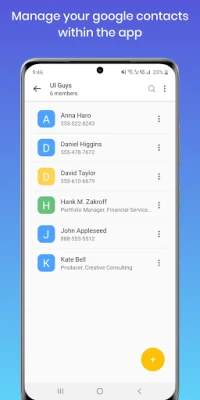
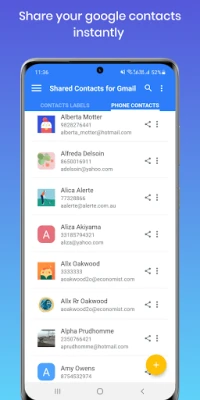
















 Android
Android IOS
IOS Windows
Windows Mac
Mac Linux
Linux