Recommended Searches
games
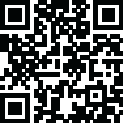
Latest Version
Version
1.0.22
1.0.22
Update
May 09, 2025
May 09, 2025
Developer
Selldone
Selldone
Categories
Productivity
Productivity
Platforms
Android
Android
Downloads
0
0
License
Free
Free
Package Name
Selldone - Business OS
Selldone - Business OS
Report
Report a Problem
Report a Problem
More About Selldone - Business OS
Create a dynamic online store without a single line of code or plugin installation. With Selldone Business OS, launching your ecommerce platform is a breeze. Simply choose your preferred payment provider, such as Stripe, connect it to your website, and watch your business take off on your very own custom domain.
Your customers will adore the seamless shopping experience, discovering exciting deals and purchasing products they love right from your online store. As a top-tier ecommerce solution, Selldone empowers your business to soar to new heights.
Whether you operate a traditional brick-and-mortar store or run a large-scale enterprise, the need for a robust online presence is undeniable. Selldone offers an affordable and highly adaptable solution to establish your online storefront. In addition to a user-friendly platform, we continuously enhance our ecommerce management toolkit with innovative features, rolling out new updates every week.
With Selldone, enjoy integrated store administration and an intuitive visual programming interface, enabling you to craft custom automation processes or implement AI integration with ease. Elevate your ecommerce game and secure a competitive edge with Selldone's ever-evolving suite of tools.
🟢 Create Free Store: https://selldone.com/onboarding
🟣 Join the Conversation:
• Community : https://selldone.com/community
• Blog : https://selldone.com/blog
🔵 Learn More:
• Read more about online store builder : https://selldone.com/store-builder
Your Digital Storefront Simplified! 🪄
Selldone is more than an ecommerce platform. It's a streamlined, intuitive space where you can create a digital storefront that reflects your brand's unique character. Whether you're a small business owner just starting your online journey or an established company seeking an effortless way to connect with your customers online, Selldone is crafted with you in mind.
How Selldone Works ☕
Simplicity is at the heart of Selldone. With no coding skills or plugin installations required, you can craft your online store in minutes. Our platform is designed for ease of use, allowing you to focus on what you do best – selling your products.
1- Choose Your Payment Provider: Selldone supports a variety of payment providers, including Stripe. Simply choose the one that suits you best.
2- Connect and Customize: Link your payment provider to your online store and start customizing. With Selldone, you have the freedom to design an online storefront that truly represents your brand.
3- Launch Your Store: Once you're satisfied with your store's look and feel, publish it on your custom domain and welcome your customers.
Why Selldone is Useful 🪢
Selldone goes beyond building your online store. We offer an ever-evolving toolkit designed to simplify your ecommerce management. Our visual programming interface allows you to create custom automation processes with ease, while AI integration enables you to harness the power of technology to grow your business.
Who Can Benefit From Selldone 🪅
• Local Businesses: Expand your reach beyond your physical store and connect with customers near and far.
• Startups: Launch your business with a professional online store, without the hassle of coding or plugins.
• Large Enterprises: Enhance your online presence with a customizable digital storefront that reflects your brand's identity.
Ready to take your business to the next level? Experience the power of Selldone Business OS today!
Whether you operate a traditional brick-and-mortar store or run a large-scale enterprise, the need for a robust online presence is undeniable. Selldone offers an affordable and highly adaptable solution to establish your online storefront. In addition to a user-friendly platform, we continuously enhance our ecommerce management toolkit with innovative features, rolling out new updates every week.
With Selldone, enjoy integrated store administration and an intuitive visual programming interface, enabling you to craft custom automation processes or implement AI integration with ease. Elevate your ecommerce game and secure a competitive edge with Selldone's ever-evolving suite of tools.
🟢 Create Free Store: https://selldone.com/onboarding
🟣 Join the Conversation:
• Community : https://selldone.com/community
• Blog : https://selldone.com/blog
🔵 Learn More:
• Read more about online store builder : https://selldone.com/store-builder
Your Digital Storefront Simplified! 🪄
Selldone is more than an ecommerce platform. It's a streamlined, intuitive space where you can create a digital storefront that reflects your brand's unique character. Whether you're a small business owner just starting your online journey or an established company seeking an effortless way to connect with your customers online, Selldone is crafted with you in mind.
How Selldone Works ☕
Simplicity is at the heart of Selldone. With no coding skills or plugin installations required, you can craft your online store in minutes. Our platform is designed for ease of use, allowing you to focus on what you do best – selling your products.
1- Choose Your Payment Provider: Selldone supports a variety of payment providers, including Stripe. Simply choose the one that suits you best.
2- Connect and Customize: Link your payment provider to your online store and start customizing. With Selldone, you have the freedom to design an online storefront that truly represents your brand.
3- Launch Your Store: Once you're satisfied with your store's look and feel, publish it on your custom domain and welcome your customers.
Why Selldone is Useful 🪢
Selldone goes beyond building your online store. We offer an ever-evolving toolkit designed to simplify your ecommerce management. Our visual programming interface allows you to create custom automation processes with ease, while AI integration enables you to harness the power of technology to grow your business.
Who Can Benefit From Selldone 🪅
• Local Businesses: Expand your reach beyond your physical store and connect with customers near and far.
• Startups: Launch your business with a professional online store, without the hassle of coding or plugins.
• Large Enterprises: Enhance your online presence with a customizable digital storefront that reflects your brand's identity.
Ready to take your business to the next level? Experience the power of Selldone Business OS today!
application description
Rate the App
Add Comment & Review
User Reviews
Based on 0 reviews
No reviews added yet.
Comments will not be approved to be posted if they are SPAM, abusive, off-topic, use profanity, contain a personal attack, or promote hate of any kind.
More »










Popular Apps

Rakuten Viber Messenger Viber Media

Turboprop Flight Simulator Pilot Modern Prop Planes

VPN proxy - TipTop VPN TipTopNet

Yandere Schoolgirls Online Sandbox Multiplayer HighSchool

Highway Bike Traffic Racer 3D Motorcycle Rider Driving Games

KakaoTalk : Messenger Kakao Corp.

SchoolGirl AI 3D Anime Sandbox Kurenai Games

Spirit Chat Grenfell Music

World of Tanks Blitz · Online PvP Tank Game, Not War

Wings of Heroes: plane games WW2 5v5 flight simulator game
More »








Editor's Choice

VPN proxy - TipTop VPN TipTopNet

Highway Bike Traffic Racer 3D Motorcycle Rider Driving Games

ZOMBIE HUNTER: Offline Games 3D Shooting Apocalypse Gun War

Endless Learning Academy ABC,123,Emotions (Kids 2-5)

Spirit Chat Grenfell Music

Yandere Schoolgirls Online Sandbox Multiplayer HighSchool

JP Schoolgirl Supervisor Multi Saori Sato's Developer

SchoolGirl AI 3D Anime Sandbox Kurenai Games

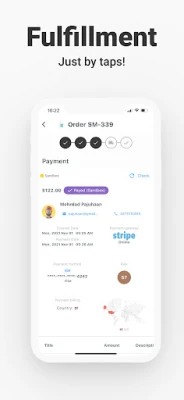
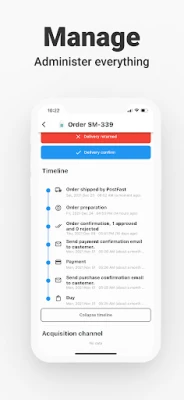
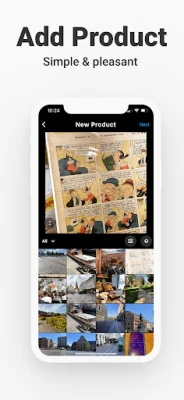
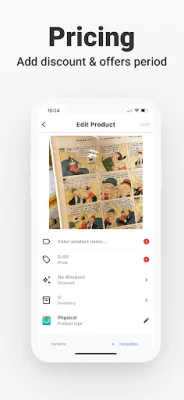
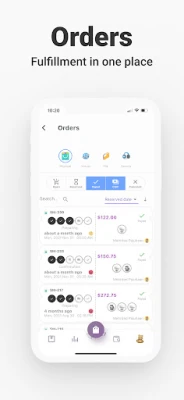
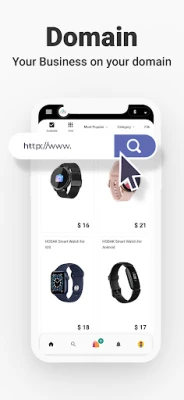
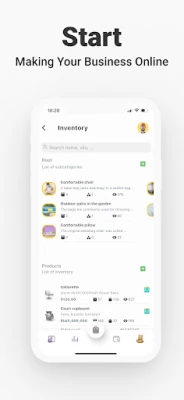






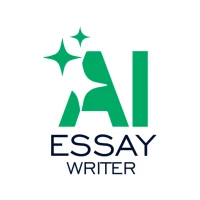

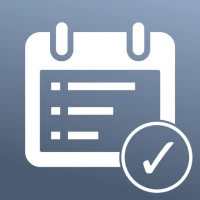






 Android
Android IOS
IOS Windows
Windows Mac
Mac Linux
Linux