Recommended Searches
games

Latest Version
Version
1.5.7
1.5.7
Update
September 24, 2024
September 24, 2024
Developer
See Sense
See Sense
Categories
Maps And Navigation
Maps And Navigation
Platforms
Android
Android
Downloads
0
0
License
Free
Free
Package Name
See.Sense
See.Sense
Report
Report a Problem
Report a Problem
More About See.Sense
See.Sense’s award-winning bike lights don’t just make you safer on the road. They work with this app to give you a voice.
The technology within our lights can detect any road issues or poor route conditions that you face on your journey. By downloading the all new See.Sense app and connecting it to your lights, you’re then able to share these insights with Planners to help them repair roads quicker, create better cycling lanes and eradicate dangerous cycling areas. All so your rides can be safer, more convenient and more enjoyable.
Through this app, you can:
(new) Ride Stats: find out how far you’ve travelled and how this compares to epic journeys and tasty treats.
Have Your Say: Create better cycling infrastructure for everyone by sharing insights on your rides, or even providing written feedback, with Planners.
Get Low Battery Notifications: On screen alerts, plus a handy power gauge, make sure you know the remaining run time of your lights.
Receive Theft Alerts: The app warns you if your bike is moved when you're not there, delivering an audible alert to your phone.
Send Crash Alerts: If you’re in a crash, an SMS message with your position will be automatically created for you to easily send to a nominated contact.
Control & Customise Your Lights: Change the flash mode, brightness level and flash patterns of your light, or even rename it!
Always Be Up-To-Date: We’ll notify you when a new firmware update for your lights is available so that you can update them over-the-air via the app.
Through this app, you can:
(new) Ride Stats: find out how far you’ve travelled and how this compares to epic journeys and tasty treats.
Have Your Say: Create better cycling infrastructure for everyone by sharing insights on your rides, or even providing written feedback, with Planners.
Get Low Battery Notifications: On screen alerts, plus a handy power gauge, make sure you know the remaining run time of your lights.
Receive Theft Alerts: The app warns you if your bike is moved when you're not there, delivering an audible alert to your phone.
Send Crash Alerts: If you’re in a crash, an SMS message with your position will be automatically created for you to easily send to a nominated contact.
Control & Customise Your Lights: Change the flash mode, brightness level and flash patterns of your light, or even rename it!
Always Be Up-To-Date: We’ll notify you when a new firmware update for your lights is available so that you can update them over-the-air via the app.
application description
Rate the App
Add Comment & Review
User Reviews
Based on 0 reviews
No reviews added yet.
Comments will not be approved to be posted if they are SPAM, abusive, off-topic, use profanity, contain a personal attack, or promote hate of any kind.
More »










Popular Apps

Rakuten Viber Messenger Viber Media

Turboprop Flight Simulator Pilot Modern Prop Planes

Yandere Schoolgirls Online Sandbox Multiplayer HighSchool

VPN proxy - TipTop VPN TipTopNet

Highway Bike Traffic Racer 3D Motorcycle Rider Driving Games

KakaoTalk : Messenger Kakao Corp.

SchoolGirl AI 3D Anime Sandbox Kurenai Games

Spirit Chat Grenfell Music

World of Tanks Blitz · Online PvP Tank Game, Not War

Wings of Heroes: plane games WW2 5v5 flight simulator game
More »








Editor's Choice

VPN proxy - TipTop VPN TipTopNet

Highway Bike Traffic Racer 3D Motorcycle Rider Driving Games

ZOMBIE HUNTER: Offline Games 3D Shooting Apocalypse Gun War

Endless Learning Academy ABC,123,Emotions (Kids 2-5)

Spirit Chat Grenfell Music

Yandere Schoolgirls Online Sandbox Multiplayer HighSchool

JP Schoolgirl Supervisor Multi Saori Sato's Developer

SchoolGirl AI 3D Anime Sandbox Kurenai Games

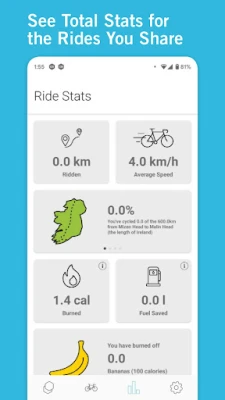
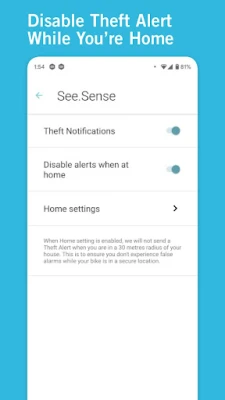
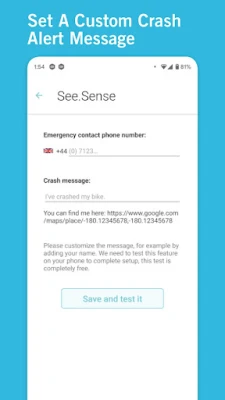
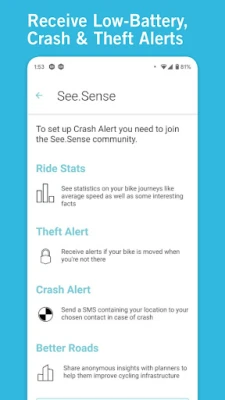
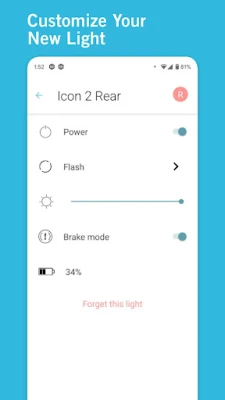
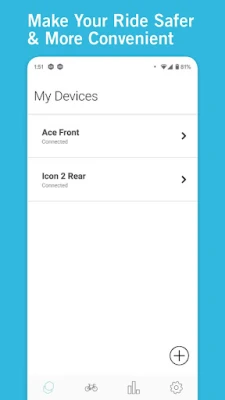
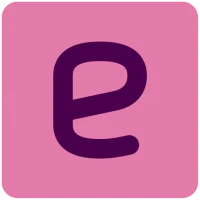














 Android
Android IOS
IOS Windows
Windows Mac
Mac Linux
Linux