Recommended Searches
games
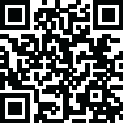
Latest Version
Version
5.9.16
5.9.16
Update
April 26, 2025
April 26, 2025
Developer
SeacoastBank
SeacoastBank
Categories
Finance
Finance
Platforms
Android
Android
Downloads
0
0
License
Free
Free
Package Name
Seacoast Mobile Banking
Seacoast Mobile Banking
Report
Report a Problem
Report a Problem
More About Seacoast Mobile Banking
Manage your everyday banking from wherever you are with Seacoast Mobile Banking. Available to all Seacoast Bank customers, the Seacoast mobile banking app lets you to check balances, make transfers, pay bills, manage loans, deposit checks, and so much more.
Manage Your Accounts
⁻ Check your account balance
⁻ Search transaction history by date, amount, or check number
⁻ View mortgage and loan balances
⁻ Reorder checks
Make Payments & Transfer Money
⁻ Schedule, cancel, and edit bill payments
⁻ Transfer funds to other accounts owned by you or to another Seacoast customer
⁻ Send wire transfers
⁻ Securely send and receive money with Zelle®
⁻ Make loan and mortgage payments
Bank on the Go
⁻ Make mobile deposits
⁻ Open additional accounts
⁻ Apply for a consumer loan
Protect Your Finances
⁻ Set up Account & Fraud Alerts
⁻ Adjust your preferences
⁻ Submit stop payment on checks
⁻ Lock your debit card
⁻ Touch and Face ID log-in (with compatible devices)
Connect with Seacoast
⁻ Contact Seacoast Bank
⁻ Send and receive secure messages from seacoast bank
⁻ Find branch and ATM locations
Additional Features for Business Treasury Management Customers:
⁻ Review and approve wire and ACH transactions
⁻ Decision Positive Pay exceptions
⁻ Manage users and entitlements
⁻ And much more!
Use of Seacoast Mobile Banking requires enrollment in Online Banking. See Seacoast Bank Online Banking Agreement https://www.seacoastbank.com/hubfs/Disclosures/Online-Banking-Disclosure/OnlineBankingAgreement_FINAL.pdf. The Seacoast Mobile Banking app is free, but message and data rates from your carrier may apply. System availability and response time are subject to market conditions. Seacoast Bank is an Equal Housing Lender. Member FDIC. © 2021 Seacoast National Bank.
By clicking "install," you agree to the installation of the Seacoast Mobile Banking app provided by Seacoast Bank and to any future updates/upgrades. You also acknowledge that you understand that the Seacoast Mobile Banking app and any future updates/upgrades will/may perform the functions described above at Seacoast Mobile Banking app sole discretion. You may withdraw your consent at any time by deleting or uninstalling this app.
*It is recommended that you DO NOT use Zelle for transactions that might be considered high-risk or with individuals you do not personally know. Once you authorize a payment to be sent to a recipient enrolled in Zelle, it cannot be cancelled. Review Zelle’s security information for more details.
Zelle® and the Zelle® related marks are wholly owned by Early Warning Services, LLC and are used herein under license. Seacoast Bank® does not maintain any role or responsibility in the operation, security, or risk associated with the use of Zelle®.
⁻ Check your account balance
⁻ Search transaction history by date, amount, or check number
⁻ View mortgage and loan balances
⁻ Reorder checks
Make Payments & Transfer Money
⁻ Schedule, cancel, and edit bill payments
⁻ Transfer funds to other accounts owned by you or to another Seacoast customer
⁻ Send wire transfers
⁻ Securely send and receive money with Zelle®
⁻ Make loan and mortgage payments
Bank on the Go
⁻ Make mobile deposits
⁻ Open additional accounts
⁻ Apply for a consumer loan
Protect Your Finances
⁻ Set up Account & Fraud Alerts
⁻ Adjust your preferences
⁻ Submit stop payment on checks
⁻ Lock your debit card
⁻ Touch and Face ID log-in (with compatible devices)
Connect with Seacoast
⁻ Contact Seacoast Bank
⁻ Send and receive secure messages from seacoast bank
⁻ Find branch and ATM locations
Additional Features for Business Treasury Management Customers:
⁻ Review and approve wire and ACH transactions
⁻ Decision Positive Pay exceptions
⁻ Manage users and entitlements
⁻ And much more!
Use of Seacoast Mobile Banking requires enrollment in Online Banking. See Seacoast Bank Online Banking Agreement https://www.seacoastbank.com/hubfs/Disclosures/Online-Banking-Disclosure/OnlineBankingAgreement_FINAL.pdf. The Seacoast Mobile Banking app is free, but message and data rates from your carrier may apply. System availability and response time are subject to market conditions. Seacoast Bank is an Equal Housing Lender. Member FDIC. © 2021 Seacoast National Bank.
By clicking "install," you agree to the installation of the Seacoast Mobile Banking app provided by Seacoast Bank and to any future updates/upgrades. You also acknowledge that you understand that the Seacoast Mobile Banking app and any future updates/upgrades will/may perform the functions described above at Seacoast Mobile Banking app sole discretion. You may withdraw your consent at any time by deleting or uninstalling this app.
*It is recommended that you DO NOT use Zelle for transactions that might be considered high-risk or with individuals you do not personally know. Once you authorize a payment to be sent to a recipient enrolled in Zelle, it cannot be cancelled. Review Zelle’s security information for more details.
Zelle® and the Zelle® related marks are wholly owned by Early Warning Services, LLC and are used herein under license. Seacoast Bank® does not maintain any role or responsibility in the operation, security, or risk associated with the use of Zelle®.
application description
Rate the App
Add Comment & Review
User Reviews
Based on 0 reviews
No reviews added yet.
Comments will not be approved to be posted if they are SPAM, abusive, off-topic, use profanity, contain a personal attack, or promote hate of any kind.
More »










Popular Apps

Rakuten Viber Messenger Viber Media

Turboprop Flight Simulator Pilot Modern Prop Planes

Yandere Schoolgirls Online Sandbox Multiplayer HighSchool

VPN proxy - TipTop VPN TipTopNet

Highway Bike Traffic Racer 3D Motorcycle Rider Driving Games

KakaoTalk : Messenger Kakao Corp.

SchoolGirl AI 3D Anime Sandbox Kurenai Games

Spirit Chat Grenfell Music

World of Tanks Blitz · Online PvP Tank Game, Not War

Wings of Heroes: plane games WW2 5v5 flight simulator game
More »








Editor's Choice

VPN proxy - TipTop VPN TipTopNet

Highway Bike Traffic Racer 3D Motorcycle Rider Driving Games

ZOMBIE HUNTER: Offline Games 3D Shooting Apocalypse Gun War

Endless Learning Academy ABC,123,Emotions (Kids 2-5)

Spirit Chat Grenfell Music

Yandere Schoolgirls Online Sandbox Multiplayer HighSchool

JP Schoolgirl Supervisor Multi Saori Sato's Developer

SchoolGirl AI 3D Anime Sandbox Kurenai Games

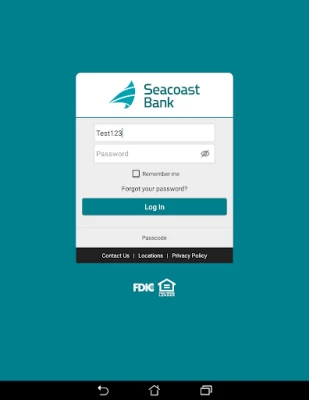
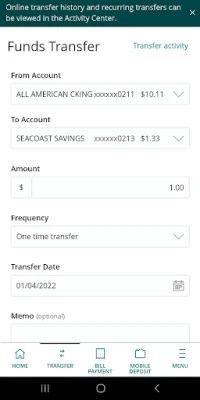
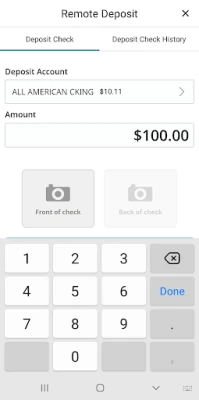

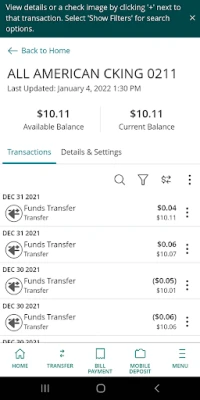
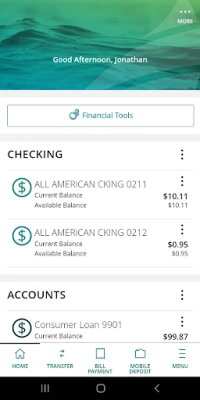
















 Android
Android IOS
IOS Windows
Windows Mac
Mac Linux
Linux