Recommended Searches
games
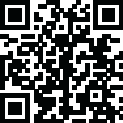
Latest Version
Version
1.2.0.5
1.2.0.5
Update
July 03, 2024
July 03, 2024
Developer
DM Tech
DM Tech
Categories
Tools
Tools
Platforms
Android
Android
Downloads
0
0
License
Free
Free
Package Name
Screenshot Quick
Screenshot Quick
Report
Report a Problem
Report a Problem
More About Screenshot Quick
Screenshot Quick Free is the most simple , smallest and fastest screenshot taking app. Very small size. It is optimized for high performance especially to take screenshots while playing games or watching videos. Works without internet.
Both Phones and Tablets are supported.
Fundamental features:
• Screenshots using overlay button. (Single/Double Tap)
(Click on 'Gear' icon in Notification OR open 'Capture Settings' in app's menu to turn on "Double tap overlay")
• Screenshots using the key shortcut.
• Screenshots using notification button.
• Screenshot / Shakeshot by just shaking your device.
• Crop instantly in easiest way possible.
• View your taken screenshot instantly in the preview. (Pinch or Double-tap to Zoom-in/Zoom-out) You can also turn it off in app settings.
• Exclude Status-bar and Navigation-Bar from Screenshot.
• Share the screenshot instantly after taking it.
• Change screenshots saving location(Folder). (Click on 'Gear' icon in Notification OR open 'Capture Settings' in app's menu to change Folder)
• 18:9 Displays supported.
• Emulator supported.
Special features:
• Take the rapid burst of screenshots when screenshot preview is off. You can turn the preview on whenever you want.
• Customize overlay button however you like it from the settings.
• Lock the position of Overlay Button
Dynamic features:
• Screenshot Quick Free has its own gallery of taken screenshots for you: view, crop, share and delete wherever and whenever you like.
• Choose JPEG or PNG format.
• Choose the screenshot quality to your desire from six different levels in both JPEG and PNG formats.
Powerful features:
• Optimized for minimum/least battery usage.
• No annoying full-screen ads for better user experience.
• Tap once on notification to view and share the previously taken screenshots.
• Change settings (Screenshot preview, Overlay button and it's size, Double tap, Shake shot sensitivity, Screenshot folder, Haptic feedback) from notification without even opening an app.
Important:
• Screenshot Quick Free works in both Rooted and Non-Rooted devices.
• App will need access to screen-capture and storage permissions to capture screenshot and save screenshots respectively.
• Some apps such as banking or payment apps will not allow to capture screen, in that case app will display blank screenshot.
Details on the Utilization of the Accessibility Services API:
• Android 11 and later versions also support screenshot capture using the Accessibility Services API, simplifying the process for this app users. It’s important to note that this application is not designed as an accessibility tool. It provides only basic features, primarily the screenshot capture functionality. Also, note that this application utilizes the Media Projection API for taking screenshots on Android 13 and below, accessibility service will be used only for Android 14 and above.
Fundamental features:
• Screenshots using overlay button. (Single/Double Tap)
(Click on 'Gear' icon in Notification OR open 'Capture Settings' in app's menu to turn on "Double tap overlay")
• Screenshots using the key shortcut.
• Screenshots using notification button.
• Screenshot / Shakeshot by just shaking your device.
• Crop instantly in easiest way possible.
• View your taken screenshot instantly in the preview. (Pinch or Double-tap to Zoom-in/Zoom-out) You can also turn it off in app settings.
• Exclude Status-bar and Navigation-Bar from Screenshot.
• Share the screenshot instantly after taking it.
• Change screenshots saving location(Folder). (Click on 'Gear' icon in Notification OR open 'Capture Settings' in app's menu to change Folder)
• 18:9 Displays supported.
• Emulator supported.
Special features:
• Take the rapid burst of screenshots when screenshot preview is off. You can turn the preview on whenever you want.
• Customize overlay button however you like it from the settings.
• Lock the position of Overlay Button
Dynamic features:
• Screenshot Quick Free has its own gallery of taken screenshots for you: view, crop, share and delete wherever and whenever you like.
• Choose JPEG or PNG format.
• Choose the screenshot quality to your desire from six different levels in both JPEG and PNG formats.
Powerful features:
• Optimized for minimum/least battery usage.
• No annoying full-screen ads for better user experience.
• Tap once on notification to view and share the previously taken screenshots.
• Change settings (Screenshot preview, Overlay button and it's size, Double tap, Shake shot sensitivity, Screenshot folder, Haptic feedback) from notification without even opening an app.
Important:
• Screenshot Quick Free works in both Rooted and Non-Rooted devices.
• App will need access to screen-capture and storage permissions to capture screenshot and save screenshots respectively.
• Some apps such as banking or payment apps will not allow to capture screen, in that case app will display blank screenshot.
Details on the Utilization of the Accessibility Services API:
• Android 11 and later versions also support screenshot capture using the Accessibility Services API, simplifying the process for this app users. It’s important to note that this application is not designed as an accessibility tool. It provides only basic features, primarily the screenshot capture functionality. Also, note that this application utilizes the Media Projection API for taking screenshots on Android 13 and below, accessibility service will be used only for Android 14 and above.
application description
Rate the App
Add Comment & Review
User Reviews
Based on 43 reviews
No reviews added yet.
Comments will not be approved to be posted if they are SPAM, abusive, off-topic, use profanity, contain a personal attack, or promote hate of any kind.
More »










Popular Apps

Rakuten Viber Messenger Viber Media

Turboprop Flight Simulator Pilot Modern Prop Planes

VPN proxy - TipTop VPN TipTopNet

Yandere Schoolgirls Online Sandbox Multiplayer HighSchool

Highway Bike Traffic Racer 3D Motorcycle Rider Driving Games

KakaoTalk : Messenger Kakao Corp.

SchoolGirl AI 3D Anime Sandbox Kurenai Games

Spirit Chat Grenfell Music

World of Tanks Blitz · Online PvP Tank Game, Not War

Wings of Heroes: plane games WW2 5v5 flight simulator game
More »








Editor's Choice

VPN proxy - TipTop VPN TipTopNet

Highway Bike Traffic Racer 3D Motorcycle Rider Driving Games

ZOMBIE HUNTER: Offline Games 3D Shooting Apocalypse Gun War

Endless Learning Academy ABC,123,Emotions (Kids 2-5)

Spirit Chat Grenfell Music

Yandere Schoolgirls Online Sandbox Multiplayer HighSchool

JP Schoolgirl Supervisor Multi Saori Sato's Developer

SchoolGirl AI 3D Anime Sandbox Kurenai Games

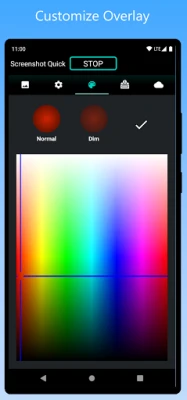

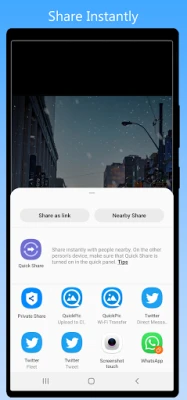
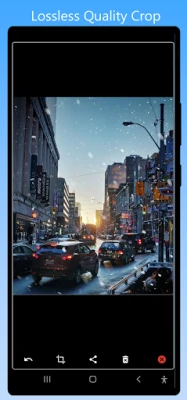


















 Android
Android IOS
IOS Windows
Windows Mac
Mac Linux
Linux