Recommended Searches
games
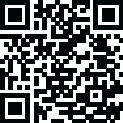
Latest Version
Version
2.1.6
2.1.6
Update
August 24, 2024
August 24, 2024
Developer
naveensingh
naveensingh
Categories
Video Players
Video Players
Platforms
Android
Android
Downloads
0
0
License
Free
Free
Package Name
Screen Recorder
Screen Recorder
Report
Report a Problem
Report a Problem
More About Screen Recorder
Screen Recorder for Android
Looking for a reliable and high-quality screen recorder for your Android device? Look no further! Our app allows you to record both system audio and microphone audio, so you can capture everything you need in one place. Plus, with customizable settings, you can choose the resolution, frame rate, and bit rate that works best for you. And with no watermarks, you can be confident that your recordings will be clean and professional.
Join our beta program and be the first to try out new features and help us create an even better screen recorder.
Key features:
• Record screen and audio simultaneously
• Record both system (internal) and microphone (external) audio
• Floating toolbox for easy access to controls
• Shake to stop recording feature
• Quick Settings Tile for Android 7.0 and above
• Record Full HD videos with customizable settings (240p to 1080p, 15FPS to 60FPS, 2Mbps to 30Mbps)
• No watermarks. Record clean & high-quality videos
Following is a list of frequently asked questions, visit Help & feedback section in the app for more FAQs:
• How to record android system internal sound?
If you have a device with Android 10 or higher, you can record the system (internal) audio in the following three cases: Media, Games & Unknown (if the app in question allows it). Android 9 and below versions don't allow 3rd party apps to record internal audio. Please check if your device has software updates to Android 10.
• Why my microphone doesn't work during WhatsApp calls or when playing online multiplayer games (PUBG, CODM, etc.)?
Unfortunately, only one app can record audio at one time. Android doesn't allow two apps to capture audio (except system apps) at the same time to prevent latency issues. Android 10 solves this (kinda). Either disable audio recording or use Do not disturb while recording to prevent WhatsApp calls.
• I have Android 10, why can't I record internal audio?
Make sure you are using Screen Recorder Version 0.8 or above.
• Why the app doesn't work at all on Xiaomi devices?
Some vendors use aggressive battery-saving methods and that seems to break third-party apps. On Xiaomi devices, go to App info-/-Other permissions and allow "Display pop-up windows while running in the background" permission. For more details visit the Help & feedback within the app.
Permissions:
Internet: Required for collecting anonymized analytics data and crash logs to help improve the app.
Audio recording: Required if you want to record audio.
Display over other apps: Required to display the recording toolbox and error dialogs.
High precision sensor reading: Required for shake detection (helps you stop recording by shaking your phone).
Need help or have feedback? Visit the "Help & Feedback" section within the app or leave a review. If you like the app, please consider rating it.
Join our beta program and be the first to try out new features and help us create an even better screen recorder.
Key features:
• Record screen and audio simultaneously
• Record both system (internal) and microphone (external) audio
• Floating toolbox for easy access to controls
• Shake to stop recording feature
• Quick Settings Tile for Android 7.0 and above
• Record Full HD videos with customizable settings (240p to 1080p, 15FPS to 60FPS, 2Mbps to 30Mbps)
• No watermarks. Record clean & high-quality videos
Following is a list of frequently asked questions, visit Help & feedback section in the app for more FAQs:
• How to record android system internal sound?
If you have a device with Android 10 or higher, you can record the system (internal) audio in the following three cases: Media, Games & Unknown (if the app in question allows it). Android 9 and below versions don't allow 3rd party apps to record internal audio. Please check if your device has software updates to Android 10.
• Why my microphone doesn't work during WhatsApp calls or when playing online multiplayer games (PUBG, CODM, etc.)?
Unfortunately, only one app can record audio at one time. Android doesn't allow two apps to capture audio (except system apps) at the same time to prevent latency issues. Android 10 solves this (kinda). Either disable audio recording or use Do not disturb while recording to prevent WhatsApp calls.
• I have Android 10, why can't I record internal audio?
Make sure you are using Screen Recorder Version 0.8 or above.
• Why the app doesn't work at all on Xiaomi devices?
Some vendors use aggressive battery-saving methods and that seems to break third-party apps. On Xiaomi devices, go to App info-/-Other permissions and allow "Display pop-up windows while running in the background" permission. For more details visit the Help & feedback within the app.
Permissions:
Internet: Required for collecting anonymized analytics data and crash logs to help improve the app.
Audio recording: Required if you want to record audio.
Display over other apps: Required to display the recording toolbox and error dialogs.
High precision sensor reading: Required for shake detection (helps you stop recording by shaking your phone).
Need help or have feedback? Visit the "Help & Feedback" section within the app or leave a review. If you like the app, please consider rating it.
application description
Rate the App
Add Comment & Review
User Reviews
Based on 102 reviews
No reviews added yet.
Comments will not be approved to be posted if they are SPAM, abusive, off-topic, use profanity, contain a personal attack, or promote hate of any kind.
More »










Popular Apps

Rakuten Viber Messenger Viber Media

Turboprop Flight Simulator Pilot Modern Prop Planes

VPN proxy - TipTop VPN TipTopNet

Yandere Schoolgirls Online Sandbox Multiplayer HighSchool

Highway Bike Traffic Racer 3D Motorcycle Rider Driving Games

KakaoTalk : Messenger Kakao Corp.

SchoolGirl AI 3D Anime Sandbox Kurenai Games

Spirit Chat Grenfell Music

World of Tanks Blitz · Online PvP Tank Game, Not War

Wings of Heroes: plane games WW2 5v5 flight simulator game
More »








Editor's Choice

VPN proxy - TipTop VPN TipTopNet

Highway Bike Traffic Racer 3D Motorcycle Rider Driving Games

ZOMBIE HUNTER: Offline Games 3D Shooting Apocalypse Gun War

Endless Learning Academy ABC,123,Emotions (Kids 2-5)

Spirit Chat Grenfell Music

Yandere Schoolgirls Online Sandbox Multiplayer HighSchool

JP Schoolgirl Supervisor Multi Saori Sato's Developer

SchoolGirl AI 3D Anime Sandbox Kurenai Games



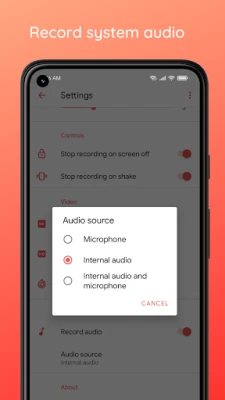
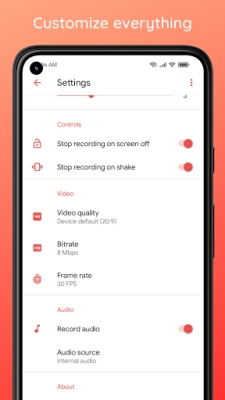
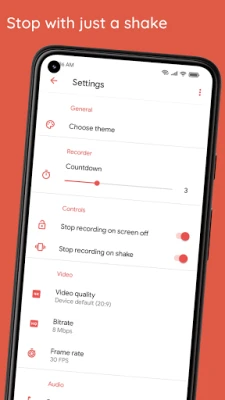
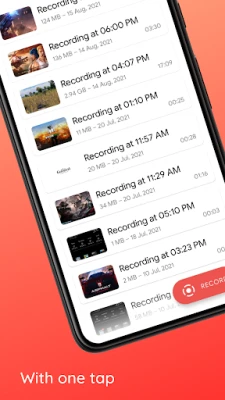
















 Android
Android IOS
IOS Windows
Windows Mac
Mac Linux
Linux