Latest Version
Update
August 07, 2024
August 07, 2024
Developer
Zeopoxa
Zeopoxa
Categories
Health And Fitness
Health And Fitness
Platforms
Android
Android
Downloads
0
0
License
Free
Free
Package Name
Running & Jogging, Run tracker
Running & Jogging, Run tracker
Report
Report a Problem
Report a Problem
More About Running & Jogging, Run tracker
Track your pace, measure workout distance, count burned calories, crush training goals and more with the Zeopoxa Running & Jogging app. Stay on track, no matter where you are, on the trail or streets. Whatever your goal, be it to lose weight, shape and tone, build strength, get faster or improve endurance or just jogging or running, this GPS run tracker app will help you achieve your goals faster.
With this app, you can track all of your workouts using GPS, check your stats, and reach your goals. Longer distances covered equals more calories burned, too! Take your first step today, download the free Zeopoxa Jogging & Running app on your phone and push yourself to a fitter and healthier lifestyle.
On top of being a GPS running tracker and fitness tracker, this app provides you with many more features to improve your fitness and ensure you’re enjoying your workout.
APP FEATURES & BENEFITS:
* Map workouts in real-time with GPS & monitor exercise progress
* Calculate route distance, duration, speed and calorie burn for your running and jogging activity - in high accuracy and real time
* No locked features, all features are 100% FREE. You can use all features without having to pay for them.
* Fast, light and user-friendly GPS running tracker app, small size (below 6MB)
* Set a privacy zone and places where your workout starts and ends will be hidden (moved to a different location if they are in the privacy zone) when sharing your workouts or workout animation
* See your time, distance, calories burned, average speed, max speed, average pace, elevation gain, graphs with speed and elevation and map with route you run, in the workout summary in GPS run tracker.
* Create a video animation of your workout that you can watch, save or share with your friends.
* Add images to your video animation that you taken during jogging
* Advanced statistics with graphs in 4 different intervals (week, month, year and all)
* Trim workout if you forgot to click on Stop button when you finished running
* Share your workouts, statistics or records with your friends, you can choose from multiple different options for sharing
* GPS running tracker allows you to set a goal that's right for you (number of burned calories, distance traveled or running time during the day) and get notification when they accomplish
* No wristband or other hardware required, no website login, just download for free and start tracking your exercise right away. This app works entirely from your phone
* Complete challenges that app provide and stay motivated
* Keep track of your personal records in the Zeopoxa running app & jogging app
* Voice feedback letting you know your progress as you run. A motivating voice that you can customize to relay your speed, pace, distance, time and calories burned, also customizable per distance / time
* Insert workout results manually.
* Export your workouts in CSV (Excel format), KML (Google Earth format) or in GPX format
* Train smarter with GPS running tracker – get data insights to understand your progress and see how you improve.
* Auto pause when you stop moving (if you enable it in app settings)
This Running app have Wear OS version too that enable you to control workout from your watch (pause, resume or stop workout). You can see all details about workout on your watch. App also measure heart rate from your watch and sending it to the phone app.
To use both apps (app on the watch and app on the phone) together, you need to have Running app installed on both your phone and your watch and you need to have your phone and your watch connected and to do these 3 steps:
- Open watch app and click on green button
- Open phone app and click on "Workout setup" button (right of the "Start" button) and click on "Connect the Android watch"
- Start workout on phone app (click on "Start" button).
Ready to let this running app be your GPS running tracker, jogging tracker and fitness tracker?
On top of being a GPS running tracker and fitness tracker, this app provides you with many more features to improve your fitness and ensure you’re enjoying your workout.
APP FEATURES & BENEFITS:
* Map workouts in real-time with GPS & monitor exercise progress
* Calculate route distance, duration, speed and calorie burn for your running and jogging activity - in high accuracy and real time
* No locked features, all features are 100% FREE. You can use all features without having to pay for them.
* Fast, light and user-friendly GPS running tracker app, small size (below 6MB)
* Set a privacy zone and places where your workout starts and ends will be hidden (moved to a different location if they are in the privacy zone) when sharing your workouts or workout animation
* See your time, distance, calories burned, average speed, max speed, average pace, elevation gain, graphs with speed and elevation and map with route you run, in the workout summary in GPS run tracker.
* Create a video animation of your workout that you can watch, save or share with your friends.
* Add images to your video animation that you taken during jogging
* Advanced statistics with graphs in 4 different intervals (week, month, year and all)
* Trim workout if you forgot to click on Stop button when you finished running
* Share your workouts, statistics or records with your friends, you can choose from multiple different options for sharing
* GPS running tracker allows you to set a goal that's right for you (number of burned calories, distance traveled or running time during the day) and get notification when they accomplish
* No wristband or other hardware required, no website login, just download for free and start tracking your exercise right away. This app works entirely from your phone
* Complete challenges that app provide and stay motivated
* Keep track of your personal records in the Zeopoxa running app & jogging app
* Voice feedback letting you know your progress as you run. A motivating voice that you can customize to relay your speed, pace, distance, time and calories burned, also customizable per distance / time
* Insert workout results manually.
* Export your workouts in CSV (Excel format), KML (Google Earth format) or in GPX format
* Train smarter with GPS running tracker – get data insights to understand your progress and see how you improve.
* Auto pause when you stop moving (if you enable it in app settings)
This Running app have Wear OS version too that enable you to control workout from your watch (pause, resume or stop workout). You can see all details about workout on your watch. App also measure heart rate from your watch and sending it to the phone app.
To use both apps (app on the watch and app on the phone) together, you need to have Running app installed on both your phone and your watch and you need to have your phone and your watch connected and to do these 3 steps:
- Open watch app and click on green button
- Open phone app and click on "Workout setup" button (right of the "Start" button) and click on "Connect the Android watch"
- Start workout on phone app (click on "Start" button).
Ready to let this running app be your GPS running tracker, jogging tracker and fitness tracker?
application description
Rate the App
Add Comment & Review
User Reviews
Based on 28 reviews
No reviews added yet.
Comments will not be approved to be posted if they are SPAM, abusive, off-topic, use profanity, contain a personal attack, or promote hate of any kind.
More »










Popular Apps

Rakuten Viber Messenger Viber Media

Turboprop Flight Simulator Pilot Modern Prop Planes

VPN proxy - TipTop VPN TipTopNet

Yandere Schoolgirls Online Sandbox Multiplayer HighSchool

Highway Bike Traffic Racer 3D Motorcycle Rider Driving Games

SchoolGirl AI 3D Anime Sandbox Kurenai Games

KakaoTalk : Messenger Kakao Corp.

Spirit Chat Grenfell Music

Wings of Heroes: plane games WW2 5v5 flight simulator game

World of Tanks Blitz · Online PvP Tank Game, Not War
More »









Editor's Choice

Belet Video JAN tehnologiýa

VPN proxy - TipTop VPN TipTopNet

Highway Bike Traffic Racer 3D Motorcycle Rider Driving Games

ZOMBIE HUNTER: Offline Games 3D Shooting Apocalypse Gun War

Endless Learning Academy ABC,123,Emotions (Kids 2-5)

Spirit Chat Grenfell Music

Yandere Schoolgirls Online Sandbox Multiplayer HighSchool

JP Schoolgirl Supervisor Multi Saori Sato's Developer

SchoolGirl AI 3D Anime Sandbox Kurenai Games

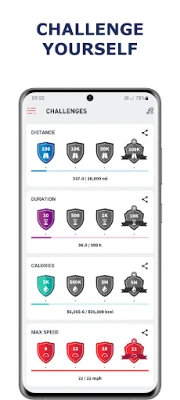
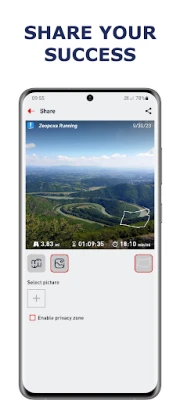




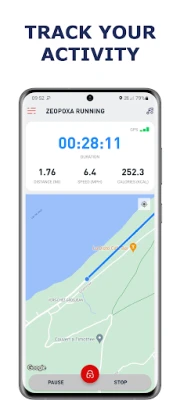










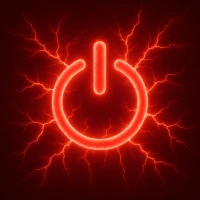



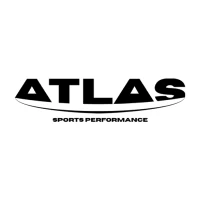
 Android
Android IOS
IOS Windows
Windows Mac
Mac Linux
Linux