Recommended Searches
games

Latest Version
Version
1.4
1.4
Update
July 04, 2024
July 04, 2024
Developer
Pollux Teknoloji
Pollux Teknoloji
Categories
Tools
Tools
Platforms
Android
Android
Downloads
0
0
License
Free
Free
Package Name
Restore My Contacts: Backup
Restore My Contacts: Backup
Report
Report a Problem
Report a Problem
More About Restore My Contacts: Backup
Restore My Contacts: Backup and contact transfer have been made easy with the smart switch and contact transfer app. My Contacts Backup is here to transfer contacts, copy your contacts, share, manage, and recover deleted contacts. Smart contacts switch assists in contact transfer and contacts backup, ensuring a seamless process to transfer contacts from one device to another
Contact not only streamlines the process of backing up your phone's contacts, but with Contact you can also ensure that every contact is safely stored and easily retrievable, making it an indispensable tool for managing your contacts efficiently.
► Restore My Contacts: Backup
✔️ Effortlessly backup your SIM card and entire contact list in seconds.
✔️ Seamlessly transfer or send your contact list's backup file using Gmail or other sharing tools.
✔️ Conveniently save your backed-up contact list to your device's storage.
✔️ At any time, import the backup of your SIM card and contact list for easy access.
✔️ In a single tap, backup your entire phone book, including SIM card contacts, Google contacts, and WhatsApp contacts.
✔️ The app automatically analyzes, organizes, and removes duplicates and similar phone numbers from your contacts.
✔️ Following the SIM card backup, easily send it to other devices (Android, iOS, PC) using Gmail for contact transfer and management.
Incorporating the key terms you provided, I've modified the sentences to enhance their focus on the features of "Restore My Contacts: Backup", emphasizing the ease and efficiency of backing up, transferring, and managing contacts.
Utilizing My Contacts Backup for both backing up and restoring your contact list ensures a seamless experience; with My Contacts Backup, you're equipped to handle any situation, whether it's transferring contacts to a new device or recovering lost information.
In phone transfer, the primary goal is to seamlessly move data from one device to another, and My Contacts Backup plays a crucial role in this process. Firstly, during phone transfer, My Contacts Backup ensures that all contacts are securely backed up from the original device. Secondly, when the phone transfer is in progress, the app aids in transferring these contacts efficiently to the new device. Finally, after the phone transfer, My Contacts Backup facilitates the restoration of contacts, ensuring that no important information is lost during the transition between phones.
Features
► Quick Backup and Contact Transfer:
No matter the size of your contact list, you can quickly back up and transfer contacts with ease. Whether you have a handful or thousands in your phone directory or SIM card, our backup and contact transfer process is swift and straightforward with just a press of the 'Backup to Contacts' button.
► Effortless Sharing and Transfer of Contacts:
Once your contacts are backed up, the backup file is stored in your device's cache. You can effortlessly send, share, or transfer this file as a vcf through various applications at no cost. Email and Gmail offer the quickest routes for contact transfer, enabling you to back up and transfer contacts, including Google and Gmail contacts, in mere seconds.
► Save and Manage Contacts on Your Device:
After completing the backup, you can easily save and manage your contacts on your device. A simple click on the save button stores your contact list in the device's storage. Your contacts will be saved as a vcf file, allowing you to freely share and utilize your backup across different devices.
► Import and Recover Contacts:
With our tool, importing and recovering contacts after a backup is hassle-free. If you ever lose your contact list or encounter issues, you can readily import any of your previous vcf backup files. This functionality ensures that you can recover and manage your contacts without any cost.
► Restore My Contacts: Backup
✔️ Effortlessly backup your SIM card and entire contact list in seconds.
✔️ Seamlessly transfer or send your contact list's backup file using Gmail or other sharing tools.
✔️ Conveniently save your backed-up contact list to your device's storage.
✔️ At any time, import the backup of your SIM card and contact list for easy access.
✔️ In a single tap, backup your entire phone book, including SIM card contacts, Google contacts, and WhatsApp contacts.
✔️ The app automatically analyzes, organizes, and removes duplicates and similar phone numbers from your contacts.
✔️ Following the SIM card backup, easily send it to other devices (Android, iOS, PC) using Gmail for contact transfer and management.
Incorporating the key terms you provided, I've modified the sentences to enhance their focus on the features of "Restore My Contacts: Backup", emphasizing the ease and efficiency of backing up, transferring, and managing contacts.
Utilizing My Contacts Backup for both backing up and restoring your contact list ensures a seamless experience; with My Contacts Backup, you're equipped to handle any situation, whether it's transferring contacts to a new device or recovering lost information.
In phone transfer, the primary goal is to seamlessly move data from one device to another, and My Contacts Backup plays a crucial role in this process. Firstly, during phone transfer, My Contacts Backup ensures that all contacts are securely backed up from the original device. Secondly, when the phone transfer is in progress, the app aids in transferring these contacts efficiently to the new device. Finally, after the phone transfer, My Contacts Backup facilitates the restoration of contacts, ensuring that no important information is lost during the transition between phones.
Features
► Quick Backup and Contact Transfer:
No matter the size of your contact list, you can quickly back up and transfer contacts with ease. Whether you have a handful or thousands in your phone directory or SIM card, our backup and contact transfer process is swift and straightforward with just a press of the 'Backup to Contacts' button.
► Effortless Sharing and Transfer of Contacts:
Once your contacts are backed up, the backup file is stored in your device's cache. You can effortlessly send, share, or transfer this file as a vcf through various applications at no cost. Email and Gmail offer the quickest routes for contact transfer, enabling you to back up and transfer contacts, including Google and Gmail contacts, in mere seconds.
► Save and Manage Contacts on Your Device:
After completing the backup, you can easily save and manage your contacts on your device. A simple click on the save button stores your contact list in the device's storage. Your contacts will be saved as a vcf file, allowing you to freely share and utilize your backup across different devices.
► Import and Recover Contacts:
With our tool, importing and recovering contacts after a backup is hassle-free. If you ever lose your contact list or encounter issues, you can readily import any of your previous vcf backup files. This functionality ensures that you can recover and manage your contacts without any cost.
application description
Rate the App
Add Comment & Review
User Reviews
Based on 58 reviews
No reviews added yet.
Comments will not be approved to be posted if they are SPAM, abusive, off-topic, use profanity, contain a personal attack, or promote hate of any kind.
More »










Popular Apps

Rakuten Viber Messenger Viber Media

Turboprop Flight Simulator Pilot Modern Prop Planes

VPN proxy - TipTop VPN TipTopNet

Yandere Schoolgirls Online Sandbox Multiplayer HighSchool

Highway Bike Traffic Racer 3D Motorcycle Rider Driving Games

KakaoTalk : Messenger Kakao Corp.

SchoolGirl AI 3D Anime Sandbox Kurenai Games

Spirit Chat Grenfell Music

World of Tanks Blitz · Online PvP Tank Game, Not War

Wings of Heroes: plane games WW2 5v5 flight simulator game
More »








Editor's Choice

VPN proxy - TipTop VPN TipTopNet

Highway Bike Traffic Racer 3D Motorcycle Rider Driving Games

ZOMBIE HUNTER: Offline Games 3D Shooting Apocalypse Gun War

Endless Learning Academy ABC,123,Emotions (Kids 2-5)

Spirit Chat Grenfell Music

Yandere Schoolgirls Online Sandbox Multiplayer HighSchool

JP Schoolgirl Supervisor Multi Saori Sato's Developer

SchoolGirl AI 3D Anime Sandbox Kurenai Games


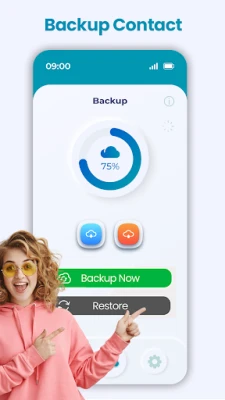
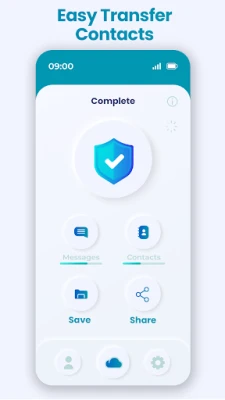
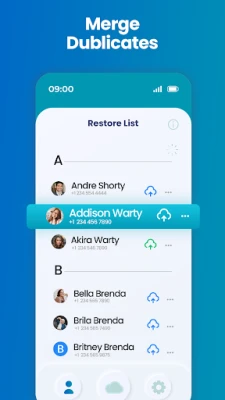


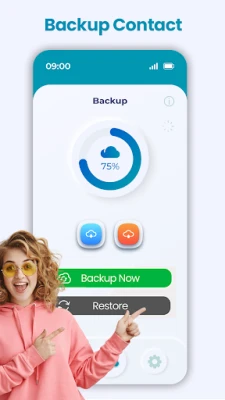















 Android
Android IOS
IOS Windows
Windows Mac
Mac Linux
Linux