
Latest Version
Version
1.3.2
1.3.2
Update
July 13, 2024
July 13, 2024
Developer
Betasoft Mobile
Betasoft Mobile
Categories
Tools
Tools
Platforms
Android
Android
Downloads
0
0
License
Free
Free
Package Name
Remote Control for TV , All TV
Remote Control for TV , All TV
Report
Report a Problem
Report a Problem
More About Remote Control for TV , All TV
TV Remote for All Brands TV: Roku, Hisense, TCL, Samsung, LG, Sony, Vizio, Fire TV, Android TV and more.
The Remote Control for TV , All TV app by Betasoft Mobile, your ultimate solution for managing all your television devices efficiently. No more worrying about losing or broken remote, our tv remote app which can replace a universal remote for all smart TVs. Whether you own a Roku, Hisense, TCL, Samsung, LG, Sony, Fire TV, Android TV or any other smart TV, this versatile app is here to enhance your viewing experience.
KEY FEATURES:
⚜️REMOTE FOR ALL TVS:
Say goodbye to searching for misplaced TV remotes. This universal remote control app can seamlessly control various TV brands, making it incredibly versatile:
✅ Roku remote
✅ Hisense TV remote
✅ TCL TV remote
✅ Vizio TV remote
✅ Philips TV remote
✅ Samsung remote
✅ Sony remote
✅ LG remote
✅ Sony remote
✅ Fire Stick & Fire TV remote
✅ Android TV
⚜️ SUPERIOR FEATURES:
📌 Control All Smart TVs: Seamlessly control various TV brands with one app, including Roku TV, Hisense TV, TCL TV, Vizio TV, Philips TV, Samsung TV, Sony TV, LG TV, FireStick & Fire TV, and Android TV.
📌 AI - Voice Control: Search for content and control your TV using voice commands. Simply speak into your device's microphone for hands-free operation, even from a distance.
📌 Easy Remote Control TV: Effortlessly change channels, adjust volume, power on/off, navigate menus, and control playback with a user-friendly interface.
📌 Keyboard & Numeric Keypad: Use your phone's keyboard for effortless typing to search for your favorite shows and movies. The numeric keypad simplifies channel selection.
📌 Touchpad Navigation: Navigate menus and options intuitively with the touchpad feature. Scroll, swipe, and tap to interact with your TV quickly.
📌 App/Channels Shortcuts: Access favorite channels and apps directly from the home screen. Easily add apps to your library and mark favorites for quick access.
📌 Cast to TV: Seamlessly mirror photos, audio, videos, TV shows, and apps from your mobile device to your Smart TVs.
📌 Quick Remote Access: Conveniently access the remote control from the notification interface without opening the app.
WHY CHOOSE REMOTE CONTROL FOR TV, ALL TV?
✔️ Support for a Wide Range of TV Brands
✔️ Easy Setup and Connectivity
✔️ Fast and Intuitive Remote Control
✔️ Quick Access to Favorite Channels and Apps
✔️ Smooth Cast & Screen Mirroring
✔️ Simple and User-Friendly Interface
✔️ Control Content Playback
✔️ Environmentally Friendly
HOW TO USE:
- Ensure your phone and Smart TV are connected to the same Wi-Fi network.
- Search and install the "Remote Control for TV , All TV" app from the app store.
- Open the app and scan for your TV device.
- Select your TV device and wait for the connection to establish.
- Once connected successfully, enjoy controlling your TV.
DISCLAIMER:
The "Remote Control for TV , All TV" app is an unofficial product and is not endorsed or affiliated with any TV brand mentioned. By installing or updating the app, you agree to the terms and conditions outlined in the Privacy Policy and Terms of Use.
FEEDBACK:
We value your feedback and suggestions as we strive to improve the Remote Control for TV , All TV app. For further assistance, please contact us via the "send message" option in the app's settings section.
Policy Privacy
KEY FEATURES:
⚜️REMOTE FOR ALL TVS:
Say goodbye to searching for misplaced TV remotes. This universal remote control app can seamlessly control various TV brands, making it incredibly versatile:
✅ Roku remote
✅ Hisense TV remote
✅ TCL TV remote
✅ Vizio TV remote
✅ Philips TV remote
✅ Samsung remote
✅ Sony remote
✅ LG remote
✅ Sony remote
✅ Fire Stick & Fire TV remote
✅ Android TV
⚜️ SUPERIOR FEATURES:
📌 Control All Smart TVs: Seamlessly control various TV brands with one app, including Roku TV, Hisense TV, TCL TV, Vizio TV, Philips TV, Samsung TV, Sony TV, LG TV, FireStick & Fire TV, and Android TV.
📌 AI - Voice Control: Search for content and control your TV using voice commands. Simply speak into your device's microphone for hands-free operation, even from a distance.
📌 Easy Remote Control TV: Effortlessly change channels, adjust volume, power on/off, navigate menus, and control playback with a user-friendly interface.
📌 Keyboard & Numeric Keypad: Use your phone's keyboard for effortless typing to search for your favorite shows and movies. The numeric keypad simplifies channel selection.
📌 Touchpad Navigation: Navigate menus and options intuitively with the touchpad feature. Scroll, swipe, and tap to interact with your TV quickly.
📌 App/Channels Shortcuts: Access favorite channels and apps directly from the home screen. Easily add apps to your library and mark favorites for quick access.
📌 Cast to TV: Seamlessly mirror photos, audio, videos, TV shows, and apps from your mobile device to your Smart TVs.
📌 Quick Remote Access: Conveniently access the remote control from the notification interface without opening the app.
WHY CHOOSE REMOTE CONTROL FOR TV, ALL TV?
✔️ Support for a Wide Range of TV Brands
✔️ Easy Setup and Connectivity
✔️ Fast and Intuitive Remote Control
✔️ Quick Access to Favorite Channels and Apps
✔️ Smooth Cast & Screen Mirroring
✔️ Simple and User-Friendly Interface
✔️ Control Content Playback
✔️ Environmentally Friendly
HOW TO USE:
- Ensure your phone and Smart TV are connected to the same Wi-Fi network.
- Search and install the "Remote Control for TV , All TV" app from the app store.
- Open the app and scan for your TV device.
- Select your TV device and wait for the connection to establish.
- Once connected successfully, enjoy controlling your TV.
DISCLAIMER:
The "Remote Control for TV , All TV" app is an unofficial product and is not endorsed or affiliated with any TV brand mentioned. By installing or updating the app, you agree to the terms and conditions outlined in the Privacy Policy and Terms of Use.
FEEDBACK:
We value your feedback and suggestions as we strive to improve the Remote Control for TV , All TV app. For further assistance, please contact us via the "send message" option in the app's settings section.
Policy Privacy
application description
Rate the App
Add Comment & Review
User Reviews
Based on 118 reviews
No reviews added yet.
Comments will not be approved to be posted if they are SPAM, abusive, off-topic, use profanity, contain a personal attack, or promote hate of any kind.
More »










Popular Apps

VPN proxy - TipTop VPN TipTopNet

Rakuten Viber Messenger Viber Media

Turboprop Flight Simulator Pilot Modern Prop Planes

Yandere Schoolgirls Online Sandbox Multiplayer HighSchool

Highway Bike Traffic Racer 3D Motorcycle Rider Driving Games

SchoolGirl AI 3D Anime Sandbox Kurenai Games

Spirit Chat Grenfell Music

ZOMBIE HUNTER: Offline Games 3D Shooting Apocalypse Gun War

KakaoTalk : Messenger Kakao Corp.

Endless Learning Academy ABC,123,Emotions (Kids 2-5)
More »









Editor's Choice

Belet Video JAN tehnologiýa

VPN proxy - TipTop VPN TipTopNet

Highway Bike Traffic Racer 3D Motorcycle Rider Driving Games

ZOMBIE HUNTER: Offline Games 3D Shooting Apocalypse Gun War

Endless Learning Academy ABC,123,Emotions (Kids 2-5)

Spirit Chat Grenfell Music

Yandere Schoolgirls Online Sandbox Multiplayer HighSchool

JP Schoolgirl Supervisor Multi Saori Sato's Developer

SchoolGirl AI 3D Anime Sandbox Kurenai Games



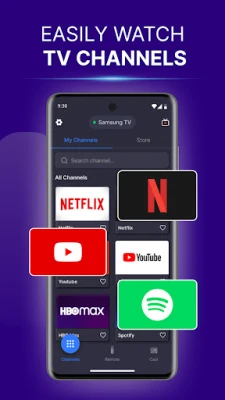









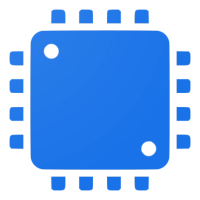








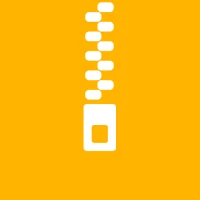
 Android
Android IOS
IOS Windows
Windows Mac
Mac Linux
Linux