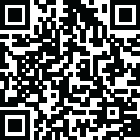
Latest Version
Version
6.0
6.0
Update
April 24, 2025
April 24, 2025
Developer
Accoriate Corporation
Accoriate Corporation
Categories
Personalization
Personalization
Platforms
Android
Android
Downloads
1
1
License
Free
Free
Package Name
Remap Device Buttons & Keys
Remap Device Buttons & Keys
Report
Report a Problem
Report a Problem
More About Remap Device Buttons & Keys
Remap Device Buttons & Keys app helps you to assign custom action on your android phone hardware buttons the way you like. Remap custom actions to device hardware buttons such as back button, home button, headset button, volume button, etc...
Button Mapper makes it easy to remap new actions for a single click, double click, long press to hardware buttons. You can remap your device keys to launch any app, shortcut, or custom action assigned.
This Remap Device Buttons & Keys app uses Accessibility services. Accessibility is used to detect when the physical or capacitive buttons are pressed on your device. Buttons Remapper doesn't collect or share any personal information with any third party, it is safe and from a privacy perspective.
You can remap all hard buttons like:-
⇾ Map a back button action to a single tap, double tap, and long press.
⇾ Map a home button action to a single tap, double tap, and long press.
⇾ Map a recent button action to a single tap, double tap, and long press.
⇾ Map new actions for a single click, double click, long press to the volume button.
⇾ Remap custom new actions to headset button.
⇾ New action to touch button on single click, double click, long press, swipe up-down, and swipe left-right.
⇾ Remap buttons to screen taps and touch events (even for games!)
Actions added on buttons mapper are:-
• Default, home, back, headset button, Google Assistant, power dialog, search, toggle flashlight, and turn the screen off.
• Set apps shortcuts on single click, double click, long press to the volume button.
• Key Mapper gives setting options to set on single click, double click, long press to the volume button.
• Map new functions to Buttons like mute-unmute volume, play, pause, stop, next track, previous track, volume up-down, and record.
Salient Features of Buttons Remapper:-
- Simple and easy to use
- Swap volume keys on orientation change
- Remap new functions to hardware Buttons
- Enable pocket detection
- Set screen orientation into auto-rotate mode
- Set lock screen after 1 minute
- On vibration after the action
- Launch any app or shortcut
- No need of internet
- Small size application
This Remap Device Buttons & Keys app uses Accessibility services. Accessibility is used to detect when the physical or capacitive buttons are pressed on your device. Buttons Remapper doesn't collect or share any personal information with any third party, it is safe and from a privacy perspective.
You can remap all hard buttons like:-
⇾ Map a back button action to a single tap, double tap, and long press.
⇾ Map a home button action to a single tap, double tap, and long press.
⇾ Map a recent button action to a single tap, double tap, and long press.
⇾ Map new actions for a single click, double click, long press to the volume button.
⇾ Remap custom new actions to headset button.
⇾ New action to touch button on single click, double click, long press, swipe up-down, and swipe left-right.
⇾ Remap buttons to screen taps and touch events (even for games!)
Actions added on buttons mapper are:-
• Default, home, back, headset button, Google Assistant, power dialog, search, toggle flashlight, and turn the screen off.
• Set apps shortcuts on single click, double click, long press to the volume button.
• Key Mapper gives setting options to set on single click, double click, long press to the volume button.
• Map new functions to Buttons like mute-unmute volume, play, pause, stop, next track, previous track, volume up-down, and record.
Salient Features of Buttons Remapper:-
- Simple and easy to use
- Swap volume keys on orientation change
- Remap new functions to hardware Buttons
- Enable pocket detection
- Set screen orientation into auto-rotate mode
- Set lock screen after 1 minute
- On vibration after the action
- Launch any app or shortcut
- No need of internet
- Small size application
application description
Rate the App
Add Comment & Review
User Reviews
Based on 0 reviews
No reviews added yet.
Comments will not be approved to be posted if they are SPAM, abusive, off-topic, use profanity, contain a personal attack, or promote hate of any kind.
More »










Popular Apps

VPN proxy - TipTop VPN TipTopNet

Rakuten Viber Messenger Viber Media

Turboprop Flight Simulator Pilot Modern Prop Planes

Yandere Schoolgirls Online Sandbox Multiplayer HighSchool

Highway Bike Traffic Racer 3D Motorcycle Rider Driving Games

SchoolGirl AI 3D Anime Sandbox Kurenai Games

Spirit Chat Grenfell Music

ZOMBIE HUNTER: Offline Games 3D Shooting Apocalypse Gun War

KakaoTalk : Messenger Kakao Corp.

Endless Learning Academy ABC,123,Emotions (Kids 2-5)
More »









Editor's Choice

Belet Video JAN tehnologiýa

VPN proxy - TipTop VPN TipTopNet

Highway Bike Traffic Racer 3D Motorcycle Rider Driving Games

ZOMBIE HUNTER: Offline Games 3D Shooting Apocalypse Gun War

Endless Learning Academy ABC,123,Emotions (Kids 2-5)

Spirit Chat Grenfell Music

Yandere Schoolgirls Online Sandbox Multiplayer HighSchool

JP Schoolgirl Supervisor Multi Saori Sato's Developer

SchoolGirl AI 3D Anime Sandbox Kurenai Games


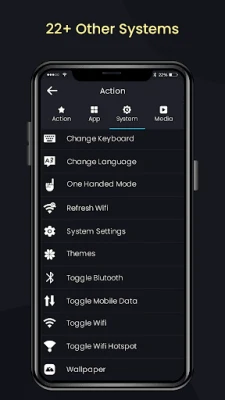
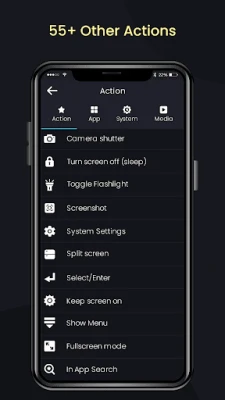
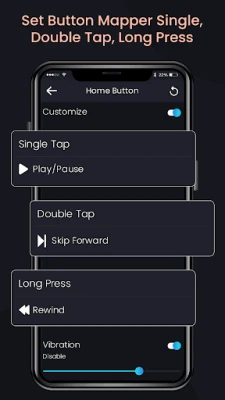






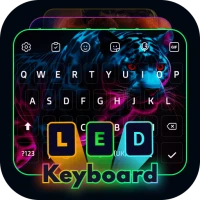



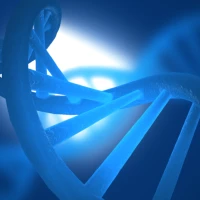

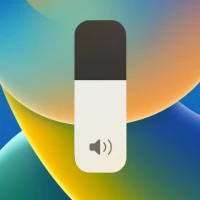

![[카톡테마] 어딘가 이상한 카톡_회색](https://freestoreapp.com/images/17509418476502240.webp)


 Android
Android IOS
IOS Windows
Windows Mac
Mac Linux
Linux