Recommended Searches
games
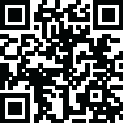
Latest Version
Version
1.4.4.1
1.4.4.1
Update
July 05, 2024
July 05, 2024
Developer
o16i Apps
o16i Apps
Categories
Communication
Communication
Platforms
Android
Android
Downloads
0
0
License
Free
Free
Package Name
Recover Contacts & Backup
Recover Contacts & Backup
Report
Report a Problem
Report a Problem
More About Recover Contacts & Backup
Recover Contacts & Backupapp makes it easy to recover your contacts and create backups using an intelligent app that helps you switch, transfer, and restore contacts. ☑️
Now, it's easy to recover contacts and create backups using an intelligent app that helps you switch and transfer contacts. With My Contacts Backup, you can move, copy, share, manage, and recover deleted contacts. This smart phonebook restore app makes backing up your device a breeze.
In the modern world, our smartphones connect us to our personal and professional networks.
Our contact list is a valuable treasure, a key to our relationships, communications, and memories. However, accidents happen, phones get replaced, and data may be lost. That's where Recover Contacts & Backup steps in as your ultimate contacts backup solution. This my contacts backup app ensures your contact list remains intact, secure, and effortlessly recoverable. With the power to perform contacts backup and phonebook restore, you can recover contacts quickly.
⭐ How to use Recover Contacts & Backup: ⭐
✔️ Backup and restore contacts in a few seconds.
✔️ Transfer or send a My Contacts backup file of your contact list in a few clicks.
✔️ After backing up, save the contact list to device storage.
✔️ Import backup of your SIM card and contact list anytime.
✔️ Recover deleted contacts with your backup files - phonebook restore.
✔️ Backup phone book, sim card, and mail in one tap.
✔️ My contacts backup app checks all your connections, sorts them, and identifies duplicate phone numbers.
✔️ The Restore contacts tool will professionally organize your contact list, and the backup starts.
✔️ After backing up the SIM card, you can send it to other devices.
💡 Features of Recover Contacts & Backup
🔹 Fast and easy contacts backup:
It doesn't matter how many connections are in your contact list. Even if there are thousands of connections in your contact list, directory, or sim, you can back up their contacts quickly and easily after pressing the backup button.
🔹 Share or transfer contacts easily:
After backing up, the backup file is in the device's cache. You can send this backup file, transfer it, and share it as a VCF file via other applications. The fastest way is to send the backup file via email.
🔹 Save contacts to your device storage:
After backing up, if you want to save them to your device and keep them on your device, all you have to do is press the save button. So you can save your contact list in device storage in a few seconds, and you can also store your contact list in storage. Your contact list will be saved to your device as a VCF file. So you can share and restore contacts in a few seconds.
🔹 Import or restore contacts:
After contacts backup to your device, you can import your backup file later. After the backup, if you lose your contact list or something happens to your contact list, you can import one of your previous VCF backup files using Phonebook Restore.
In the modern world, our smartphones connect us to our personal and professional networks.
Our contact list is a valuable treasure, a key to our relationships, communications, and memories. However, accidents happen, phones get replaced, and data may be lost. That's where Recover Contacts & Backup steps in as your ultimate contacts backup solution. This my contacts backup app ensures your contact list remains intact, secure, and effortlessly recoverable. With the power to perform contacts backup and phonebook restore, you can recover contacts quickly.
⭐ How to use Recover Contacts & Backup: ⭐
✔️ Backup and restore contacts in a few seconds.
✔️ Transfer or send a My Contacts backup file of your contact list in a few clicks.
✔️ After backing up, save the contact list to device storage.
✔️ Import backup of your SIM card and contact list anytime.
✔️ Recover deleted contacts with your backup files - phonebook restore.
✔️ Backup phone book, sim card, and mail in one tap.
✔️ My contacts backup app checks all your connections, sorts them, and identifies duplicate phone numbers.
✔️ The Restore contacts tool will professionally organize your contact list, and the backup starts.
✔️ After backing up the SIM card, you can send it to other devices.
💡 Features of Recover Contacts & Backup
🔹 Fast and easy contacts backup:
It doesn't matter how many connections are in your contact list. Even if there are thousands of connections in your contact list, directory, or sim, you can back up their contacts quickly and easily after pressing the backup button.
🔹 Share or transfer contacts easily:
After backing up, the backup file is in the device's cache. You can send this backup file, transfer it, and share it as a VCF file via other applications. The fastest way is to send the backup file via email.
🔹 Save contacts to your device storage:
After backing up, if you want to save them to your device and keep them on your device, all you have to do is press the save button. So you can save your contact list in device storage in a few seconds, and you can also store your contact list in storage. Your contact list will be saved to your device as a VCF file. So you can share and restore contacts in a few seconds.
🔹 Import or restore contacts:
After contacts backup to your device, you can import your backup file later. After the backup, if you lose your contact list or something happens to your contact list, you can import one of your previous VCF backup files using Phonebook Restore.
application description
Rate the App
Add Comment & Review
User Reviews
Based on 108 reviews
No reviews added yet.
Comments will not be approved to be posted if they are SPAM, abusive, off-topic, use profanity, contain a personal attack, or promote hate of any kind.
More »










Popular Apps

Rakuten Viber Messenger Viber Media

Turboprop Flight Simulator Pilot Modern Prop Planes

VPN proxy - TipTop VPN TipTopNet

Yandere Schoolgirls Online Sandbox Multiplayer HighSchool

Highway Bike Traffic Racer 3D Motorcycle Rider Driving Games

KakaoTalk : Messenger Kakao Corp.

SchoolGirl AI 3D Anime Sandbox Kurenai Games

Spirit Chat Grenfell Music

World of Tanks Blitz · Online PvP Tank Game, Not War

Wings of Heroes: plane games WW2 5v5 flight simulator game
More »








Editor's Choice

VPN proxy - TipTop VPN TipTopNet

Highway Bike Traffic Racer 3D Motorcycle Rider Driving Games

ZOMBIE HUNTER: Offline Games 3D Shooting Apocalypse Gun War

Endless Learning Academy ABC,123,Emotions (Kids 2-5)

Spirit Chat Grenfell Music

Yandere Schoolgirls Online Sandbox Multiplayer HighSchool

JP Schoolgirl Supervisor Multi Saori Sato's Developer

SchoolGirl AI 3D Anime Sandbox Kurenai Games


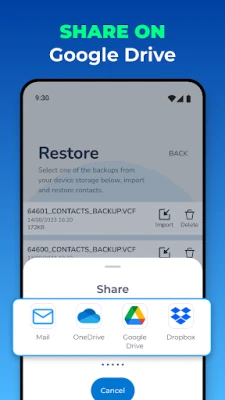
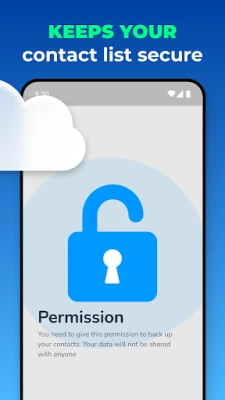
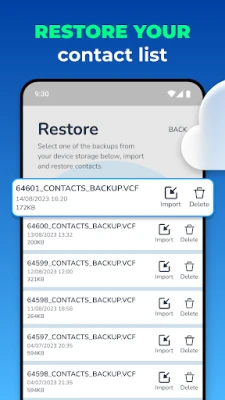
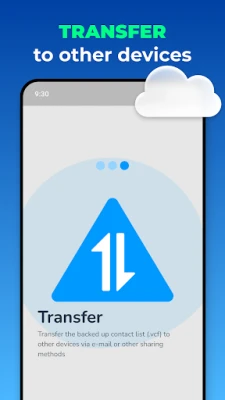
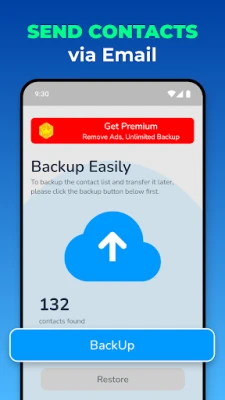
















 Android
Android IOS
IOS Windows
Windows Mac
Mac Linux
Linux