Recommended Searches
games

Latest Version
Update
October 04, 2024
October 04, 2024
Developer
amoledwatchfaces™
amoledwatchfaces™
Categories
Personalization
Personalization
Platforms
Android
Android
Downloads
0
0
License
$1.49
$1.49
Package Name
React: Wear OS watch face
React: Wear OS watch face
Report
Report a Problem
Report a Problem
More About React: Wear OS watch face
Only for Wear OS devices - API 28+
// Not suitable for rectangular watches
Powered by Watch Face Format
amoledwatchfaces.com
BUY ONE GET ONE OFFER!
https://amoledwatchfaces.com/bogo
ADDITIONAL COMPLICATION APPS
Heart Rate: https://bit.ly/3OTRPCH
Distance, Calories, Floors: https://bit.ly/3OULtDb
Complications Suite: https://bit.ly/3yuRwr1
Phone Battery: https://bit.ly/3c31hoz
FEATURES
• 7x custom complication
• true black background
• true black background
• high res
• AOD Styles
• PNGQuant optimized layers > battery friendly
DISCLAIMERS
• Every device has different set of custom complications and selection also depends on 3rd party apps. Custom complication presented in the store screenshots are from 3rd party apps.
• Small Box complication in the middle bottom position has increased height because OK button was blocking it on some devices. This custom complication can be selected by tapping watch center (minutes or colon) in the customization menu. This complication will also hide AM-PM Indicator. If can leave this complication set as 'Empty' to have AM-PM indicator visible.
• Complication areas on this watch face are overlapping because of how WFS and WFF (Watch Face Format) currently work. This will be improved in the future. Complications are functioning normally as they should.
CUSTOMIZATION
• AOD (2x)
• Seconds (Toggle)
• Color (Default + 29x)
• Complications / app shortcuts
Installation and troubleshooting guide:
https://amoledwatchfaces.com/guide
Phone app serves only as a placeholder to make it easier to install & find the watch face on your Wear OS watch. You have to select your watch device from the install drop-down menu
Please send any issues reports or help requests to our support address
[email protected]
Join our Telegram group for live support and discussion
https://t.me/amoledwatchfaces
amoledwatchfaces™ - Awf
Powered by Watch Face Format
amoledwatchfaces.com
BUY ONE GET ONE OFFER!
https://amoledwatchfaces.com/bogo
ADDITIONAL COMPLICATION APPS
Heart Rate: https://bit.ly/3OTRPCH
Distance, Calories, Floors: https://bit.ly/3OULtDb
Complications Suite: https://bit.ly/3yuRwr1
Phone Battery: https://bit.ly/3c31hoz
FEATURES
• 7x custom complication
• true black background
• true black background
• high res
• AOD Styles
• PNGQuant optimized layers > battery friendly
DISCLAIMERS
• Every device has different set of custom complications and selection also depends on 3rd party apps. Custom complication presented in the store screenshots are from 3rd party apps.
• Small Box complication in the middle bottom position has increased height because OK button was blocking it on some devices. This custom complication can be selected by tapping watch center (minutes or colon) in the customization menu. This complication will also hide AM-PM Indicator. If can leave this complication set as 'Empty' to have AM-PM indicator visible.
• Complication areas on this watch face are overlapping because of how WFS and WFF (Watch Face Format) currently work. This will be improved in the future. Complications are functioning normally as they should.
CUSTOMIZATION
• AOD (2x)
• Seconds (Toggle)
• Color (Default + 29x)
• Complications / app shortcuts
Installation and troubleshooting guide:
https://amoledwatchfaces.com/guide
Phone app serves only as a placeholder to make it easier to install & find the watch face on your Wear OS watch. You have to select your watch device from the install drop-down menu
Please send any issues reports or help requests to our support address
[email protected]
Join our Telegram group for live support and discussion
https://t.me/amoledwatchfaces
amoledwatchfaces™ - Awf
application description
Rate the App
Add Comment & Review
User Reviews
Based on 0 reviews
No reviews added yet.
Comments will not be approved to be posted if they are SPAM, abusive, off-topic, use profanity, contain a personal attack, or promote hate of any kind.
More »










Popular Apps

Rakuten Viber Messenger Viber Media

Turboprop Flight Simulator Pilot Modern Prop Planes

VPN proxy - TipTop VPN TipTopNet

Yandere Schoolgirls Online Sandbox Multiplayer HighSchool

Highway Bike Traffic Racer 3D Motorcycle Rider Driving Games

KakaoTalk : Messenger Kakao Corp.

SchoolGirl AI 3D Anime Sandbox Kurenai Games

Spirit Chat Grenfell Music

World of Tanks Blitz · Online PvP Tank Game, Not War

Wings of Heroes: plane games WW2 5v5 flight simulator game
More »








Editor's Choice

VPN proxy - TipTop VPN TipTopNet

Highway Bike Traffic Racer 3D Motorcycle Rider Driving Games

ZOMBIE HUNTER: Offline Games 3D Shooting Apocalypse Gun War

Endless Learning Academy ABC,123,Emotions (Kids 2-5)

Spirit Chat Grenfell Music

Yandere Schoolgirls Online Sandbox Multiplayer HighSchool

JP Schoolgirl Supervisor Multi Saori Sato's Developer

SchoolGirl AI 3D Anime Sandbox Kurenai Games

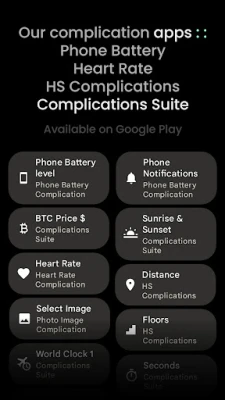


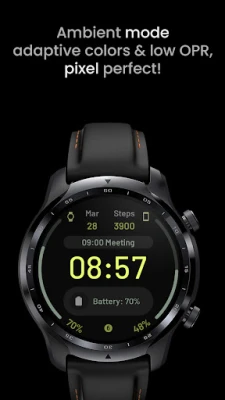









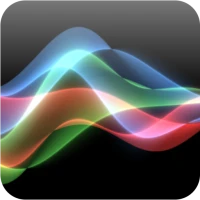



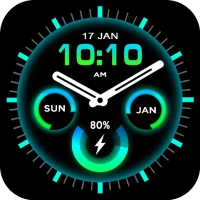




 Android
Android IOS
IOS Windows
Windows Mac
Mac Linux
Linux