Recommended Searches
games
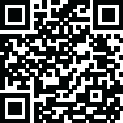
Latest Version
Version
2.4.2
2.4.2
Update
March 26, 2025
March 26, 2025
Developer
Tatra banka, a.s.
Tatra banka, a.s.
Categories
Finance
Finance
Platforms
Android
Android
Downloads
0
0
License
Free
Free
Package Name
Raiffeisen Bank SK
Raiffeisen Bank SK
Report
Report a Problem
Report a Problem
More About Raiffeisen Bank SK
The Raiffeisen Bank application allows you to access the bank’s website, where you can log into Internet Banking, using a mobile device according to Raiffeisen’s terms and conditions.
To log into Raiffeisen Bank Internet Banking, enter your client number (given in your Framework Contract with us) and your Internet Banking password, and then confirm the login using the code you receive from us in an SMS. After logging into Internet Banking using the Raiffeisen Bank SK application, you can create a quick login option. When using the quick login option to access Internet Banking, simply enter your own numeric login code. This code is only valid for the mobile device and the browser you used to activate the quick login option.
The Internet Banking, offers the following services:
- access to information about the account, savings products, cards, consumer loans and supplementary pension saving using the product overview and details functions,
- allocation of funds on the account using one-time payment orders, standing orders and directs debits,
- barcode scanner, QR codes scanner and IBAN account numbers scanner,
- change the limits, view PIN code and block payment card,
- change of postal and e-mail address and mobile phone number,
- the account owner may change how account statements are delivered,
- creation, change and cancellation of PUSH or SMS account notifications,
- change of the login password for Internet Banking,
- activation and deactivation of the quick login option for Internet Banking,
- activation and deactivation of biometrics login,
- message inbox,
- document inbox,
- localisation of equipment to locate the nearest ATM and provide navigation to it,
- download files and a possibility to save, share.
Should you have any questions, ideas or problems related to the application, please contact us via e-mail at [email protected] or using the contact details on the Raiffeisen Bank website: https://www.raiffeisen.sk/sk/o-banke/kontakty/
Terms of use for Internet Banking are given in Raiffeisen’s terms and conditions. Raiffeisen bank is Tatra banka, a.s., organizačná zložka podniku - Raiffeisen banka.
The Internet Banking, offers the following services:
- access to information about the account, savings products, cards, consumer loans and supplementary pension saving using the product overview and details functions,
- allocation of funds on the account using one-time payment orders, standing orders and directs debits,
- barcode scanner, QR codes scanner and IBAN account numbers scanner,
- change the limits, view PIN code and block payment card,
- change of postal and e-mail address and mobile phone number,
- the account owner may change how account statements are delivered,
- creation, change and cancellation of PUSH or SMS account notifications,
- change of the login password for Internet Banking,
- activation and deactivation of the quick login option for Internet Banking,
- activation and deactivation of biometrics login,
- message inbox,
- document inbox,
- localisation of equipment to locate the nearest ATM and provide navigation to it,
- download files and a possibility to save, share.
Should you have any questions, ideas or problems related to the application, please contact us via e-mail at [email protected] or using the contact details on the Raiffeisen Bank website: https://www.raiffeisen.sk/sk/o-banke/kontakty/
Terms of use for Internet Banking are given in Raiffeisen’s terms and conditions. Raiffeisen bank is Tatra banka, a.s., organizačná zložka podniku - Raiffeisen banka.
application description
Rate the App
Add Comment & Review
User Reviews
Based on 0 reviews
No reviews added yet.
Comments will not be approved to be posted if they are SPAM, abusive, off-topic, use profanity, contain a personal attack, or promote hate of any kind.
More »










Popular Apps

Rakuten Viber Messenger Viber Media

Turboprop Flight Simulator Pilot Modern Prop Planes

VPN proxy - TipTop VPN TipTopNet

Yandere Schoolgirls Online Sandbox Multiplayer HighSchool

Highway Bike Traffic Racer 3D Motorcycle Rider Driving Games

KakaoTalk : Messenger Kakao Corp.

SchoolGirl AI 3D Anime Sandbox Kurenai Games

Spirit Chat Grenfell Music

World of Tanks Blitz · Online PvP Tank Game, Not War

Wings of Heroes: plane games WW2 5v5 flight simulator game
More »








Editor's Choice

VPN proxy - TipTop VPN TipTopNet

Highway Bike Traffic Racer 3D Motorcycle Rider Driving Games

ZOMBIE HUNTER: Offline Games 3D Shooting Apocalypse Gun War

Endless Learning Academy ABC,123,Emotions (Kids 2-5)

Spirit Chat Grenfell Music

Yandere Schoolgirls Online Sandbox Multiplayer HighSchool

JP Schoolgirl Supervisor Multi Saori Sato's Developer

SchoolGirl AI 3D Anime Sandbox Kurenai Games

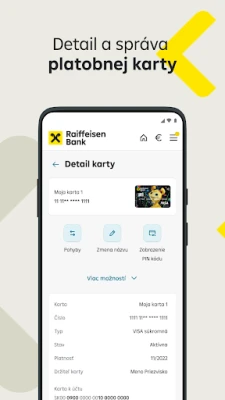
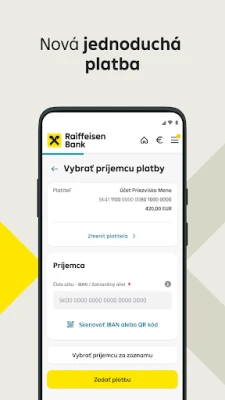
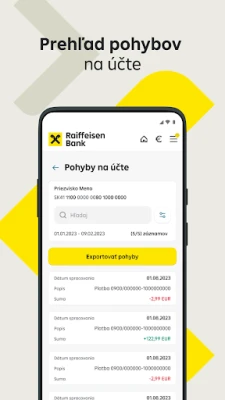
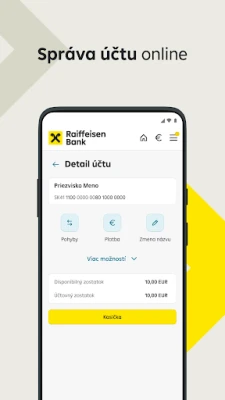
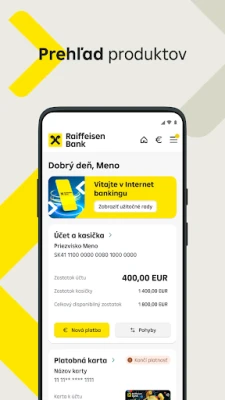
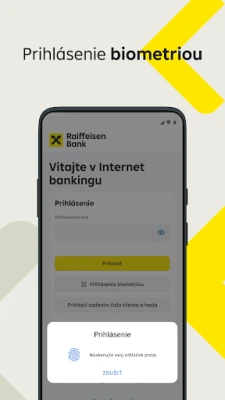
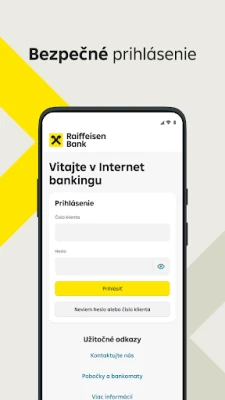

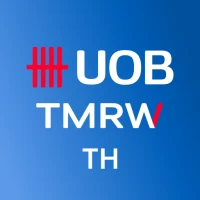













 Android
Android IOS
IOS Windows
Windows Mac
Mac Linux
Linux