Recommended Searches
games
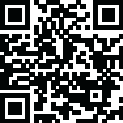
Latest Version
Version
2.6.8
2.6.8
Update
May 09, 2025
May 09, 2025
Developer
EdgePro
EdgePro
Categories
Tools
Tools
Platforms
Android
Android
Downloads
0
0
License
$1.99
$1.99
Package Name
Quick Settings
Quick Settings
Report
Report a Problem
Report a Problem
More About Quick Settings
Quickly access useful apps and control your phone's settings with ease! Manage screen recording, take screenshots, and more—right from your Edge Panel.
** Main features
• Toggle settings like Wi-Fi, Bluetooth, Do Not Disturb, Mobile Data, and more.
• Open frequently used apps like Camera, Calculator, and Clock in full-screen or pop-up views.
• Control music playback easily.
• Screen recording with customizable options.
• Take screenshots of specific portions of the screen.
• Adjust sound and brightness levels.
• Lock screen with a single tap.
• Access multiple flashlight levels.
• Pull down the notification bar with one hand.
• Multiple screen timeout options.
• Navigation buttons: Home, Back, and Recents.
• QR code scanning.
• Screen mirroring through Smart View.
• Customizable control panel design and layout.
• Supports Night Mode.
** Notes:
• Long press on items to bring up control's setting. For example, long press on Lock screen to access the power dialog
• Due to Edge Panel limitations, volume and brightness adjustments are controlled by taps instead of sliders
• Some system-level controls, such as Airplane Mode and Mobile Data,... need to be toggled manually for user protection
• Lock screen feature:
- For devices running operating system 9 (Pie) or later, the Lock screen feature functions normally.
- For devices running versions earlier, a pattern or password will be required, as fingerprint and iris unlock methods are not supported due to system policies.
• The app currently supports phones with Edge Panels and is not designed for tablets or foldable devices (except Z Flip series)
** Supported devices:
• Compatible with Galaxy devices that feature Edge Panels, including models from Note series, S series, A series, and Z Flip series.
** How to use:
• Setting app > Display > Edge panels > enable Quick Settings panel
• After updates, uncheck and recheck the Quick Settings Panel if needed
** Permission
This app requires permissions for certain features, all of which are clearly explained while using them:
• Accessibility permission: this permission is required for the app to perform some controls. To disable this permission , turn off Quick Settings in Settings app > Accessibility > Installed apps. How this permission is used to handle some controls, please refer to official developer documentation: https://developer.android.com/reference/android/accessibilityservice/AccessibilityService. And using this permission in the app: https://www.youtube.com/watch?v=jfOCPhcmrDQ
- Lock Screen: lock the screen or open the power long-press dialog
- Screenshot: take a screenshot
- Home: go to the Home screen
- Recents: view recent apps
- Back: go back
- Notifications: open the notifications in Notification Bar
- Quick Setting Tiles: open the Quick Settings
- Lock automatically: Auto-lock the screen after a period of time
• android.permission.RECORD_AUDIO: allows Quick Settings to record audio, this permission is for Screen Recording control.
• android.permission.CAMERA: required to be able to access the camera device, this permission is for Scan QR Code, Flash Light controls.
• android.permission.READ_PHONE_STATE: allows read only access to phone state, this permission is for Wi-fi, Mobile Data controls.
...
** Contact us:
• Let us know your thoughts here: [email protected]
** App originality
• This app is independently developed for use on Galaxy devices and is not affiliated with or endorsed by other platforms or brands.
EdgePro team.
• Toggle settings like Wi-Fi, Bluetooth, Do Not Disturb, Mobile Data, and more.
• Open frequently used apps like Camera, Calculator, and Clock in full-screen or pop-up views.
• Control music playback easily.
• Screen recording with customizable options.
• Take screenshots of specific portions of the screen.
• Adjust sound and brightness levels.
• Lock screen with a single tap.
• Access multiple flashlight levels.
• Pull down the notification bar with one hand.
• Multiple screen timeout options.
• Navigation buttons: Home, Back, and Recents.
• QR code scanning.
• Screen mirroring through Smart View.
• Customizable control panel design and layout.
• Supports Night Mode.
** Notes:
• Long press on items to bring up control's setting. For example, long press on Lock screen to access the power dialog
• Due to Edge Panel limitations, volume and brightness adjustments are controlled by taps instead of sliders
• Some system-level controls, such as Airplane Mode and Mobile Data,... need to be toggled manually for user protection
• Lock screen feature:
- For devices running operating system 9 (Pie) or later, the Lock screen feature functions normally.
- For devices running versions earlier, a pattern or password will be required, as fingerprint and iris unlock methods are not supported due to system policies.
• The app currently supports phones with Edge Panels and is not designed for tablets or foldable devices (except Z Flip series)
** Supported devices:
• Compatible with Galaxy devices that feature Edge Panels, including models from Note series, S series, A series, and Z Flip series.
** How to use:
• Setting app > Display > Edge panels > enable Quick Settings panel
• After updates, uncheck and recheck the Quick Settings Panel if needed
** Permission
This app requires permissions for certain features, all of which are clearly explained while using them:
• Accessibility permission: this permission is required for the app to perform some controls. To disable this permission , turn off Quick Settings in Settings app > Accessibility > Installed apps. How this permission is used to handle some controls, please refer to official developer documentation: https://developer.android.com/reference/android/accessibilityservice/AccessibilityService. And using this permission in the app: https://www.youtube.com/watch?v=jfOCPhcmrDQ
- Lock Screen: lock the screen or open the power long-press dialog
- Screenshot: take a screenshot
- Home: go to the Home screen
- Recents: view recent apps
- Back: go back
- Notifications: open the notifications in Notification Bar
- Quick Setting Tiles: open the Quick Settings
- Lock automatically: Auto-lock the screen after a period of time
• android.permission.RECORD_AUDIO: allows Quick Settings to record audio, this permission is for Screen Recording control.
• android.permission.CAMERA: required to be able to access the camera device, this permission is for Scan QR Code, Flash Light controls.
• android.permission.READ_PHONE_STATE: allows read only access to phone state, this permission is for Wi-fi, Mobile Data controls.
...
** Contact us:
• Let us know your thoughts here: [email protected]
** App originality
• This app is independently developed for use on Galaxy devices and is not affiliated with or endorsed by other platforms or brands.
EdgePro team.
application description
Rate the App
Add Comment & Review
User Reviews
Based on 0 reviews
No reviews added yet.
Comments will not be approved to be posted if they are SPAM, abusive, off-topic, use profanity, contain a personal attack, or promote hate of any kind.
More »










Popular Apps

Rakuten Viber Messenger Viber Media

Turboprop Flight Simulator Pilot Modern Prop Planes

VPN proxy - TipTop VPN TipTopNet

Yandere Schoolgirls Online Sandbox Multiplayer HighSchool

Highway Bike Traffic Racer 3D Motorcycle Rider Driving Games

KakaoTalk : Messenger Kakao Corp.

SchoolGirl AI 3D Anime Sandbox Kurenai Games

Spirit Chat Grenfell Music

World of Tanks Blitz · Online PvP Tank Game, Not War

Wings of Heroes: plane games WW2 5v5 flight simulator game
More »








Editor's Choice

VPN proxy - TipTop VPN TipTopNet

Highway Bike Traffic Racer 3D Motorcycle Rider Driving Games

ZOMBIE HUNTER: Offline Games 3D Shooting Apocalypse Gun War

Endless Learning Academy ABC,123,Emotions (Kids 2-5)

Spirit Chat Grenfell Music

Yandere Schoolgirls Online Sandbox Multiplayer HighSchool

JP Schoolgirl Supervisor Multi Saori Sato's Developer

SchoolGirl AI 3D Anime Sandbox Kurenai Games

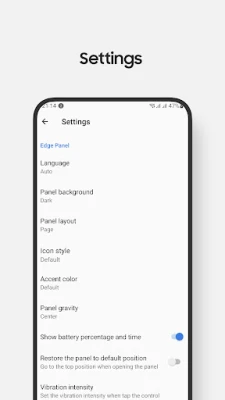
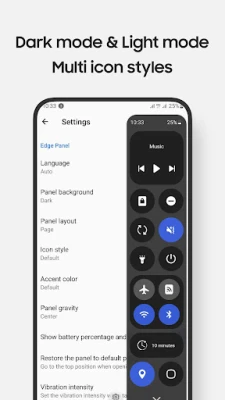
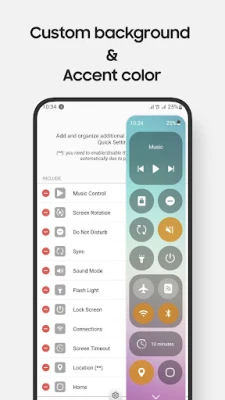

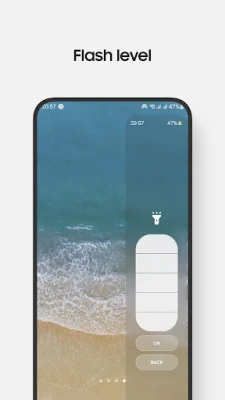

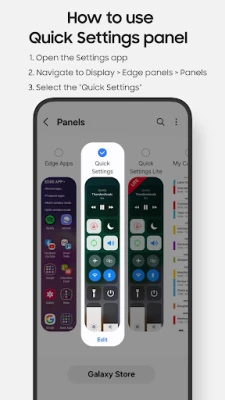















 Android
Android IOS
IOS Windows
Windows Mac
Mac Linux
Linux