Recommended Searches
games

Latest Version
Version
16.0
16.0
Update
March 23, 2025
March 23, 2025
Developer
ConnectApps
ConnectApps
Categories
Business
Business
Platforms
Android
Android
Downloads
0
0
License
Free
Free
Package Name
QRMe: QR Digital Business Card
QRMe: QR Digital Business Card
Report
Report a Problem
Report a Problem
More About QRMe: QR Digital Business Card
QRMe: QR Digital Business Card
SHARE ALL YOUR CONTACT DETAILS WITH 1 QR
Have you recently been part of a networking event and shared your contacts with a paper business card?
Or even worse, you forced your peers to manually enter your phone/email/social media?
No more! Use QRMeto create a QR personal contact card with all your important contact details, including social media profiles. Share it seamlessly with literally anyone by using your unique contact QR code.
📩 COLLECT EMAILS AND LEADS IN PERSON
The best way to share emails at in person events!
Easily create events to collect emails, contacts and leads with a simple share of a QR. New friends can submit their information to you so you can add directly to your contact list and reach out!
New Web version coming soon which will allow you to email your new leads and contacts after events welcoming them to your world!
💳ENTER YOUR CONTACT DETAILS
Sign up on our contact QR code generator and start creating your e business card / virtual business card by adding relevant information. Our QR generator app lets you add and share:
- Personal info like name and surname
- Personal phone, email, and website
- Personal social profile and messaging apps info
- Business name
- Business name, phone, email, website
- Business social profiles
The main difference between our digital business card maker and qr creator, and others, is that our free contact qr creator allows you to separate personal and business info, i.e create personal and business cards. You can also select what contact info to share and create custom contact QR codes for different purposes.
📲SHARE YOUR CONTACT AND BUSINESS CARD
Once you’ve entered your contact information within the qrcode generator you can generate a QR code that is unique for you and your business. Once you create a qr code you can:
- share it directly via the app (show the QR so the other person scans it)
- share it online on your website/social media/messaging apps
- print it and allow others to scan it physically
WHY YOU’LL LOVE QRME:
● easy creation of QR contact cards
● easy sharing of QR digital business cards and personal contact information
● the individuals that want to get your contact info don’t need to have QRMe installed
● sign up with 1 account and access your QR contact card from multiple devices
● add and share personal, and business contact information
● select what contact info to share
Now it’s time to simplify the way you share your contact info!
☑️Get QRMe and generate QR code to share your contact info professionally.
Have you recently been part of a networking event and shared your contacts with a paper business card?
Or even worse, you forced your peers to manually enter your phone/email/social media?
No more! Use QRMeto create a QR personal contact card with all your important contact details, including social media profiles. Share it seamlessly with literally anyone by using your unique contact QR code.
📩 COLLECT EMAILS AND LEADS IN PERSON
The best way to share emails at in person events!
Easily create events to collect emails, contacts and leads with a simple share of a QR. New friends can submit their information to you so you can add directly to your contact list and reach out!
New Web version coming soon which will allow you to email your new leads and contacts after events welcoming them to your world!
💳ENTER YOUR CONTACT DETAILS
Sign up on our contact QR code generator and start creating your e business card / virtual business card by adding relevant information. Our QR generator app lets you add and share:
- Personal info like name and surname
- Personal phone, email, and website
- Personal social profile and messaging apps info
- Business name
- Business name, phone, email, website
- Business social profiles
The main difference between our digital business card maker and qr creator, and others, is that our free contact qr creator allows you to separate personal and business info, i.e create personal and business cards. You can also select what contact info to share and create custom contact QR codes for different purposes.
📲SHARE YOUR CONTACT AND BUSINESS CARD
Once you’ve entered your contact information within the qrcode generator you can generate a QR code that is unique for you and your business. Once you create a qr code you can:
- share it directly via the app (show the QR so the other person scans it)
- share it online on your website/social media/messaging apps
- print it and allow others to scan it physically
WHY YOU’LL LOVE QRME:
● easy creation of QR contact cards
● easy sharing of QR digital business cards and personal contact information
● the individuals that want to get your contact info don’t need to have QRMe installed
● sign up with 1 account and access your QR contact card from multiple devices
● add and share personal, and business contact information
● select what contact info to share
Now it’s time to simplify the way you share your contact info!
☑️Get QRMe and generate QR code to share your contact info professionally.
application description
Rate the App
Add Comment & Review
User Reviews
Based on 0 reviews
No reviews added yet.
Comments will not be approved to be posted if they are SPAM, abusive, off-topic, use profanity, contain a personal attack, or promote hate of any kind.
More »










Popular Apps

Rakuten Viber Messenger Viber Media

Turboprop Flight Simulator Pilot Modern Prop Planes

VPN proxy - TipTop VPN TipTopNet

Yandere Schoolgirls Online Sandbox Multiplayer HighSchool

Highway Bike Traffic Racer 3D Motorcycle Rider Driving Games

KakaoTalk : Messenger Kakao Corp.

SchoolGirl AI 3D Anime Sandbox Kurenai Games

Spirit Chat Grenfell Music

World of Tanks Blitz · Online PvP Tank Game, Not War

Wings of Heroes: plane games WW2 5v5 flight simulator game
More »








Editor's Choice

VPN proxy - TipTop VPN TipTopNet

Highway Bike Traffic Racer 3D Motorcycle Rider Driving Games

ZOMBIE HUNTER: Offline Games 3D Shooting Apocalypse Gun War

Endless Learning Academy ABC,123,Emotions (Kids 2-5)

Spirit Chat Grenfell Music

Yandere Schoolgirls Online Sandbox Multiplayer HighSchool

JP Schoolgirl Supervisor Multi Saori Sato's Developer

SchoolGirl AI 3D Anime Sandbox Kurenai Games
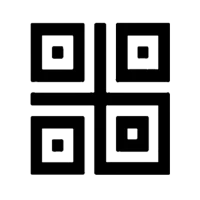
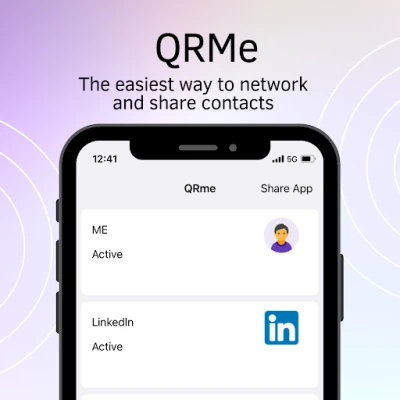
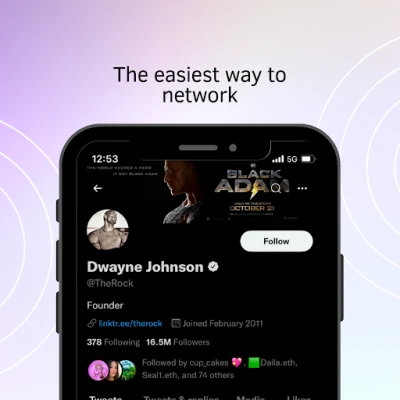
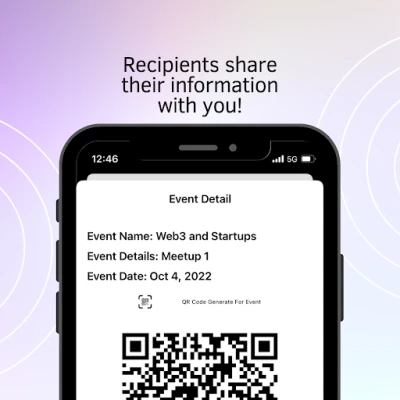
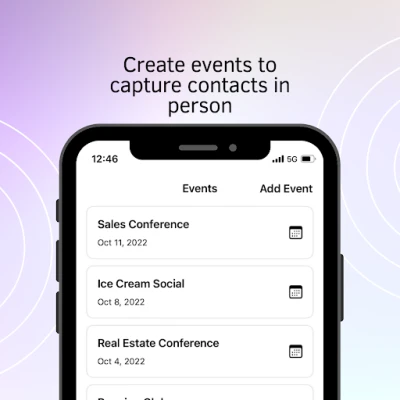
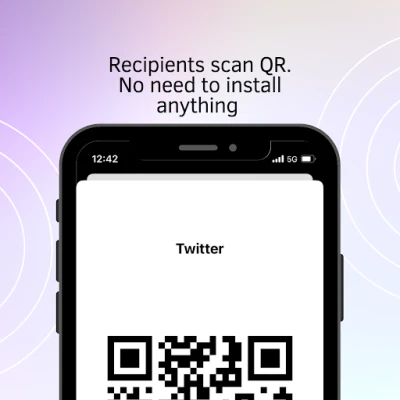
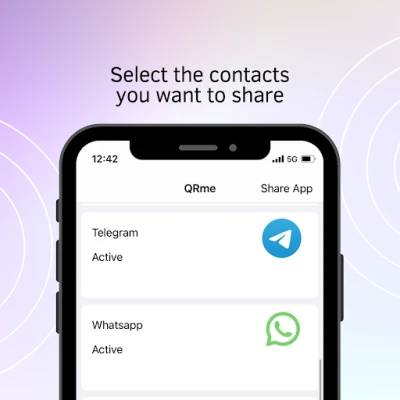
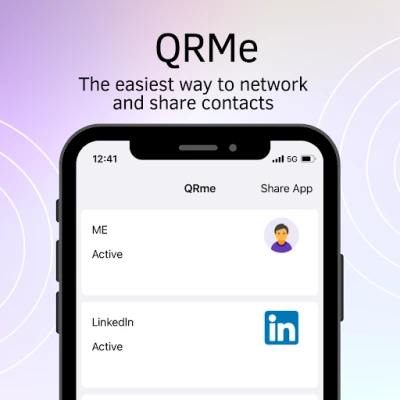














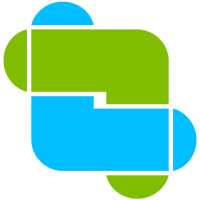
 Android
Android IOS
IOS Windows
Windows Mac
Mac Linux
Linux