Recommended Searches
games

Latest Version
Version
230.240603.0
230.240603.0
Update
July 05, 2024
July 05, 2024
Developer
Tutao GmbH
Tutao GmbH
Categories
Communication
Communication
Platforms
Android
Android
Downloads
0
0
License
Free
Free
Package Name
Private Encrypted Email Tuta
Private Encrypted Email Tuta
Report
Report a Problem
Report a Problem
More About Private Encrypted Email Tuta
Tuta (formerly Tutanota) is the most secure email service - fast, encrypted, open source & free. Trusted by over 10 million personal and professional users and recommended by security & privacy experts, this is the go-to app to protect your private emails and calendars from prying eyes.
Tuta's free secure email app also has an encrypted calendar & encrypted contacts. Tuta Mail enables you to use the benefits of the cloud - availability, flexibility, automatic back-up - without compromising on security or privacy.
The free email app Tuta comes with a light & beautiful GUI, a dark theme, instant push notifications, auto-sync, secure full-text search on encrypted data, swipe gestures and more. The business email plans have flexible user management and admin levels so you can manage all your company’s email needs easily.
What you'll love about the Tuta email client for Android:
- Create a free email address (ending in @tuta.com, @tutanota.com, @tutanota.de, @tutamail.com, @tuta.io or @keemail.me) with 1 GB of free storage.
- Create custom domain email addresses for €3 per month with optional catch-all & unlimited email addresses.
- Instant display of incoming emails, no need to swipe down to refresh.
- Instant access to your encrypted email, calendars & contacts - also when offline.
- Quick swipe gestures to manage your inbox easily.
- Instant push notifications.
- Auto-complete mail addresses as you type.
- Auto-sync between app, web and desktop email clients.
- Tuta is a free & open source (FOSS) email app so that security experts can check the code.
- Find everything you're looking for with our secure & private full-text search of your encrypted email.
- Anonymous registration without a phone number.
- Send calendar invites directly from the secure calendar app.
- Create an unlimited number of encrypted calendars with any paid plan.
- Send and receive end-to-end encrypted emails to anybody for free.
- Send and receive old-fashioned emails (not end-to-end encrypted).
- Automatically encrypt subject, content & attachments for maximum security.
- Business email with flexible user creation and admin levels.
The secure email app from Tuta enables you to send encrypted emails to anybody for free. Your entire mailbox, all your calendars & contacts are stored securely encrypted on the Tuta servers based in Germany.
Our passion for privacy.
Tuta Mail is being built by a team passionate about everybody's right to privacy. We are supported by an amazing community, which enables us to grow our team continuously, making the secure email app Tuta a lasting success without depending on venture capital interests. The world’s most private email service is also the easiest to use, green & ethical, and comes with the most comprehensive security features included in the free plan, as well as in all paid plans.
Tuta respects you & your data:
- Only you can access your encrypted email, calendars & contacts.
- Tuta does not track or profile you.
- Free & open source apps & clients.
- TLS with support of PFS, DMARC, DKIM, DNSSEC and DANE for a secure transmission of your emails.
- Secure password reset that gives us no access.
- 100% developed and located in Germany under strict Data Protection Laws (GDPR) on our own servers.
- 100% renewable electricity for our servers & offices
Website: https://tuta.com
Code: https://github.com/tutao/tutanota
The Tuta email app asks for very few permissions to protect your privacy:
- Full network access: Used to send and receive emails.
- Receive data from the internet: To notify you when you receive a new mail.
- View network connections: To find out if an internet connection exists.
- Read your contacts: This enables you to select recipients from your phone's contacts.
- Read from SD card: To allow adding of attachments from the SD card to emails.
- Control vibration: To notify you when you receive a new email.
- Deactivate sleeping mode: To notify you when you receive a new email.
The free email app Tuta comes with a light & beautiful GUI, a dark theme, instant push notifications, auto-sync, secure full-text search on encrypted data, swipe gestures and more. The business email plans have flexible user management and admin levels so you can manage all your company’s email needs easily.
What you'll love about the Tuta email client for Android:
- Create a free email address (ending in @tuta.com, @tutanota.com, @tutanota.de, @tutamail.com, @tuta.io or @keemail.me) with 1 GB of free storage.
- Create custom domain email addresses for €3 per month with optional catch-all & unlimited email addresses.
- Instant display of incoming emails, no need to swipe down to refresh.
- Instant access to your encrypted email, calendars & contacts - also when offline.
- Quick swipe gestures to manage your inbox easily.
- Instant push notifications.
- Auto-complete mail addresses as you type.
- Auto-sync between app, web and desktop email clients.
- Tuta is a free & open source (FOSS) email app so that security experts can check the code.
- Find everything you're looking for with our secure & private full-text search of your encrypted email.
- Anonymous registration without a phone number.
- Send calendar invites directly from the secure calendar app.
- Create an unlimited number of encrypted calendars with any paid plan.
- Send and receive end-to-end encrypted emails to anybody for free.
- Send and receive old-fashioned emails (not end-to-end encrypted).
- Automatically encrypt subject, content & attachments for maximum security.
- Business email with flexible user creation and admin levels.
The secure email app from Tuta enables you to send encrypted emails to anybody for free. Your entire mailbox, all your calendars & contacts are stored securely encrypted on the Tuta servers based in Germany.
Our passion for privacy.
Tuta Mail is being built by a team passionate about everybody's right to privacy. We are supported by an amazing community, which enables us to grow our team continuously, making the secure email app Tuta a lasting success without depending on venture capital interests. The world’s most private email service is also the easiest to use, green & ethical, and comes with the most comprehensive security features included in the free plan, as well as in all paid plans.
Tuta respects you & your data:
- Only you can access your encrypted email, calendars & contacts.
- Tuta does not track or profile you.
- Free & open source apps & clients.
- TLS with support of PFS, DMARC, DKIM, DNSSEC and DANE for a secure transmission of your emails.
- Secure password reset that gives us no access.
- 100% developed and located in Germany under strict Data Protection Laws (GDPR) on our own servers.
- 100% renewable electricity for our servers & offices
Website: https://tuta.com
Code: https://github.com/tutao/tutanota
The Tuta email app asks for very few permissions to protect your privacy:
- Full network access: Used to send and receive emails.
- Receive data from the internet: To notify you when you receive a new mail.
- View network connections: To find out if an internet connection exists.
- Read your contacts: This enables you to select recipients from your phone's contacts.
- Read from SD card: To allow adding of attachments from the SD card to emails.
- Control vibration: To notify you when you receive a new email.
- Deactivate sleeping mode: To notify you when you receive a new email.
application description
Rate the App
Add Comment & Review
User Reviews
Based on 52 reviews
No reviews added yet.
Comments will not be approved to be posted if they are SPAM, abusive, off-topic, use profanity, contain a personal attack, or promote hate of any kind.
More »










Popular Apps

Rakuten Viber Messenger Viber Media

Turboprop Flight Simulator Pilot Modern Prop Planes

VPN proxy - TipTop VPN TipTopNet

Yandere Schoolgirls Online Sandbox Multiplayer HighSchool

Highway Bike Traffic Racer 3D Motorcycle Rider Driving Games

KakaoTalk : Messenger Kakao Corp.

SchoolGirl AI 3D Anime Sandbox Kurenai Games

Spirit Chat Grenfell Music

World of Tanks Blitz · Online PvP Tank Game, Not War

Wings of Heroes: plane games WW2 5v5 flight simulator game
More »








Editor's Choice

VPN proxy - TipTop VPN TipTopNet

Highway Bike Traffic Racer 3D Motorcycle Rider Driving Games

ZOMBIE HUNTER: Offline Games 3D Shooting Apocalypse Gun War

Endless Learning Academy ABC,123,Emotions (Kids 2-5)

Spirit Chat Grenfell Music

Yandere Schoolgirls Online Sandbox Multiplayer HighSchool

JP Schoolgirl Supervisor Multi Saori Sato's Developer

SchoolGirl AI 3D Anime Sandbox Kurenai Games

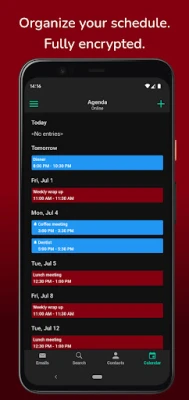
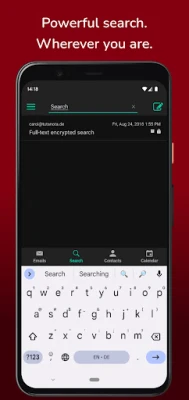
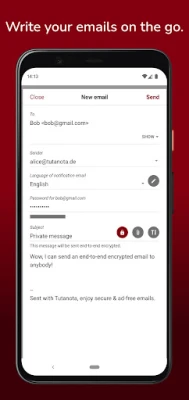

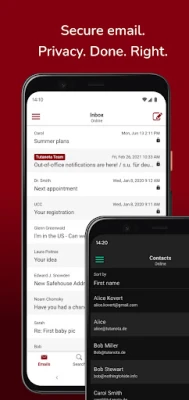















 Android
Android IOS
IOS Windows
Windows Mac
Mac Linux
Linux