Recommended Searches
games
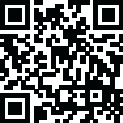
Latest Version
Version
2.7.76-google
2.7.76-google
Update
August 08, 2024
August 08, 2024
Developer
GEO TRACK TECHNOLOGIES INC
GEO TRACK TECHNOLOGIES INC
Categories
Social
Social
Platforms
Android
Android
Downloads
0
0
License
Free
Free
Package Name
Pingo by Findmykids
Pingo by Findmykids
Report
Report a Problem
Report a Problem
More About Pingo by Findmykids
Pingo is a companion app to the Findmykids location tracker, our app for parents. It was developed for location tracking of children. Please only install this location tracker app on a device used by a child or teenager.
We recommend you start by downloading the Findmykids parent tracker app on your phone. After that, install the Pingo GPS location tracker on your child's device and enter the code from the Findmykids app you received when you signed up.
Done! Now you can use kids GPS tracker!
OUR KEY FEATURES:
Kids GPS tracker – see your child's location on the map and the history of the day's activity - an online location diary. Make sure that your child does not go to dangerous places with our locator. You can also get your child a kid smart watch and connect it to the Pingo app.
Sound around – listen to what's going on around your child with the help of our location tracker to make sure they're okay. This feature works only if the child tracker is installed and set up on their phone.
Loud signal – send a loud signal to your child's phone where the child tracker is installed if they have left it in their backpack or on silent mode and can't hear the call. If they lose kid smart watch, you can also find them with the help of our GPS watch tracking app.
Screen time manager – find out what apps they used at school, and whether they played in class instead of learning. Pingo kids GPS tracker can be used instead of any parental control apps.
Notifications – make sure your child is on time for school: get notifications when they get to school, back home, and other places you've created. Our parent tracker app will send you a notification.
Battery control – remind your child to charge the phone on time: you will be notified if the battery is about to run out. The feature also works with kid smart watch and GPS watch tracking app
Family chat – chat with your child in the chat room with fun stickers and send voice messages in the child tracker app
You can see your child's online location for free once the devices are connected. Other features in the free version (like parental control app for child phone) are available with restrictions. To use all the features of the app, you should buy a subscription.
If your child doesn't have a phone, you can buy a kid smart watch and connect them to our GPS watch tracking app.
GPS family tracker asks for the following permissions:
– access to the camera and photos – to install the child's avatar;
– access to contacts – to fill in the phone book in the GPS watch;
– access to a microphone – to send voice messages in the chat;
– accessibility services - to limit time at the smartphone screen.
In case of technical problems with our parent tracker app, you can always contactFindmykids 24-hour support via support chat in the app or by e-mail [email protected]
Done! Now you can use kids GPS tracker!
OUR KEY FEATURES:
Kids GPS tracker – see your child's location on the map and the history of the day's activity - an online location diary. Make sure that your child does not go to dangerous places with our locator. You can also get your child a kid smart watch and connect it to the Pingo app.
Sound around – listen to what's going on around your child with the help of our location tracker to make sure they're okay. This feature works only if the child tracker is installed and set up on their phone.
Loud signal – send a loud signal to your child's phone where the child tracker is installed if they have left it in their backpack or on silent mode and can't hear the call. If they lose kid smart watch, you can also find them with the help of our GPS watch tracking app.
Screen time manager – find out what apps they used at school, and whether they played in class instead of learning. Pingo kids GPS tracker can be used instead of any parental control apps.
Notifications – make sure your child is on time for school: get notifications when they get to school, back home, and other places you've created. Our parent tracker app will send you a notification.
Battery control – remind your child to charge the phone on time: you will be notified if the battery is about to run out. The feature also works with kid smart watch and GPS watch tracking app
Family chat – chat with your child in the chat room with fun stickers and send voice messages in the child tracker app
You can see your child's online location for free once the devices are connected. Other features in the free version (like parental control app for child phone) are available with restrictions. To use all the features of the app, you should buy a subscription.
If your child doesn't have a phone, you can buy a kid smart watch and connect them to our GPS watch tracking app.
GPS family tracker asks for the following permissions:
– access to the camera and photos – to install the child's avatar;
– access to contacts – to fill in the phone book in the GPS watch;
– access to a microphone – to send voice messages in the chat;
– accessibility services - to limit time at the smartphone screen.
In case of technical problems with our parent tracker app, you can always contactFindmykids 24-hour support via support chat in the app or by e-mail [email protected]
application description
Rate the App
Add Comment & Review
User Reviews
Based on 47 reviews
No reviews added yet.
Comments will not be approved to be posted if they are SPAM, abusive, off-topic, use profanity, contain a personal attack, or promote hate of any kind.
More »










Popular Apps

Rakuten Viber Messenger Viber Media

Turboprop Flight Simulator Pilot Modern Prop Planes

Yandere Schoolgirls Online Sandbox Multiplayer HighSchool

VPN proxy - TipTop VPN TipTopNet

Highway Bike Traffic Racer 3D Motorcycle Rider Driving Games

KakaoTalk : Messenger Kakao Corp.

SchoolGirl AI 3D Anime Sandbox Kurenai Games

Spirit Chat Grenfell Music

World of Tanks Blitz · Online PvP Tank Game, Not War

Wings of Heroes: plane games WW2 5v5 flight simulator game
More »








Editor's Choice

VPN proxy - TipTop VPN TipTopNet

Highway Bike Traffic Racer 3D Motorcycle Rider Driving Games

ZOMBIE HUNTER: Offline Games 3D Shooting Apocalypse Gun War

Endless Learning Academy ABC,123,Emotions (Kids 2-5)

Spirit Chat Grenfell Music

Yandere Schoolgirls Online Sandbox Multiplayer HighSchool

JP Schoolgirl Supervisor Multi Saori Sato's Developer

SchoolGirl AI 3D Anime Sandbox Kurenai Games




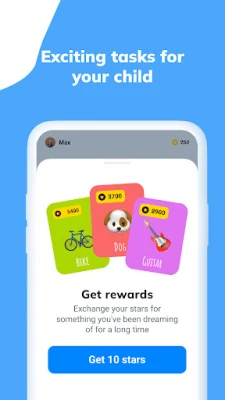
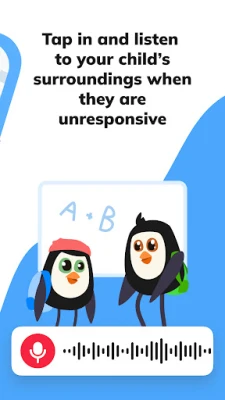
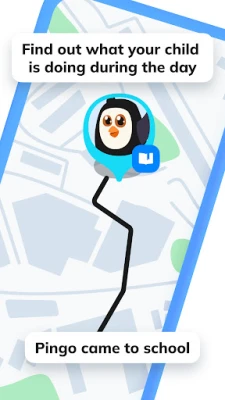
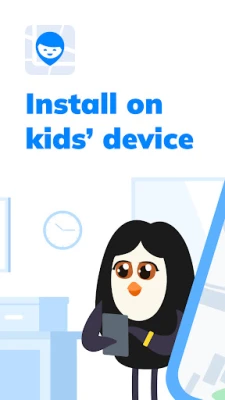

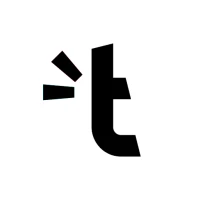













 Android
Android IOS
IOS Windows
Windows Mac
Mac Linux
Linux