Recommended Searches
games
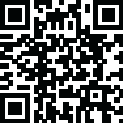
Latest Version
Version
4.3.12
4.3.12
Update
April 26, 2025
April 26, 2025
Developer
Sachi Tech Inc
Sachi Tech Inc
Categories
Productivity
Productivity
Platforms
Android
Android
Downloads
0
0
License
Free
Free
Package Name
Pikmykid Parent
Pikmykid Parent
Report
Report a Problem
Report a Problem
More About Pikmykid Parent
Enjoy saving time and feeling peace of mind with the award-winning Pikmykid Parent App which makes school arrivals and dismissals safe and easy!
Stay fully in control of your children's pickup schedule and make any plan changes with just a few clicks
Should an emergency occur, you have the peace of mind knowing that your kids are safe by receiving communication in real time during reunifications.
With the Pikmykid Parent App, you’ll spend less time waiting in pick-up lines and being put on-hold on the telephone, and instead have everything you need for a safe and stress-free experience daily.
The Pikmykid Parent app gives you a simpler way to manage your kid’s school transportation, pickup delegation, and daily and emergency communications.
“Pikmykid is an extremely user-friendly and simple solution that provides a safe, quick pickup at school without the chaos of after school traffic. Love it!”
Richard O., Parent
HOW PIKMYKID HELPS
> Take Stress Out of the Picture
You should be empowered with a tool that makes coordinating your kids’ transportation plans so easy, you never have to call the front office again.
> Experience Stellar Communication
As you make dismissal changes, school staff can see exactly when to release your student, who to release them to, and can notify you they’re been safely dismissed.
> Stop Wasting Time & Enjoy Rest
With smooth dismissals, parents spend on average 33-50% less time in the car line. This means you’ll have more time to spend with your kids outside of school.
> Feel Safer During the School Day
With a platform that helps prevent accidents, stranger danger, custody battles, and exposure to harsh weather, you can feel safer sending your kids to school.
HOW IT WORKS
> Manage It All From One Place
Whether you need to communicate that your kid will be going home with a friend, or need to schedule an early release for a doctor’s appointment, Pikmykid lets you manage the process simply.
> Make Dismissal Changes
You no longer need to call the front office to make dismissal changes. Instead you can instantly update how and with whom your kid will go home, and even schedule future carpools.
> Announce Your Arrival
You’ll be able to announce your arrival on the app so the teacher knows to send out your kid. The car line moves quickly and staff can verify the right person is picking up your kid as well.
> Receive Dismissal Notifications
Once dismissed, you’ll receive a notification on your app letting you know. You can also receive info from school like when a bus is running late or about an upcoming field trip.
HOW IT WORKS TO MAKE SCHOOL SAFER
> During Dismissal Your School Is Able To:
Verify pickup permissions.
Timestamp each student’s dismissal.
Maintain early dismissal changes.
Know with whom students are meant to go with.
Minimize custody issues.
Communicate consistently and clearly.
Maintain accurate attendance records.
> During an Emergency You Can:
Get notified quickly about an emergency.
Receive instructions on what to do & where to go.
Know when your kid is dismissed & to whom.
Reunite quickly during extreme emergencies.
HOW PIKMYKID SUPPORTS YOU
> World-Class Support
> Reliable Technology
> Based on Safety Best Practices
> Prioritizing Student Privacy
TRUSTED BY MILLIONS
“The best part of Pikmykid is you don’t have to make the annoying phone calls or leave your meetings to let them know that the transportation has changed. You go on your app, make the change, and it’s done.”
Jade G., Parent
“The app is great! It’s simple to use and it really streamlines the school pickup process. I’m most impressed with Pikmykid’s customer service! They respond quickly and in a very personalized manner.”
Sue A., Parent
Want to use the Pikmykid Parent App at your school? It’s free for parents when a license is purchased by your kid’s school. Make sure your school has requested a demo to bring Pikmykid to your school! https://www.pikmykid.com/features-for-parents/
Should an emergency occur, you have the peace of mind knowing that your kids are safe by receiving communication in real time during reunifications.
With the Pikmykid Parent App, you’ll spend less time waiting in pick-up lines and being put on-hold on the telephone, and instead have everything you need for a safe and stress-free experience daily.
The Pikmykid Parent app gives you a simpler way to manage your kid’s school transportation, pickup delegation, and daily and emergency communications.
“Pikmykid is an extremely user-friendly and simple solution that provides a safe, quick pickup at school without the chaos of after school traffic. Love it!”
Richard O., Parent
HOW PIKMYKID HELPS
> Take Stress Out of the Picture
You should be empowered with a tool that makes coordinating your kids’ transportation plans so easy, you never have to call the front office again.
> Experience Stellar Communication
As you make dismissal changes, school staff can see exactly when to release your student, who to release them to, and can notify you they’re been safely dismissed.
> Stop Wasting Time & Enjoy Rest
With smooth dismissals, parents spend on average 33-50% less time in the car line. This means you’ll have more time to spend with your kids outside of school.
> Feel Safer During the School Day
With a platform that helps prevent accidents, stranger danger, custody battles, and exposure to harsh weather, you can feel safer sending your kids to school.
HOW IT WORKS
> Manage It All From One Place
Whether you need to communicate that your kid will be going home with a friend, or need to schedule an early release for a doctor’s appointment, Pikmykid lets you manage the process simply.
> Make Dismissal Changes
You no longer need to call the front office to make dismissal changes. Instead you can instantly update how and with whom your kid will go home, and even schedule future carpools.
> Announce Your Arrival
You’ll be able to announce your arrival on the app so the teacher knows to send out your kid. The car line moves quickly and staff can verify the right person is picking up your kid as well.
> Receive Dismissal Notifications
Once dismissed, you’ll receive a notification on your app letting you know. You can also receive info from school like when a bus is running late or about an upcoming field trip.
HOW IT WORKS TO MAKE SCHOOL SAFER
> During Dismissal Your School Is Able To:
Verify pickup permissions.
Timestamp each student’s dismissal.
Maintain early dismissal changes.
Know with whom students are meant to go with.
Minimize custody issues.
Communicate consistently and clearly.
Maintain accurate attendance records.
> During an Emergency You Can:
Get notified quickly about an emergency.
Receive instructions on what to do & where to go.
Know when your kid is dismissed & to whom.
Reunite quickly during extreme emergencies.
HOW PIKMYKID SUPPORTS YOU
> World-Class Support
> Reliable Technology
> Based on Safety Best Practices
> Prioritizing Student Privacy
TRUSTED BY MILLIONS
“The best part of Pikmykid is you don’t have to make the annoying phone calls or leave your meetings to let them know that the transportation has changed. You go on your app, make the change, and it’s done.”
Jade G., Parent
“The app is great! It’s simple to use and it really streamlines the school pickup process. I’m most impressed with Pikmykid’s customer service! They respond quickly and in a very personalized manner.”
Sue A., Parent
Want to use the Pikmykid Parent App at your school? It’s free for parents when a license is purchased by your kid’s school. Make sure your school has requested a demo to bring Pikmykid to your school! https://www.pikmykid.com/features-for-parents/
application description
Rate the App
Add Comment & Review
User Reviews
Based on 0 reviews
No reviews added yet.
Comments will not be approved to be posted if they are SPAM, abusive, off-topic, use profanity, contain a personal attack, or promote hate of any kind.
More »










Popular Apps

Rakuten Viber Messenger Viber Media

Turboprop Flight Simulator Pilot Modern Prop Planes

VPN proxy - TipTop VPN TipTopNet

Yandere Schoolgirls Online Sandbox Multiplayer HighSchool

Highway Bike Traffic Racer 3D Motorcycle Rider Driving Games

KakaoTalk : Messenger Kakao Corp.

SchoolGirl AI 3D Anime Sandbox Kurenai Games

Spirit Chat Grenfell Music

World of Tanks Blitz · Online PvP Tank Game, Not War

Wings of Heroes: plane games WW2 5v5 flight simulator game
More »








Editor's Choice

VPN proxy - TipTop VPN TipTopNet

Highway Bike Traffic Racer 3D Motorcycle Rider Driving Games

ZOMBIE HUNTER: Offline Games 3D Shooting Apocalypse Gun War

Endless Learning Academy ABC,123,Emotions (Kids 2-5)

Spirit Chat Grenfell Music

Yandere Schoolgirls Online Sandbox Multiplayer HighSchool

JP Schoolgirl Supervisor Multi Saori Sato's Developer

SchoolGirl AI 3D Anime Sandbox Kurenai Games

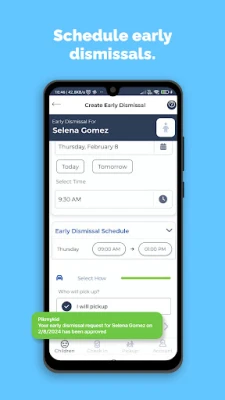
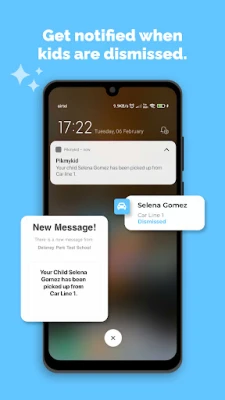
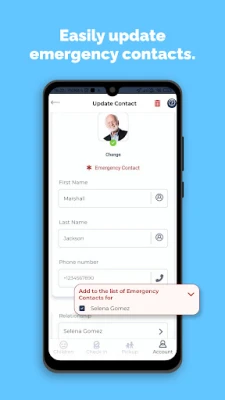
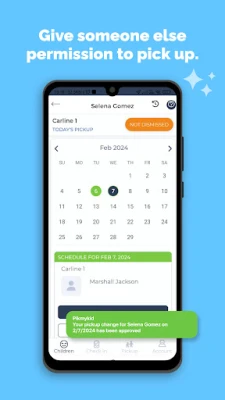
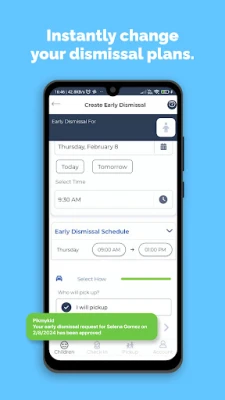





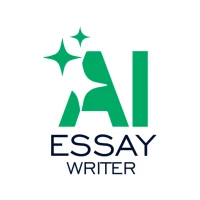

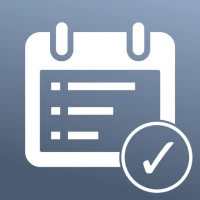









 Android
Android IOS
IOS Windows
Windows Mac
Mac Linux
Linux