Recommended Searches
games
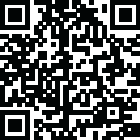
Latest Version
Version
8.1.0
8.1.0
Update
January 07, 2025
January 07, 2025
Developer
Inverse AI
Inverse AI
Categories
Photography
Photography
Platforms
Android
Android
Downloads
0
0
License
Free
Free
Package Name
Photo Editor Filters & Effects
Photo Editor Filters & Effects
Report
Report a Problem
Report a Problem
More About Photo Editor Filters & Effects
Chitro photo editor offers the best photo editing tools. You can turn your normal photo into an eye-catcher with charming filters, stylish effects, blur photos, double exposure, magic brushes, doodles, artistic texts, fun stickers, and many more. Moreover, you can directly share your artwork on Instagram, Whatsapp, Facebook, messenger, etc. Enjoy editing photos!
📸All-In-One Editor
✅ Effect: Apply trendy Neon, Glitch, Drip, Light fx, Color splash, overlay and motion photo effects.
✅ Filter: Easily get 100+ of free filters to decorate your photos.
✅ Collage: Collage maker with 100+ layouts and backgrounds.
✅ Blur: Use motion or zoom effect to blur the background or customize your style.
✅ Crop: Easily rotate, zoom and flip your photos, Insta 1:1 square for Instagram.
✅ Fonts: Add text on photo with 100+fonts to choose from.
✅ Add: Add photos to photos, unlock various layouts.
✅ Double Exposure: Blend two photos together.
✅ Adjustment: Adjust RGB color, brightness, contrast, warmth, saturation, fade, highlight, hue, grain etc.
✅ Sticker: Choose from huge collection of trendy and funny stickers or upload your own.
✅ Draw: Free hand drawing or choose from mosaic collection or draw objects from a huge collection.
✅ Share: Pictures in high quality to Chingari, Snapchat, Facebook, Josh, and telegram.
Photo Collage Maker:
+ Multiple collage layouts and styles to choose from
+ Option to customize the size and shape of the collage
+ Ability to add and edit photos within the app (e.g., cropping, rotating, etc.)
+ Photo editor with tools such as filters, stickers, and text
+ Option to set the collage as a wallpaper
+ Grid maker feature to create a grid of photos
+ Ability to customize the background color or pattern of the collage
Photo Filters and Adjustments:
+ Add style to your images with various photo filters such as Black&White, Sepia, Emboss, Posterize, gamma, Toons, Pixelation, Exposure, Haze, Zoom Blur, Sketch, and 100+ more filters.
+ Control the brightness level of the photo precisely with the curve.
+ Fine controls in the shadows, mid-tones, and highlights with tint adjustments.
+ Adjust the intensity of colors while using saturation.
+ Give a sharper appearance to your digital image.
+ Moreover, adjust the Brightness, Contrast, Hue, Warmth, Fade, etc of your image.
Photo effects:
+ Add stylish Neon, Splash, Drip, and Motion effects to give your photo an attractive and trendy look.
+ Do some lighting in your images or add overlay effects with charming photo effects like rainbow, fireworks, water overlay, gradient overlay, and many more.
Background:
+ Fit your image for posting on social media by adding some fascinating backgrounds like blur backgrounds, custom images, colors, gradients, or any beautiful picture from our collection.
+ Moreover, you can choose a stylish frame among beautiful frames to make it fancy.
Blur Photo
+ Apply motion or zoom blur effects to the background or custom your style.
Text
+ Add plain and stylized colored texts with 100+ fonts, arts, shapes, colors, gradients, backgrounds, etc.
Double Exposure:
+ Blending two images is fun. Create an extraordinary image by mixing two ordinary images.
Crop, Transform, Rotate, Flip:
+ Crop image to maintain proper ratio for different social media posts like Instagram, Facebook, YouTube cover, Twitter, etc.
+ Transform images along both axes or Rotate, and Flip images vertically or horizontally.
Fun Stickers:
+ Massive fun stickers add extra charm to your image and make your image more beautiful.
Draws
+ Retouch the image with blurring or mosaic effects.
+ Draw in style with attractive colors, shapes, and stickers on images.
Chitro photo editor is a simple but powerful photo editor. We hope you will enjoy photo editing with our app. If you have any problems or suggestions, feel free to let us know. Email: [email protected]
✅ Effect: Apply trendy Neon, Glitch, Drip, Light fx, Color splash, overlay and motion photo effects.
✅ Filter: Easily get 100+ of free filters to decorate your photos.
✅ Collage: Collage maker with 100+ layouts and backgrounds.
✅ Blur: Use motion or zoom effect to blur the background or customize your style.
✅ Crop: Easily rotate, zoom and flip your photos, Insta 1:1 square for Instagram.
✅ Fonts: Add text on photo with 100+fonts to choose from.
✅ Add: Add photos to photos, unlock various layouts.
✅ Double Exposure: Blend two photos together.
✅ Adjustment: Adjust RGB color, brightness, contrast, warmth, saturation, fade, highlight, hue, grain etc.
✅ Sticker: Choose from huge collection of trendy and funny stickers or upload your own.
✅ Draw: Free hand drawing or choose from mosaic collection or draw objects from a huge collection.
✅ Share: Pictures in high quality to Chingari, Snapchat, Facebook, Josh, and telegram.
Photo Collage Maker:
+ Multiple collage layouts and styles to choose from
+ Option to customize the size and shape of the collage
+ Ability to add and edit photos within the app (e.g., cropping, rotating, etc.)
+ Photo editor with tools such as filters, stickers, and text
+ Option to set the collage as a wallpaper
+ Grid maker feature to create a grid of photos
+ Ability to customize the background color or pattern of the collage
Photo Filters and Adjustments:
+ Add style to your images with various photo filters such as Black&White, Sepia, Emboss, Posterize, gamma, Toons, Pixelation, Exposure, Haze, Zoom Blur, Sketch, and 100+ more filters.
+ Control the brightness level of the photo precisely with the curve.
+ Fine controls in the shadows, mid-tones, and highlights with tint adjustments.
+ Adjust the intensity of colors while using saturation.
+ Give a sharper appearance to your digital image.
+ Moreover, adjust the Brightness, Contrast, Hue, Warmth, Fade, etc of your image.
Photo effects:
+ Add stylish Neon, Splash, Drip, and Motion effects to give your photo an attractive and trendy look.
+ Do some lighting in your images or add overlay effects with charming photo effects like rainbow, fireworks, water overlay, gradient overlay, and many more.
Background:
+ Fit your image for posting on social media by adding some fascinating backgrounds like blur backgrounds, custom images, colors, gradients, or any beautiful picture from our collection.
+ Moreover, you can choose a stylish frame among beautiful frames to make it fancy.
Blur Photo
+ Apply motion or zoom blur effects to the background or custom your style.
Text
+ Add plain and stylized colored texts with 100+ fonts, arts, shapes, colors, gradients, backgrounds, etc.
Double Exposure:
+ Blending two images is fun. Create an extraordinary image by mixing two ordinary images.
Crop, Transform, Rotate, Flip:
+ Crop image to maintain proper ratio for different social media posts like Instagram, Facebook, YouTube cover, Twitter, etc.
+ Transform images along both axes or Rotate, and Flip images vertically or horizontally.
Fun Stickers:
+ Massive fun stickers add extra charm to your image and make your image more beautiful.
Draws
+ Retouch the image with blurring or mosaic effects.
+ Draw in style with attractive colors, shapes, and stickers on images.
Chitro photo editor is a simple but powerful photo editor. We hope you will enjoy photo editing with our app. If you have any problems or suggestions, feel free to let us know. Email: [email protected]
application description
Rate the App
Add Comment & Review
User Reviews
Based on 0 reviews
No reviews added yet.
Comments will not be approved to be posted if they are SPAM, abusive, off-topic, use profanity, contain a personal attack, or promote hate of any kind.
More »










Popular Apps

Rakuten Viber Messenger Viber Media

Turboprop Flight Simulator Pilot Modern Prop Planes

VPN proxy - TipTop VPN TipTopNet

Yandere Schoolgirls Online Sandbox Multiplayer HighSchool

Highway Bike Traffic Racer 3D Motorcycle Rider Driving Games

KakaoTalk : Messenger Kakao Corp.

SchoolGirl AI 3D Anime Sandbox Kurenai Games

Spirit Chat Grenfell Music

World of Tanks Blitz · Online PvP Tank Game, Not War

Wings of Heroes: plane games WW2 5v5 flight simulator game
More »








Editor's Choice

VPN proxy - TipTop VPN TipTopNet

Highway Bike Traffic Racer 3D Motorcycle Rider Driving Games

ZOMBIE HUNTER: Offline Games 3D Shooting Apocalypse Gun War

Endless Learning Academy ABC,123,Emotions (Kids 2-5)

Spirit Chat Grenfell Music

Yandere Schoolgirls Online Sandbox Multiplayer HighSchool

JP Schoolgirl Supervisor Multi Saori Sato's Developer

SchoolGirl AI 3D Anime Sandbox Kurenai Games


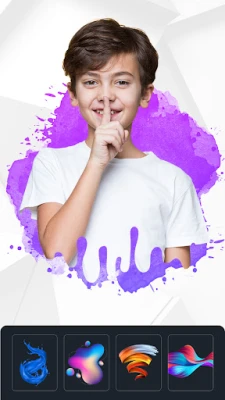

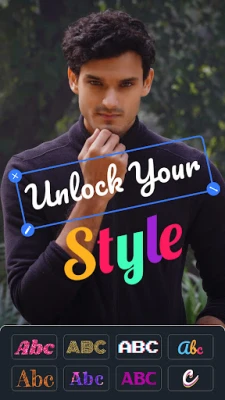


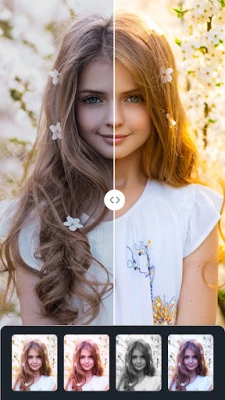















 Android
Android IOS
IOS Windows
Windows Mac
Mac Linux
Linux