
Latest Version
Version
1.0.6
1.0.6
Update
July 02, 2024
July 02, 2024
Developer
JR Beetroots
JR Beetroots
Categories
Tools
Tools
Platforms
Android
Android
Downloads
0
0
License
Free
Free
Package Name
Phone Backup
Phone Backup
Report
Report a Problem
Report a Problem
More About Phone Backup
Phone Backup is an application that would be complete backup your call logs, messages and contacts into your phone storage for backup and restore when ever you want to restore into original state.
This application only uses your phone storage and provide you facility to take backup for future use and manage your backups before reset your phone.
Phone Backup have some basics functionality to provide you complete services for Call Logs, Messages and Contact Backup & Restore.
Before provide you this service we take some basics permissions from you to do our process.
Permissions:
All File Access Permission > Android 11 and above we cannot access your device internal storage for all directory. For this purpose we have added MANAGE_EXTERNAL_STORAGE permission. With the help of this permission we can read and write our backup files in your internal storage. We are only access our "Phone Backup" app backups files on internal storage and this is only for your service.
Cal Logs permissions > Before read your call logs we will ask you permissions of READ_CALL_LOGS & WRITE_CALL LOGS. This permission basically need to permit us read your call logs from phone only for Backup and Restore functionality.
SMS permissions > Before read your messages we will ask you permissions of READ_SMS & WRITE_SMS. This permission basically need to permit us read your messages (SMS & MMS) from phone only for Backup and Restore functionality.
For SMS Backup and Restore functionality there need to become Phone Backup app as Default SMS handler that only do for take backup and restore SMS from your phone.
We will ask you this permission only when you take backup for SMS and restore for SMS and after complete functionality we will again ask you to Reset Default SMS handler to make reset your messages handler same as before.
Contacts permissions > Before read your contacts we will ask you permissions of READ_CONTACTS & WRITE_CONTACTS. This permission basically need to permit us read your contacts from phone for Backup and Restore functionality.
The above permissions only need to take Backup and Restore on your phone end only. We will not record this on our end at any form.
Note: We are providing our service only for your convenience. We never use your data for any purpose. Only Phone Backup application's data have accessing from internal storage
For more details you can go through our Privacy Policy and Terms & Conditions form.
Phone Backup only use for your purpose and we provide you this services with our pleasure.
Phone Backup have some basics functionality to provide you complete services for Call Logs, Messages and Contact Backup & Restore.
Before provide you this service we take some basics permissions from you to do our process.
Permissions:
All File Access Permission > Android 11 and above we cannot access your device internal storage for all directory. For this purpose we have added MANAGE_EXTERNAL_STORAGE permission. With the help of this permission we can read and write our backup files in your internal storage. We are only access our "Phone Backup" app backups files on internal storage and this is only for your service.
Cal Logs permissions > Before read your call logs we will ask you permissions of READ_CALL_LOGS & WRITE_CALL LOGS. This permission basically need to permit us read your call logs from phone only for Backup and Restore functionality.
SMS permissions > Before read your messages we will ask you permissions of READ_SMS & WRITE_SMS. This permission basically need to permit us read your messages (SMS & MMS) from phone only for Backup and Restore functionality.
For SMS Backup and Restore functionality there need to become Phone Backup app as Default SMS handler that only do for take backup and restore SMS from your phone.
We will ask you this permission only when you take backup for SMS and restore for SMS and after complete functionality we will again ask you to Reset Default SMS handler to make reset your messages handler same as before.
Contacts permissions > Before read your contacts we will ask you permissions of READ_CONTACTS & WRITE_CONTACTS. This permission basically need to permit us read your contacts from phone for Backup and Restore functionality.
The above permissions only need to take Backup and Restore on your phone end only. We will not record this on our end at any form.
Note: We are providing our service only for your convenience. We never use your data for any purpose. Only Phone Backup application's data have accessing from internal storage
For more details you can go through our Privacy Policy and Terms & Conditions form.
Phone Backup only use for your purpose and we provide you this services with our pleasure.
application description
Rate the App
Add Comment & Review
User Reviews
Based on 93 reviews
No reviews added yet.
Comments will not be approved to be posted if they are SPAM, abusive, off-topic, use profanity, contain a personal attack, or promote hate of any kind.
More »










Popular Apps

VPN proxy - TipTop VPN TipTopNet

Rakuten Viber Messenger Viber Media

Turboprop Flight Simulator Pilot Modern Prop Planes

Highway Bike Traffic Racer 3D Motorcycle Rider Driving Games

Yandere Schoolgirls Online Sandbox Multiplayer HighSchool

SchoolGirl AI 3D Anime Sandbox Kurenai Games

Spirit Chat Grenfell Music

KakaoTalk : Messenger Kakao Corp.

ZOMBIE HUNTER: Offline Games 3D Shooting Apocalypse Gun War

Endless Learning Academy ABC,123,Emotions (Kids 2-5)
More »









Editor's Choice

Belet Video JAN tehnologiýa

VPN proxy - TipTop VPN TipTopNet

Highway Bike Traffic Racer 3D Motorcycle Rider Driving Games

ZOMBIE HUNTER: Offline Games 3D Shooting Apocalypse Gun War

Endless Learning Academy ABC,123,Emotions (Kids 2-5)

Spirit Chat Grenfell Music

Yandere Schoolgirls Online Sandbox Multiplayer HighSchool

JP Schoolgirl Supervisor Multi Saori Sato's Developer

SchoolGirl AI 3D Anime Sandbox Kurenai Games








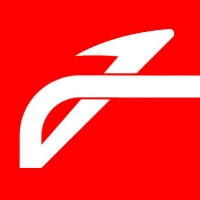












 Android
Android IOS
IOS Windows
Windows Mac
Mac Linux
Linux