
Latest Version
Version
1.6
1.6
Update
August 06, 2024
August 06, 2024
Developer
Dev Craft Team
Dev Craft Team
Categories
Productivity
Productivity
Platforms
Android
Android
Downloads
0
0
License
$3.99
$3.99
Package Name
PDF Editor Pro - Edit PDF Docs
PDF Editor Pro - Edit PDF Docs
Report
Report a Problem
Report a Problem
More About PDF Editor Pro - Edit PDF Docs
PDF Editor Pro help to edit, annotate, and manage your PDF documents with ease.
PDF Editor Pro is a powerful Android application that allows you to easily edit, annotate and manage your PDF documents on the go. With its intuitive interface and advanced features, this app is ideal for both personal and professional use.
The app offers a wide range of editing tools that allow you to add, delete, and modify text and images in your PDF files. You can also highlight, underline, and strike through text, as well as add comments and notes to specific parts of the document. With the app's advanced search and navigation features, you can quickly find and jump to specific pages or sections of your document.
In addition to editing, PDF Editor Pro also offers a range of management features that make it easy to organize and share your PDF files. You can merge multiple PDF files into a single document, split large PDFs into smaller ones, and reorder pages as needed. The app also allows you to encrypt your PDF files with a password to ensure their security.
PDF Editor Pro is designed to be user-friendly and easy to use, even for those without prior experience with PDF editing. The app's sleek and modern interface, combined with its extensive feature set, makes it a must-have tool for anyone who frequently works with PDF documents on their Android device.
Whether you need to edit a document for work, annotate a PDF for school, or simply manage your personal PDF files, PDF Editor Pro is the perfect app to help you get the job done quickly and efficiently.
1. PDF Editor: Edit PDF text and images easily on the phone
2. PDF Converter: Magically convert PDF to editable Word files
3. PDF Scanner: Scan paper documents to PDF clearly & quickly
4. PDF Signature App: Sign and fill PDF documents, e-signature is legal & secure
5. PDF Formfiller: Fill in a PDF file directly on the phone without printing or faxing
6. Protect PDF privacy, set the password for your PDF documents
7. Read PDF more easily, Black Mode & Reading Mode for your choice
8. Sync with Cloud documents, all PDF files in one place
9. Add annotations, Merge PDF, Compress PDF, etc
All-in-one PDF tool, Maximizing PDF productivity, The most efficient choice for PDF users!
Edit, Sign and Fill PDF
- Real text-editable PDF editor, more than annotating PDF, edit PDF text like Word
- Add, delete or rotate PDF images freely
- E-sign your PDF smoothly, safest & most secure e-signature
- Sign documents anywhere from any device
- Fill in a PDF file directly on the phone
Convert PDF to Word, Excel, PowerPoint, JPG
- Convert PDF to Word
- Convert PDF to Excel
- Convert PDF to PowerPoint
- JPG to PDF, photo to PDF
- Convert Web Page to PDF
- Save Screenshot as PDF
Scan and store your documents
- Scan paper contracts, e-sign and email PDF contracts with one click
- Scan printed text or handwritten meeting notes to edit and share later
- Scan business cards and save them to your contact list
- Scan all your notes, receipts, and documents, store them in the phone
Protect PDF documents security
- Protect PDF documents by adding passwords
- Add watermark to PDF documents
- Safest electronic signature
All your PDF documents in one place
- Sync with Google Drive, Gmail, OneDrive, Dropbox, handle all pdf files in one place
- Clearly categorized and well-organized PDF documents
The app offers a wide range of editing tools that allow you to add, delete, and modify text and images in your PDF files. You can also highlight, underline, and strike through text, as well as add comments and notes to specific parts of the document. With the app's advanced search and navigation features, you can quickly find and jump to specific pages or sections of your document.
In addition to editing, PDF Editor Pro also offers a range of management features that make it easy to organize and share your PDF files. You can merge multiple PDF files into a single document, split large PDFs into smaller ones, and reorder pages as needed. The app also allows you to encrypt your PDF files with a password to ensure their security.
PDF Editor Pro is designed to be user-friendly and easy to use, even for those without prior experience with PDF editing. The app's sleek and modern interface, combined with its extensive feature set, makes it a must-have tool for anyone who frequently works with PDF documents on their Android device.
Whether you need to edit a document for work, annotate a PDF for school, or simply manage your personal PDF files, PDF Editor Pro is the perfect app to help you get the job done quickly and efficiently.
1. PDF Editor: Edit PDF text and images easily on the phone
2. PDF Converter: Magically convert PDF to editable Word files
3. PDF Scanner: Scan paper documents to PDF clearly & quickly
4. PDF Signature App: Sign and fill PDF documents, e-signature is legal & secure
5. PDF Formfiller: Fill in a PDF file directly on the phone without printing or faxing
6. Protect PDF privacy, set the password for your PDF documents
7. Read PDF more easily, Black Mode & Reading Mode for your choice
8. Sync with Cloud documents, all PDF files in one place
9. Add annotations, Merge PDF, Compress PDF, etc
All-in-one PDF tool, Maximizing PDF productivity, The most efficient choice for PDF users!
Edit, Sign and Fill PDF
- Real text-editable PDF editor, more than annotating PDF, edit PDF text like Word
- Add, delete or rotate PDF images freely
- E-sign your PDF smoothly, safest & most secure e-signature
- Sign documents anywhere from any device
- Fill in a PDF file directly on the phone
Convert PDF to Word, Excel, PowerPoint, JPG
- Convert PDF to Word
- Convert PDF to Excel
- Convert PDF to PowerPoint
- JPG to PDF, photo to PDF
- Convert Web Page to PDF
- Save Screenshot as PDF
Scan and store your documents
- Scan paper contracts, e-sign and email PDF contracts with one click
- Scan printed text or handwritten meeting notes to edit and share later
- Scan business cards and save them to your contact list
- Scan all your notes, receipts, and documents, store them in the phone
Protect PDF documents security
- Protect PDF documents by adding passwords
- Add watermark to PDF documents
- Safest electronic signature
All your PDF documents in one place
- Sync with Google Drive, Gmail, OneDrive, Dropbox, handle all pdf files in one place
- Clearly categorized and well-organized PDF documents
application description
Rate the App
Add Comment & Review
User Reviews
Based on 89 reviews
No reviews added yet.
Comments will not be approved to be posted if they are SPAM, abusive, off-topic, use profanity, contain a personal attack, or promote hate of any kind.
More »










Popular Apps

VPN proxy - TipTop VPN TipTopNet

Rakuten Viber Messenger Viber Media

Turboprop Flight Simulator Pilot Modern Prop Planes

Highway Bike Traffic Racer 3D Motorcycle Rider Driving Games

Yandere Schoolgirls Online Sandbox Multiplayer HighSchool

SchoolGirl AI 3D Anime Sandbox Kurenai Games

Spirit Chat Grenfell Music

ZOMBIE HUNTER: Offline Games 3D Shooting Apocalypse Gun War

Endless Learning Academy ABC,123,Emotions (Kids 2-5)

KakaoTalk : Messenger Kakao Corp.
More »









Editor's Choice

Belet Video JAN tehnologiýa

VPN proxy - TipTop VPN TipTopNet

Highway Bike Traffic Racer 3D Motorcycle Rider Driving Games

ZOMBIE HUNTER: Offline Games 3D Shooting Apocalypse Gun War

Endless Learning Academy ABC,123,Emotions (Kids 2-5)

Spirit Chat Grenfell Music

Yandere Schoolgirls Online Sandbox Multiplayer HighSchool

JP Schoolgirl Supervisor Multi Saori Sato's Developer

SchoolGirl AI 3D Anime Sandbox Kurenai Games

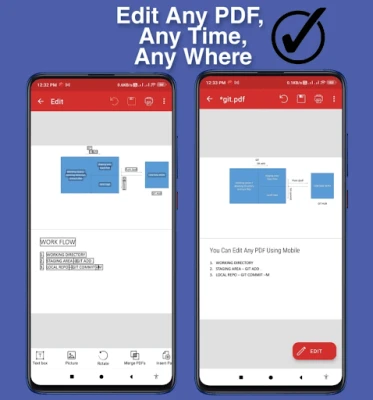
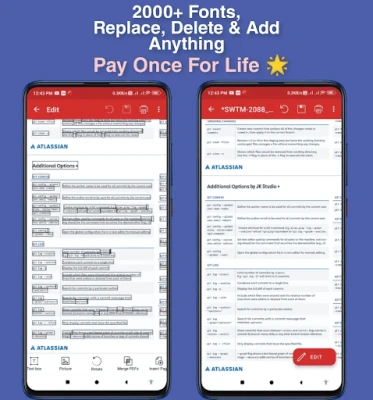
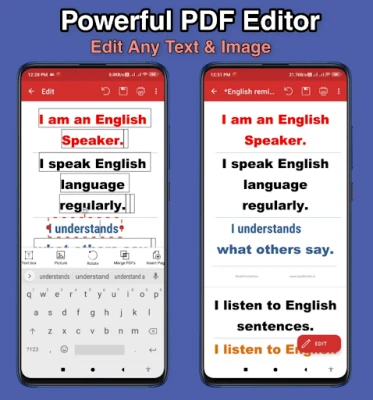

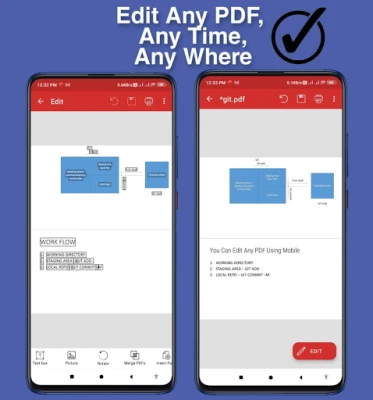
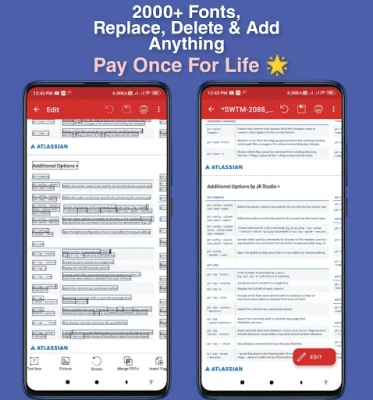
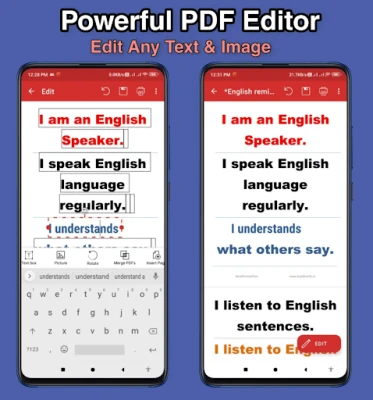







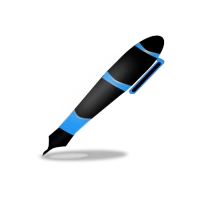




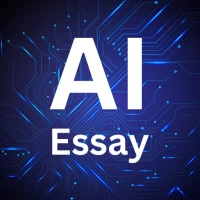


 Android
Android IOS
IOS Windows
Windows Mac
Mac Linux
Linux