Recommended Searches
games
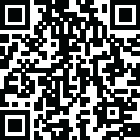
Latest Version
Update
March 22, 2025
March 22, 2025
Developer
MicroMacro Mobile Incorporated
MicroMacro Mobile Incorporated
Categories
Travel & Local
Travel & Local
Platforms
Android
Android
Downloads
0
0
License
Free
Free
Package Name
Pass2U Wallet - Add store card
Pass2U Wallet - Add store card
Report
Report a Problem
Report a Problem
More About Pass2U Wallet - Add store card
Pass2U Wallet makes you collect and manage all of your passes, coupons, event tickets, loyalty cards, stored-value cards, and boarding passes, and etc. Fully support for the Apple Wallet/Passbook pass specification!
Why choosing Pass2U Wallet?
1. Create and customize a variety of digital passes: boarding passes, transport tickets, concert tickets, coupons, loyalty cards, event tickets, and more!
2. Scan barcodes containing web link, convert images and pdfs into passes, or download .pkpass files to add passes into Pass2U Wallet.
3. Edit your passes with real-time preview mode.
4. Choose from hundreds of popular templates in our Pass Store.
5. Backup and restore your passes via Google Drive for seamless cross-platform syncing.
6. Compatible with .pkpass files (iOS Wallet/Passbook format).
7. Receive notifications before your passes expire.
8. Use Wear OS for quick access to your digital cards.
※ Some features are included in Pro version.
Identity:Choose Google accounts to backup and restore passes
Photos/Media/Files:Add pass files of devices to Pass2U Wallet
Camera:Scan barcodes to add passes to Pass2U Wallet
Wi-Fi connection information:When Wi-Fi is connected, and re-register the failed registration of pass
Device ID:Need device IDs to update passes
Frequently Asked Questions:
1.How can I backup all of my passes? You could go to setting of Pass2U Wallet > tap Backup > Choose the Google Drive account. Or Pass2U Wallet will help you automatically backup, while your phone on charging, connecting with Wi-fi, idling with over 24 hours.
2.How can I transfer all of my passes from old device to new device?You could backup all of your passes to the Google Drive account in the old device. Then go to setting of Pass2U Wallet > tap Restore > Choose the Google Drive account.
3.How can I issue a lot of passes?You could go to https://www.pass2u.net to design the pass what you want and send the pass to your customers.
1. Create and customize a variety of digital passes: boarding passes, transport tickets, concert tickets, coupons, loyalty cards, event tickets, and more!
2. Scan barcodes containing web link, convert images and pdfs into passes, or download .pkpass files to add passes into Pass2U Wallet.
3. Edit your passes with real-time preview mode.
4. Choose from hundreds of popular templates in our Pass Store.
5. Backup and restore your passes via Google Drive for seamless cross-platform syncing.
6. Compatible with .pkpass files (iOS Wallet/Passbook format).
7. Receive notifications before your passes expire.
8. Use Wear OS for quick access to your digital cards.
※ Some features are included in Pro version.
Identity:Choose Google accounts to backup and restore passes
Photos/Media/Files:Add pass files of devices to Pass2U Wallet
Camera:Scan barcodes to add passes to Pass2U Wallet
Wi-Fi connection information:When Wi-Fi is connected, and re-register the failed registration of pass
Device ID:Need device IDs to update passes
Frequently Asked Questions:
1.How can I backup all of my passes? You could go to setting of Pass2U Wallet > tap Backup > Choose the Google Drive account. Or Pass2U Wallet will help you automatically backup, while your phone on charging, connecting with Wi-fi, idling with over 24 hours.
2.How can I transfer all of my passes from old device to new device?You could backup all of your passes to the Google Drive account in the old device. Then go to setting of Pass2U Wallet > tap Restore > Choose the Google Drive account.
3.How can I issue a lot of passes?You could go to https://www.pass2u.net to design the pass what you want and send the pass to your customers.
application description
Rate the App
Add Comment & Review
User Reviews
Based on 0 reviews
No reviews added yet.
Comments will not be approved to be posted if they are SPAM, abusive, off-topic, use profanity, contain a personal attack, or promote hate of any kind.
More »










Popular Apps

Rakuten Viber Messenger Viber Media

Turboprop Flight Simulator Pilot Modern Prop Planes

VPN proxy - TipTop VPN TipTopNet

Yandere Schoolgirls Online Sandbox Multiplayer HighSchool

Highway Bike Traffic Racer 3D Motorcycle Rider Driving Games

KakaoTalk : Messenger Kakao Corp.

SchoolGirl AI 3D Anime Sandbox Kurenai Games

Spirit Chat Grenfell Music

World of Tanks Blitz · Online PvP Tank Game, Not War

Wings of Heroes: plane games WW2 5v5 flight simulator game
More »








Editor's Choice

VPN proxy - TipTop VPN TipTopNet

Highway Bike Traffic Racer 3D Motorcycle Rider Driving Games

ZOMBIE HUNTER: Offline Games 3D Shooting Apocalypse Gun War

Endless Learning Academy ABC,123,Emotions (Kids 2-5)

Spirit Chat Grenfell Music

Yandere Schoolgirls Online Sandbox Multiplayer HighSchool

JP Schoolgirl Supervisor Multi Saori Sato's Developer

SchoolGirl AI 3D Anime Sandbox Kurenai Games

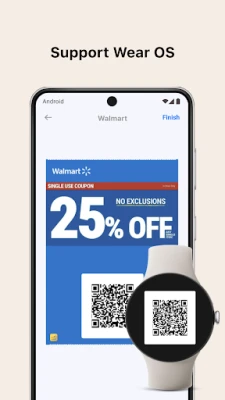
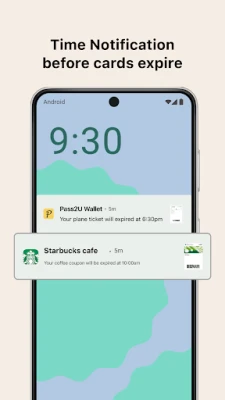
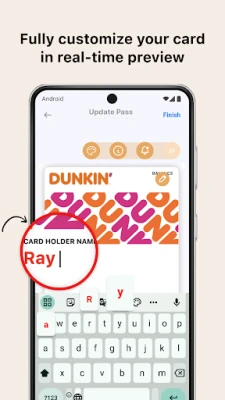
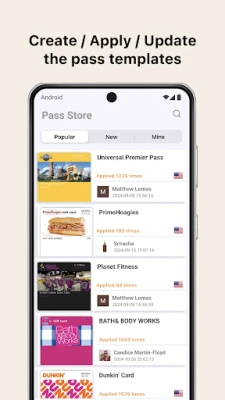
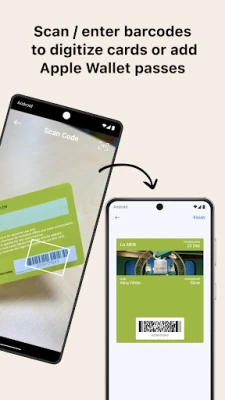
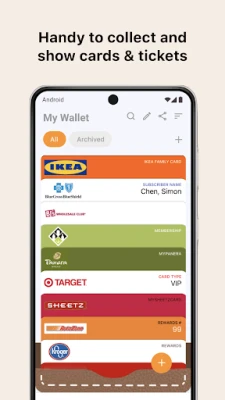










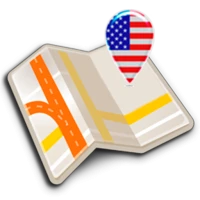





 Android
Android IOS
IOS Windows
Windows Mac
Mac Linux
Linux