Recommended Searches
games

Latest Version
Version
3.4.2
3.4.2
Update
July 13, 2024
July 13, 2024
Developer
OpenVPN
OpenVPN
Categories
Tools
Tools
Platforms
Android
Android
Downloads
0
0
License
Free
Free
Package Name
OpenVPN Connect – OpenVPN App
OpenVPN Connect – OpenVPN App
Report
Report a Problem
Report a Problem
More About OpenVPN Connect – OpenVPN App
WHAT IS OPENVPN CONNECT?
The OpenVPN Connect app does NOT independently provide a VPN service. It is a client application that establishes and transports data over an encrypted secure tunnel via the internet, using the OpenVPN protocol, to a VPN server.
WHICH VPN SERVICES CAN BE USED WITH OPENVPN CONNECT?
OpenVPN Connect is the only VPN client created, developed, and maintained by OpenVPN Inc. Our customers use it with our business solutions, listed below, for secure remote access, enforcing zero trust network access (ZTNA), protecting access to SaaS apps, securing IoT communications, and in many other scenarios.
⇨ OpenVPN Cloud: This cloud-delivered service integrates virtual networking with essential secure access service edge (SASE) capabilities such as firewall-as-a-service (FWaaS), intrusion detection and prevention system (IDS/IPS), DNS-based content filtering, and zero-trust network access (ZTNA). Using OpenVPN Cloud, businesses can quickly deploy and manage a secure overlay network that connects all of their applications, private networks, workforce, and IoT/IIoT devices without owning and operating a multitude of complex, hard-to-scale security and data networking gear. OpenVPN Cloud can be accessed from more than 30 worldwide locations and uses patent-pending technologies to create a full-mesh network topology for improved performance and routing to private applications—hosted on multiple connected networks—simply by using the application name (for example, app.mycompany.com).
⇨ OpenVPN Access Server: This self-hosted VPN solution for remote access and site-to-site networking provides granular access control and supports SAML, RADIUS, LDAP, and PAM for user authentication. It can be deployed as a cluster to provide active/active redundancy and for operating at high scale.
OpenVPN Connect can also be used to connect to any server or service compatible with OpenVPN protocol or running the open source Community edition.
HOW TO USE OPENVPN CONNECT?
OpenVPN Connect receives configuration information for the VPN server using a “connection profile” file. It can be imported into the app using a file with a .ovpn file extension or a website URL. The file or website URL and user credentials are provided by the VPN service administrator.
WHICH VPN SERVICES CAN BE USED WITH OPENVPN CONNECT?
OpenVPN Connect is the only VPN client created, developed, and maintained by OpenVPN Inc. Our customers use it with our business solutions, listed below, for secure remote access, enforcing zero trust network access (ZTNA), protecting access to SaaS apps, securing IoT communications, and in many other scenarios.
⇨ OpenVPN Cloud: This cloud-delivered service integrates virtual networking with essential secure access service edge (SASE) capabilities such as firewall-as-a-service (FWaaS), intrusion detection and prevention system (IDS/IPS), DNS-based content filtering, and zero-trust network access (ZTNA). Using OpenVPN Cloud, businesses can quickly deploy and manage a secure overlay network that connects all of their applications, private networks, workforce, and IoT/IIoT devices without owning and operating a multitude of complex, hard-to-scale security and data networking gear. OpenVPN Cloud can be accessed from more than 30 worldwide locations and uses patent-pending technologies to create a full-mesh network topology for improved performance and routing to private applications—hosted on multiple connected networks—simply by using the application name (for example, app.mycompany.com).
⇨ OpenVPN Access Server: This self-hosted VPN solution for remote access and site-to-site networking provides granular access control and supports SAML, RADIUS, LDAP, and PAM for user authentication. It can be deployed as a cluster to provide active/active redundancy and for operating at high scale.
OpenVPN Connect can also be used to connect to any server or service compatible with OpenVPN protocol or running the open source Community edition.
HOW TO USE OPENVPN CONNECT?
OpenVPN Connect receives configuration information for the VPN server using a “connection profile” file. It can be imported into the app using a file with a .ovpn file extension or a website URL. The file or website URL and user credentials are provided by the VPN service administrator.
application description
Rate the App
Add Comment & Review
User Reviews
Based on 25 reviews
No reviews added yet.
Comments will not be approved to be posted if they are SPAM, abusive, off-topic, use profanity, contain a personal attack, or promote hate of any kind.
More »










Popular Apps

Rakuten Viber Messenger Viber Media

Turboprop Flight Simulator Pilot Modern Prop Planes

VPN proxy - TipTop VPN TipTopNet

Yandere Schoolgirls Online Sandbox Multiplayer HighSchool

Highway Bike Traffic Racer 3D Motorcycle Rider Driving Games

KakaoTalk : Messenger Kakao Corp.

SchoolGirl AI 3D Anime Sandbox Kurenai Games

Spirit Chat Grenfell Music

World of Tanks Blitz · Online PvP Tank Game, Not War

Wings of Heroes: plane games WW2 5v5 flight simulator game
More »








Editor's Choice

VPN proxy - TipTop VPN TipTopNet

Highway Bike Traffic Racer 3D Motorcycle Rider Driving Games

ZOMBIE HUNTER: Offline Games 3D Shooting Apocalypse Gun War

Endless Learning Academy ABC,123,Emotions (Kids 2-5)

Spirit Chat Grenfell Music

Yandere Schoolgirls Online Sandbox Multiplayer HighSchool

JP Schoolgirl Supervisor Multi Saori Sato's Developer

SchoolGirl AI 3D Anime Sandbox Kurenai Games

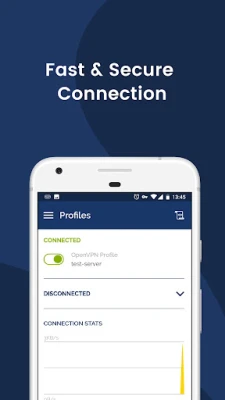
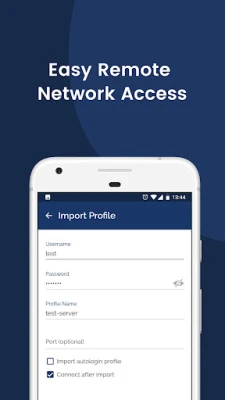
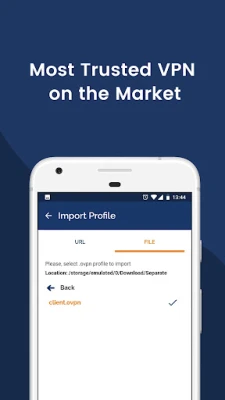
















 Android
Android IOS
IOS Windows
Windows Mac
Mac Linux
Linux