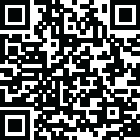
Latest Version
Version
7.0
7.0
Update
July 08, 2024
July 08, 2024
Developer
Ooma
Ooma
Categories
Business
Business
Platforms
Android
Android
Downloads
0
0
License
Free
Free
Package Name
Ooma Office Business Phone App
Ooma Office Business Phone App
Report
Report a Problem
Report a Problem
More About Ooma Office Business Phone App
Stay connected on the go with the Ooma Office business mobile app. Whether you’re at home, at work or somewhere else, you’ll be able to access the #1 rated business phone service right from your smartphone. Starting at just $19.95/user/month.
Keep collaborating.
Co-workers can easily stay connected with group messaging, group calls and extension dialing, letting you connect to colleagues whenever you need to from wherever you are.
Never miss a call.
Forget about missing important calls by routing all your important business phone calls right to the Ooma Office app.
Manage business calls better.
Easily transfer calls to your co-workers to help clients and customers get the help they need faster.
Eliminate business interruptions.
Seamlessly flip calls between your desktop phone and mobile app to keep the conversation going.
On-the-go voicemail access.
Check your voicemail from wherever you are right within the business phone app.
Easy setup.
Keep your current number or choose a new one from any available area code. Toll-free numbers are also available.
Current customer? Log in to access your advanced features.
Just log in with your phone number, extension and password to get started.
***** IMPORTANT NOTICES - PLEASE READ *****
The Ooma Office for business mobile app works with Android devices running 8.0 and higher.
Be aware that some mobile network operators prohibit or restrict the use of VoIP (Voice over Internet Protocol) over their network. They may prohibit the use of VoIP over their network or impose additional fees and/or charges when using VoIP over their network. By using Ooma Office over 3G/4G/LTE, you agree to familiarize yourself with and abide by any restrictions your cellular carrier imposes and agree that Ooma will not be held liable for any charges, fees or liability imposed by your carrier for using Ooma Office over their 3G/4G/LTE network.
Co-workers can easily stay connected with group messaging, group calls and extension dialing, letting you connect to colleagues whenever you need to from wherever you are.
Never miss a call.
Forget about missing important calls by routing all your important business phone calls right to the Ooma Office app.
Manage business calls better.
Easily transfer calls to your co-workers to help clients and customers get the help they need faster.
Eliminate business interruptions.
Seamlessly flip calls between your desktop phone and mobile app to keep the conversation going.
On-the-go voicemail access.
Check your voicemail from wherever you are right within the business phone app.
Easy setup.
Keep your current number or choose a new one from any available area code. Toll-free numbers are also available.
Current customer? Log in to access your advanced features.
Just log in with your phone number, extension and password to get started.
***** IMPORTANT NOTICES - PLEASE READ *****
The Ooma Office for business mobile app works with Android devices running 8.0 and higher.
Be aware that some mobile network operators prohibit or restrict the use of VoIP (Voice over Internet Protocol) over their network. They may prohibit the use of VoIP over their network or impose additional fees and/or charges when using VoIP over their network. By using Ooma Office over 3G/4G/LTE, you agree to familiarize yourself with and abide by any restrictions your cellular carrier imposes and agree that Ooma will not be held liable for any charges, fees or liability imposed by your carrier for using Ooma Office over their 3G/4G/LTE network.
application description
Rate the App
Add Comment & Review
User Reviews
Based on 64 reviews
No reviews added yet.
Comments will not be approved to be posted if they are SPAM, abusive, off-topic, use profanity, contain a personal attack, or promote hate of any kind.
More »










Popular Apps

VPN proxy - TipTop VPN TipTopNet

Rakuten Viber Messenger Viber Media

Turboprop Flight Simulator Pilot Modern Prop Planes

Yandere Schoolgirls Online Sandbox Multiplayer HighSchool

Highway Bike Traffic Racer 3D Motorcycle Rider Driving Games

SchoolGirl AI 3D Anime Sandbox Kurenai Games

Spirit Chat Grenfell Music

ZOMBIE HUNTER: Offline Games 3D Shooting Apocalypse Gun War

KakaoTalk : Messenger Kakao Corp.

Endless Learning Academy ABC,123,Emotions (Kids 2-5)
More »









Editor's Choice

Belet Video JAN tehnologiýa

VPN proxy - TipTop VPN TipTopNet

Highway Bike Traffic Racer 3D Motorcycle Rider Driving Games

ZOMBIE HUNTER: Offline Games 3D Shooting Apocalypse Gun War

Endless Learning Academy ABC,123,Emotions (Kids 2-5)

Spirit Chat Grenfell Music

Yandere Schoolgirls Online Sandbox Multiplayer HighSchool

JP Schoolgirl Supervisor Multi Saori Sato's Developer

SchoolGirl AI 3D Anime Sandbox Kurenai Games

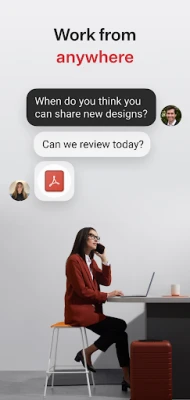
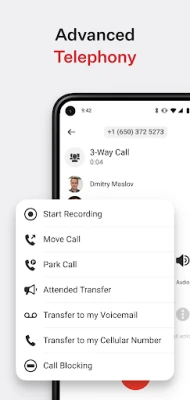
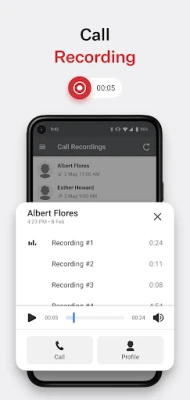
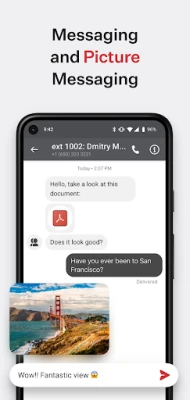
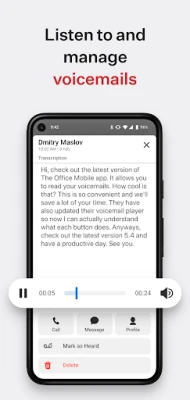
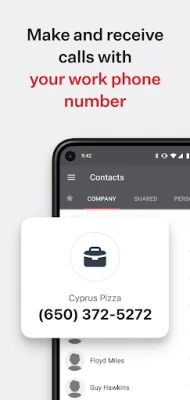
















 Android
Android IOS
IOS Windows
Windows Mac
Mac Linux
Linux