Recommended Searches
games

Latest Version
Version
5.1.25-0-432
5.1.25-0-432
Update
November 03, 2024
November 03, 2024
Developer
NoviSign
NoviSign
Categories
Video Players
Video Players
Platforms
Android
Android
Downloads
0
0
License
Free
Free
Package Name
NoviSign Digital Signage
NoviSign Digital Signage
Report
Report a Problem
Report a Problem
More About NoviSign Digital Signage
NoviSign digital signage system enables people to create live dynamic content and broadcast it to ANY screen. Perfect solution for restaurants digital menu boards, corporate internal communication, healthcare (clinics & hospitals, information, educational and advertisements), education & school digital boards, hotel information screens, touch kiosks, lobbies and elevators screens, automotive, government, sports arenas, and retails stores.
Any place you place a screen - NoviSign is the best way to remotely create and update your content.
NoviSign Android digital signage player - High performance on ANY device.
What is NoviSign digital signage player app all about?
The player app enables any Android based screen to play your broadcast. From your home, office or anywhere on the road you can set a broadcast of images, videos and other slides to the Android device.
What is Digital Signage?
Digital signage (also referred to as "Digital Signboard") is a form of electronic display that shows television programming, menus, information, advertising and other messages (from Wikipedia).
How do I configure the load, the content and the broadcast?
==========================================
You just need to log in to NoviSign.com website and set your message.
Important features:
- Schedule your broadcast
- Broadcast to one or many screens (same or different content)
What are the best steps to follow for setting up the system?
- Open an account at www.novisign.com (it is free for evaluation and testing; pay for production use)
- On novisign.com cloud based digital signage system load/build your creative, arrange the creative in a playlist and associate it to the players (screens)
- Now, copy the player key from the cloud web editor and enter it in this Android player app which you're now installing
- From this moment, this player app will retrieve the content (playlist) and present it on the Android device
What type of digital signage objects/widgets can I use?
- Image
- Video
- Animated GIF
- Slideshow
- M/RSS
- Rolling text (custom tickers)
- Weather
- Clock
- Countdown
- Queue
- FTP
- Web page / HTML
- Instagram
- Shape
- YouTube video
- Streaming (M3U8) / Ustream video
- Templates
- IoT
- RFID
- Barcode Reader
- Ads Market Adomni / Vistar
- Calendar
- Table
- PosterMyWall / Canva / Pixabay / Unsplash
- Google Drive
- SharePoint
- Tableau
What's new from the former Android player?
The new Android player from NoviSign provides the same NoviSign player functionality such as Text, Ticker, RSS, Video and YouTube with lower CPU consumption. This capability will allow Digital Signage users and implementers to reduce costs by using small and low cost Android based devices such as Minix X10 mini / Minix X36 / Minix X58-IN / Qbic BXP-100 and many more, reducing the total cost of Digital Signage projects.
This App is great to use on Android SoC Displays such as Philips, Sharp, Sony, ViewSonic, Vestel, HIKVision, TCL, Hisense and other SoC TV screens that are using Android as their OS.
With the NoviSign App and online Studio you can easily build a touch kiosk for any android based touch device. Wayfinding kiosks for EDU, Healthcare and shopping mall are typically build using our studio and running on this app from 7 inch, 10 inch and all the way to 32, 40 and up to 98 touch android devices.
Use our SignagePlayer Android for your digitalsignage! contact us with any question to [email protected]
Broadcast your content in minutes to any number of screens and locations.
The app also exists in a format for Windows and for those who use web signage.
Using Android version 5 and above - this is the version you would like to use!
DISCLAIMER: The app uses the Android Accessibility API, in order to have the ability to be displayed also in a show case mode (like a screen saver). This is explained in this video:
https://www.youtube.com/watch?v=9O5KlxutmW4
NoviSign Android digital signage player - High performance on ANY device.
What is NoviSign digital signage player app all about?
The player app enables any Android based screen to play your broadcast. From your home, office or anywhere on the road you can set a broadcast of images, videos and other slides to the Android device.
What is Digital Signage?
Digital signage (also referred to as "Digital Signboard") is a form of electronic display that shows television programming, menus, information, advertising and other messages (from Wikipedia).
How do I configure the load, the content and the broadcast?
==========================================
You just need to log in to NoviSign.com website and set your message.
Important features:
- Schedule your broadcast
- Broadcast to one or many screens (same or different content)
What are the best steps to follow for setting up the system?
- Open an account at www.novisign.com (it is free for evaluation and testing; pay for production use)
- On novisign.com cloud based digital signage system load/build your creative, arrange the creative in a playlist and associate it to the players (screens)
- Now, copy the player key from the cloud web editor and enter it in this Android player app which you're now installing
- From this moment, this player app will retrieve the content (playlist) and present it on the Android device
What type of digital signage objects/widgets can I use?
- Image
- Video
- Animated GIF
- Slideshow
- M/RSS
- Rolling text (custom tickers)
- Weather
- Clock
- Countdown
- Queue
- FTP
- Web page / HTML
- Shape
- YouTube video
- Streaming (M3U8) / Ustream video
- Templates
- IoT
- RFID
- Barcode Reader
- Ads Market Adomni / Vistar
- Calendar
- Table
- PosterMyWall / Canva / Pixabay / Unsplash
- Google Drive
- SharePoint
- Tableau
What's new from the former Android player?
The new Android player from NoviSign provides the same NoviSign player functionality such as Text, Ticker, RSS, Video and YouTube with lower CPU consumption. This capability will allow Digital Signage users and implementers to reduce costs by using small and low cost Android based devices such as Minix X10 mini / Minix X36 / Minix X58-IN / Qbic BXP-100 and many more, reducing the total cost of Digital Signage projects.
This App is great to use on Android SoC Displays such as Philips, Sharp, Sony, ViewSonic, Vestel, HIKVision, TCL, Hisense and other SoC TV screens that are using Android as their OS.
With the NoviSign App and online Studio you can easily build a touch kiosk for any android based touch device. Wayfinding kiosks for EDU, Healthcare and shopping mall are typically build using our studio and running on this app from 7 inch, 10 inch and all the way to 32, 40 and up to 98 touch android devices.
Use our SignagePlayer Android for your digitalsignage! contact us with any question to [email protected]
Broadcast your content in minutes to any number of screens and locations.
The app also exists in a format for Windows and for those who use web signage.
Using Android version 5 and above - this is the version you would like to use!
DISCLAIMER: The app uses the Android Accessibility API, in order to have the ability to be displayed also in a show case mode (like a screen saver). This is explained in this video:
https://www.youtube.com/watch?v=9O5KlxutmW4
application description
Rate the App
Add Comment & Review
User Reviews
Based on 0 reviews
No reviews added yet.
Comments will not be approved to be posted if they are SPAM, abusive, off-topic, use profanity, contain a personal attack, or promote hate of any kind.
More »










Popular Apps

Rakuten Viber Messenger Viber Media

Turboprop Flight Simulator Pilot Modern Prop Planes

VPN proxy - TipTop VPN TipTopNet

Yandere Schoolgirls Online Sandbox Multiplayer HighSchool

Highway Bike Traffic Racer 3D Motorcycle Rider Driving Games

KakaoTalk : Messenger Kakao Corp.

SchoolGirl AI 3D Anime Sandbox Kurenai Games

Spirit Chat Grenfell Music

World of Tanks Blitz · Online PvP Tank Game, Not War

Wings of Heroes: plane games WW2 5v5 flight simulator game
More »








Editor's Choice

VPN proxy - TipTop VPN TipTopNet

Highway Bike Traffic Racer 3D Motorcycle Rider Driving Games

ZOMBIE HUNTER: Offline Games 3D Shooting Apocalypse Gun War

Endless Learning Academy ABC,123,Emotions (Kids 2-5)

Spirit Chat Grenfell Music

Yandere Schoolgirls Online Sandbox Multiplayer HighSchool

JP Schoolgirl Supervisor Multi Saori Sato's Developer

SchoolGirl AI 3D Anime Sandbox Kurenai Games

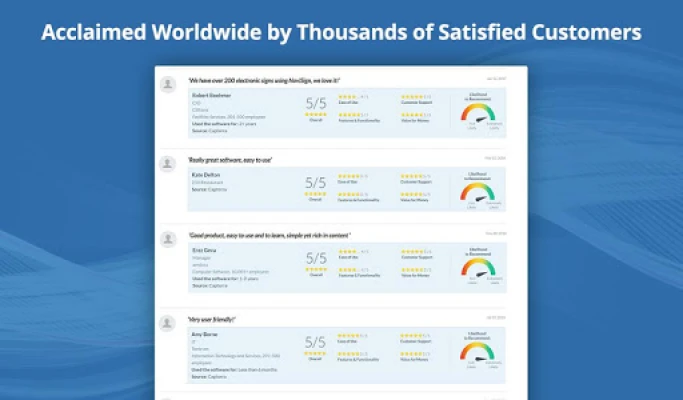
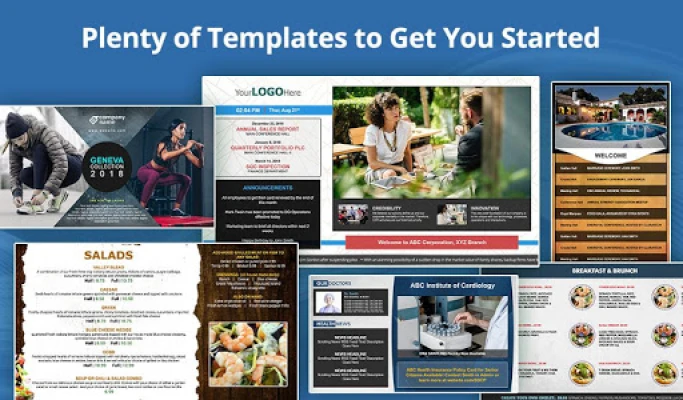





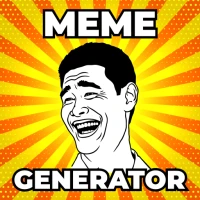














 Android
Android IOS
IOS Windows
Windows Mac
Mac Linux
Linux