Recommended Searches
games
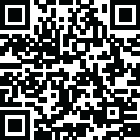
Latest Version
Version
4.21.0
4.21.0
Update
March 25, 2025
March 25, 2025
Developer
Better Life - Health Apps
Better Life - Health Apps
Categories
Health And Fitness
Health And Fitness
Platforms
Android
Android
Downloads
0
0
License
Free
Free
Package Name
Night Shift: Blue light filter
Night Shift: Blue light filter
Report
Report a Problem
Report a Problem
More About Night Shift: Blue light filter
Not only blue light filter may improve your sleep and help you fight insomnia, but this night mode can also reduce headache. Also, it can be used as an eye protector from screen light flux. The best part is that it has absolutely no negative effects.🌙 If you don’t take your eye care, it can lead to glaucoma damaging the optic nerve, which is vital for good eye health and vision. 👁️ Also, a cataract can develop if you spend too much time on your device without a good screen dimmer. 📱 This night filter will be your new best friend from a pocket! 🌚
What is the solution to all these eye health issues caused by using the device during the night light? It can be the one and only solution, and it is a dark mode that dimly light your screen. 🌆 Night shift will make your life so much easier, and your eyes will be grateful for it. 🤓 Using a device in the dark brightness won’t be a problem for you anymore, thanks to the suitable light flux. 😴 Night filter will take care of your sleep and your health in general 🌙
Features:
📱 Premade filters - Use our premade blue light filter for free to light your screen dimly, and it will protect you from the night brightness in the best way possible. Let the night shift begin!
💾 Saving and editing filters - You can also make a dark filter on your own, using our customizable options for dark mode. This night shift app allows you to create unlimited blue light filters.
🌚 Dimming below system minimum - Night mode can help you with headaches or insomnia. The dimly lighted screen will ensure your eyes get the care they deserve!
🌡 Temperature customization - Set the right temperature and convenient intensity for your night screen.
🌈 Color customization - Choose the color you want with the optimal intensity and adjust your display to become dimly lit. Play with colors in this blue light filter for free and make a lot of night shift filters. There are so many options for the dark mode. Don’t let the night light hurt you and your mobile.
📊 RGB customization - Set the amount you wish of the red, green, or blue color in your filter and how much you want the screen to become dimly lit. Create your night filter.
⏰ Automatic filter schedule - Adjust when you want your night mode to be turned on. Night shift will automatically start and end according to your program with this night filter application.
🚹 Accessibility Service - The app enables notification and lock screen filtering using accessibility service. The service does not collect or share any user data.
Find the whole new world in this dark mode and enjoy reading, playing games, or reading the news. You won’t have to worry about your eyes and health in general, thanking the right amount of light flux. Enjoy the night light! Don’t let a headache stand in your way. Start using this night mode as an eye protector from screen brightness as soon as possible, and your eyes will be grateful for this blue light filter.
Features:
📱 Premade filters - Use our premade blue light filter for free to light your screen dimly, and it will protect you from the night brightness in the best way possible. Let the night shift begin!
💾 Saving and editing filters - You can also make a dark filter on your own, using our customizable options for dark mode. This night shift app allows you to create unlimited blue light filters.
🌚 Dimming below system minimum - Night mode can help you with headaches or insomnia. The dimly lighted screen will ensure your eyes get the care they deserve!
🌡 Temperature customization - Set the right temperature and convenient intensity for your night screen.
🌈 Color customization - Choose the color you want with the optimal intensity and adjust your display to become dimly lit. Play with colors in this blue light filter for free and make a lot of night shift filters. There are so many options for the dark mode. Don’t let the night light hurt you and your mobile.
📊 RGB customization - Set the amount you wish of the red, green, or blue color in your filter and how much you want the screen to become dimly lit. Create your night filter.
⏰ Automatic filter schedule - Adjust when you want your night mode to be turned on. Night shift will automatically start and end according to your program with this night filter application.
🚹 Accessibility Service - The app enables notification and lock screen filtering using accessibility service. The service does not collect or share any user data.
Find the whole new world in this dark mode and enjoy reading, playing games, or reading the news. You won’t have to worry about your eyes and health in general, thanking the right amount of light flux. Enjoy the night light! Don’t let a headache stand in your way. Start using this night mode as an eye protector from screen brightness as soon as possible, and your eyes will be grateful for this blue light filter.
application description
Rate the App
Add Comment & Review
User Reviews
Based on 0 reviews
No reviews added yet.
Comments will not be approved to be posted if they are SPAM, abusive, off-topic, use profanity, contain a personal attack, or promote hate of any kind.
More »










Popular Apps

Rakuten Viber Messenger Viber Media

Turboprop Flight Simulator Pilot Modern Prop Planes

VPN proxy - TipTop VPN TipTopNet

Yandere Schoolgirls Online Sandbox Multiplayer HighSchool

Highway Bike Traffic Racer 3D Motorcycle Rider Driving Games

KakaoTalk : Messenger Kakao Corp.

SchoolGirl AI 3D Anime Sandbox Kurenai Games

Spirit Chat Grenfell Music

World of Tanks Blitz · Online PvP Tank Game, Not War

Wings of Heroes: plane games WW2 5v5 flight simulator game
More »








Editor's Choice

VPN proxy - TipTop VPN TipTopNet

Highway Bike Traffic Racer 3D Motorcycle Rider Driving Games

ZOMBIE HUNTER: Offline Games 3D Shooting Apocalypse Gun War

Endless Learning Academy ABC,123,Emotions (Kids 2-5)

Spirit Chat Grenfell Music

Yandere Schoolgirls Online Sandbox Multiplayer HighSchool

JP Schoolgirl Supervisor Multi Saori Sato's Developer

SchoolGirl AI 3D Anime Sandbox Kurenai Games
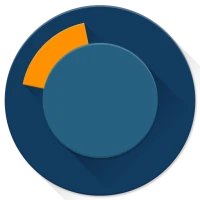
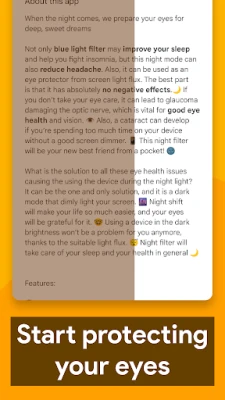

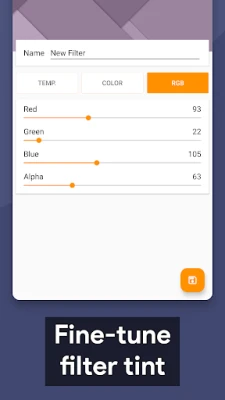
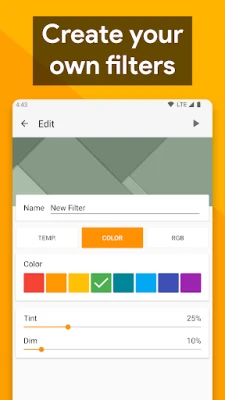
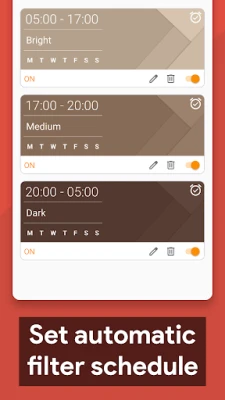
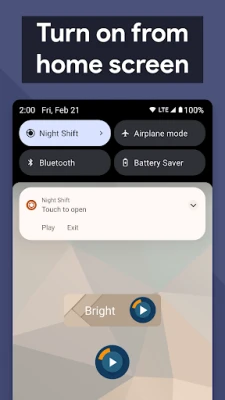
















 Android
Android IOS
IOS Windows
Windows Mac
Mac Linux
Linux