Recommended Searches
games
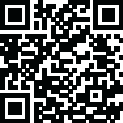
Latest Version
Version
12.5.3
12.5.3
Update
March 11, 2025
March 11, 2025
Developer
Gabe Gonzalez
Gabe Gonzalez
Categories
Productivity
Productivity
Platforms
Android
Android
Downloads
0
0
License
Free
Free
Package Name
NFC Alarm Clock
NFC Alarm Clock
Report
Report a Problem
Report a Problem
More About NFC Alarm Clock
Customize how your alarms look, easily create/delete alarms, and more. Each alarm can be configured however you want to use it.
For those that struggle to wake up, you can restrict the volume or have it gradually increase when your alarm goes off. You can also use an NFC card or tag to dismiss your alarm.
See the full list of features below for a more detailed look into all the things you can do.
=======
Features
=======
• Edit and view alarms all in one screen.
• Swipe left to delete an alarm.
• Swipe right to copy an alarm.
• Play music from your phone to wake up. Can even choose to play all the music in a folder.
• Use NFC to dismiss an alarm. This is optional and can be set on a per-alarm basis. Found by selecting the gear icon next to the volume slider of an alarm.
• Gradually increase the volume when your alarm goes off. This is optional and can be set on a per-alarm basis. Found by selecting the gear icon next to the volume slider of an alarm.
• Restrict changing the volume when your alarm goes off. This is optional and can be set on a per-alarm basis. Found by selecting the gear icon next to the volume slider of an alarm.
• Text-to-speech when your alarm goes off. It will say the current time to you at whatever cadence you choose. This is optional and can be set on a per-alarm basis. Found by selecting the gear icon next to the volume slider of an alarm.
• Choose which audio source you want the alarm sound to play out of (Alarm, Call, Music, Notification, Ringtone). This is optional and can be set on a per-alarm basis. Found by selecting the gear icon next to the volume slider of an alarm.
• Customize the colors of: the theme, name of the alarm, days in which the alarm runs, time, and AM/PM. Found in Settings -> Appearance.
• View statistics of how many alarms you have dismissed/snoozed/missed, and how many you have created/deleted.
==========
Permissions
==========
* NFC *
(Optional) Allow the app to detect NFC tags.
* Storage *
(Optional) Read music that is stored on the phone. You are prompted to enable this permission if and only if you choose to play music as the alarm ringtone. Otherwise, this permission is unused.
* Vibrate *
(Optional) Allow the app to vibrate the phone.
* Startup *
(Required) Restore alarms when the phone is turned on. By default, Android will delete alarms when the phone is turned off.
* Wakelock *
(Required) Prevent the phone from sleeping so that an activated alarm will continue to go off.
See the full list of features below for a more detailed look into all the things you can do.
=======
Features
=======
• Edit and view alarms all in one screen.
• Swipe left to delete an alarm.
• Swipe right to copy an alarm.
• Play music from your phone to wake up. Can even choose to play all the music in a folder.
• Use NFC to dismiss an alarm. This is optional and can be set on a per-alarm basis. Found by selecting the gear icon next to the volume slider of an alarm.
• Gradually increase the volume when your alarm goes off. This is optional and can be set on a per-alarm basis. Found by selecting the gear icon next to the volume slider of an alarm.
• Restrict changing the volume when your alarm goes off. This is optional and can be set on a per-alarm basis. Found by selecting the gear icon next to the volume slider of an alarm.
• Text-to-speech when your alarm goes off. It will say the current time to you at whatever cadence you choose. This is optional and can be set on a per-alarm basis. Found by selecting the gear icon next to the volume slider of an alarm.
• Choose which audio source you want the alarm sound to play out of (Alarm, Call, Music, Notification, Ringtone). This is optional and can be set on a per-alarm basis. Found by selecting the gear icon next to the volume slider of an alarm.
• Customize the colors of: the theme, name of the alarm, days in which the alarm runs, time, and AM/PM. Found in Settings -> Appearance.
• View statistics of how many alarms you have dismissed/snoozed/missed, and how many you have created/deleted.
==========
Permissions
==========
* NFC *
(Optional) Allow the app to detect NFC tags.
* Storage *
(Optional) Read music that is stored on the phone. You are prompted to enable this permission if and only if you choose to play music as the alarm ringtone. Otherwise, this permission is unused.
* Vibrate *
(Optional) Allow the app to vibrate the phone.
* Startup *
(Required) Restore alarms when the phone is turned on. By default, Android will delete alarms when the phone is turned off.
* Wakelock *
(Required) Prevent the phone from sleeping so that an activated alarm will continue to go off.
application description
Rate the App
Add Comment & Review
User Reviews
Based on 0 reviews
No reviews added yet.
Comments will not be approved to be posted if they are SPAM, abusive, off-topic, use profanity, contain a personal attack, or promote hate of any kind.
More »










Popular Apps

Rakuten Viber Messenger Viber Media

Turboprop Flight Simulator Pilot Modern Prop Planes

VPN proxy - TipTop VPN TipTopNet

Yandere Schoolgirls Online Sandbox Multiplayer HighSchool

Highway Bike Traffic Racer 3D Motorcycle Rider Driving Games

KakaoTalk : Messenger Kakao Corp.

SchoolGirl AI 3D Anime Sandbox Kurenai Games

Spirit Chat Grenfell Music

World of Tanks Blitz · Online PvP Tank Game, Not War

Wings of Heroes: plane games WW2 5v5 flight simulator game
More »








Editor's Choice

VPN proxy - TipTop VPN TipTopNet

Highway Bike Traffic Racer 3D Motorcycle Rider Driving Games

ZOMBIE HUNTER: Offline Games 3D Shooting Apocalypse Gun War

Endless Learning Academy ABC,123,Emotions (Kids 2-5)

Spirit Chat Grenfell Music

Yandere Schoolgirls Online Sandbox Multiplayer HighSchool

JP Schoolgirl Supervisor Multi Saori Sato's Developer

SchoolGirl AI 3D Anime Sandbox Kurenai Games

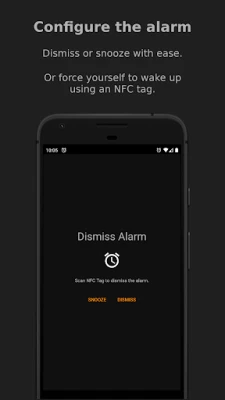
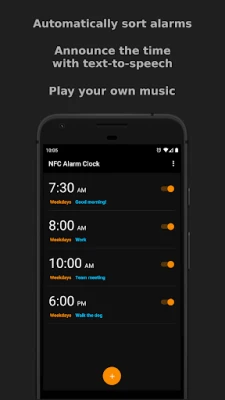
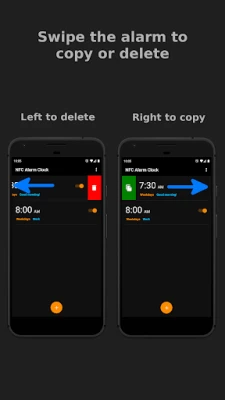
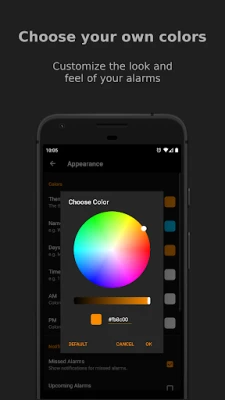
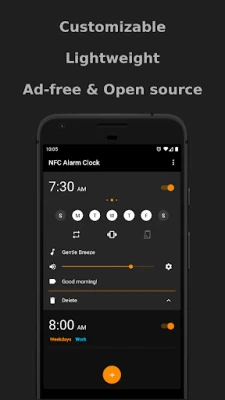















 Android
Android IOS
IOS Windows
Windows Mac
Mac Linux
Linux