
Latest Version
Version
1.10.00
1.10.00
Update
June 13, 2025
June 13, 2025
Developer
NetSupport Ltd
NetSupport Ltd
Categories
Tools
Tools
Platforms
Android
Android
Downloads
0
0
License
Free
Free
Package Name
NetSupport Manager Client
NetSupport Manager Client
Report
Report a Problem
Report a Problem
More About NetSupport Manager Client
This app is for use with NetSupport Manager, the market-leading, multi-platform Remote Control software solution. With a 28-year development pedigree and 16 million+ install base, NetSupport Manager is industry recognised as the most stable, feature-rich and secure Remote Control and Desktop Management solution available.
For installation on Android tablets and smartphones (Android 4 or later), the new Client app gives an existing NetSupport Manager Control* user the ability to remotely connect to Android devices, enabling real-time interaction and support.
* NetSupport Manager v12.50 or later Windows Control application required. If you are new to NetSupport Manager or need to upgrade, you can download a free 30-day trial version of the Windows desktop Control at www.netsupportmanager.com.
Key features when connecting to Android tablets and smartphones:
- Connect by PIN: NetSupport Manager’s quick and easy PIN Connect feature allows seamless and secure connectivity between the Client device and Control simply by sharing a matching code. (NetSupport’s PIN Server module, included as standard with NetSupport Manager, needs to be installed on a Windows PC.)
- Message: Client devices can receive text messages broadcast by the Control user.
- Chat: Both the Client and Control can initiate a one-to-one text Chat session. The Client can also join a group discussion initiated by the Control.
- File Transfer: The Control user can transfer files to and from the Client device for total flexibility and ease of working.
- WiFi/Battery Indicators: The Control can view the current status of wireless networks and display battery strength for connected Client devices.
- Screen Capture: During a remote control session, the Control can capture screenshots from the Client device to aid problem solving.
Additionally, for supported devices**:
- The Control can view thumbnails of connected Android devices.
- Zoom in to view a larger thumbnail of any selected Client device.
- The Control can discreetly view (Watch Mode) or remote control (Share Mode) the screen of any connected Client device.
** Supported devices are from those vendors who have provided the additional access privileges needed for screen monitoring on their devices.
The NetSupport Manager Client for Android can be used with existing NetSupport Manager (v12.50) licenses (if there are sufficient unused licenses).
* NetSupport Manager v12.50 or later Windows Control application required. If you are new to NetSupport Manager or need to upgrade, you can download a free 30-day trial version of the Windows desktop Control at www.netsupportmanager.com.
Key features when connecting to Android tablets and smartphones:
- Connect by PIN: NetSupport Manager’s quick and easy PIN Connect feature allows seamless and secure connectivity between the Client device and Control simply by sharing a matching code. (NetSupport’s PIN Server module, included as standard with NetSupport Manager, needs to be installed on a Windows PC.)
- Message: Client devices can receive text messages broadcast by the Control user.
- Chat: Both the Client and Control can initiate a one-to-one text Chat session. The Client can also join a group discussion initiated by the Control.
- File Transfer: The Control user can transfer files to and from the Client device for total flexibility and ease of working.
- WiFi/Battery Indicators: The Control can view the current status of wireless networks and display battery strength for connected Client devices.
- Screen Capture: During a remote control session, the Control can capture screenshots from the Client device to aid problem solving.
Additionally, for supported devices**:
- The Control can view thumbnails of connected Android devices.
- Zoom in to view a larger thumbnail of any selected Client device.
- The Control can discreetly view (Watch Mode) or remote control (Share Mode) the screen of any connected Client device.
** Supported devices are from those vendors who have provided the additional access privileges needed for screen monitoring on their devices.
The NetSupport Manager Client for Android can be used with existing NetSupport Manager (v12.50) licenses (if there are sufficient unused licenses).
application description
Rate the App
Add Comment & Review
User Reviews
Based on 0 reviews
No reviews added yet.
Comments will not be approved to be posted if they are SPAM, abusive, off-topic, use profanity, contain a personal attack, or promote hate of any kind.
More »










Popular Apps

VPN proxy - TipTop VPN TipTopNet

Rakuten Viber Messenger Viber Media

Turboprop Flight Simulator Pilot Modern Prop Planes

Highway Bike Traffic Racer 3D Motorcycle Rider Driving Games

Yandere Schoolgirls Online Sandbox Multiplayer HighSchool

SchoolGirl AI 3D Anime Sandbox Kurenai Games

Spirit Chat Grenfell Music

KakaoTalk : Messenger Kakao Corp.

ZOMBIE HUNTER: Offline Games 3D Shooting Apocalypse Gun War

Endless Learning Academy ABC,123,Emotions (Kids 2-5)
More »









Editor's Choice

Belet Video JAN tehnologiýa

VPN proxy - TipTop VPN TipTopNet

Highway Bike Traffic Racer 3D Motorcycle Rider Driving Games

ZOMBIE HUNTER: Offline Games 3D Shooting Apocalypse Gun War

Endless Learning Academy ABC,123,Emotions (Kids 2-5)

Spirit Chat Grenfell Music

Yandere Schoolgirls Online Sandbox Multiplayer HighSchool

JP Schoolgirl Supervisor Multi Saori Sato's Developer

SchoolGirl AI 3D Anime Sandbox Kurenai Games

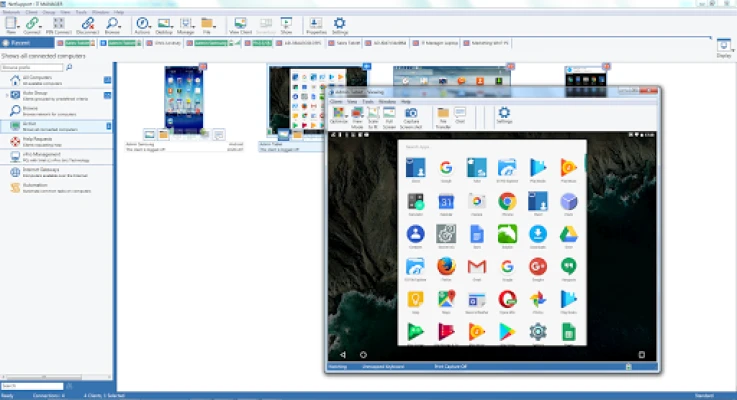
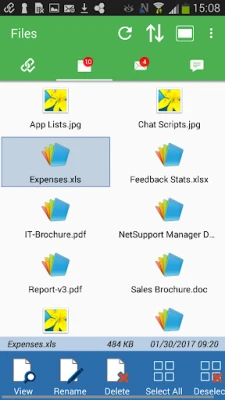
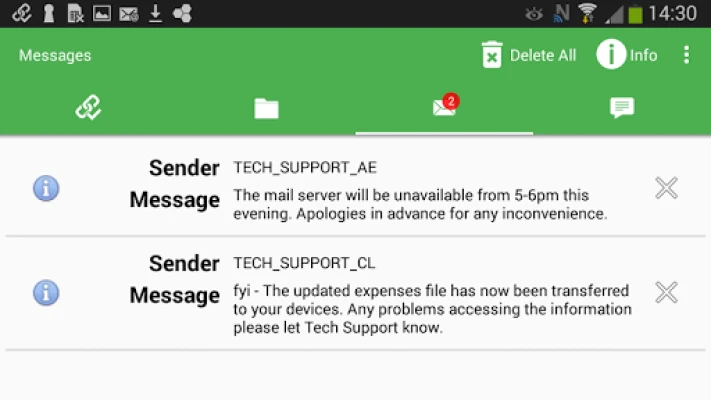
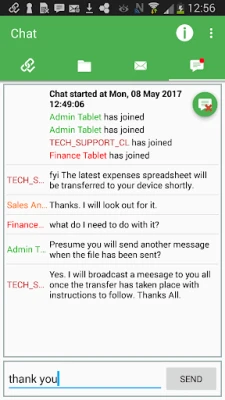
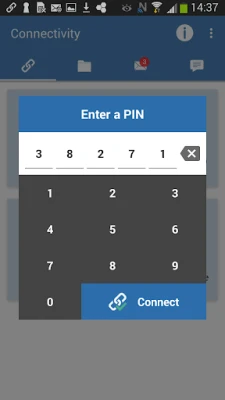
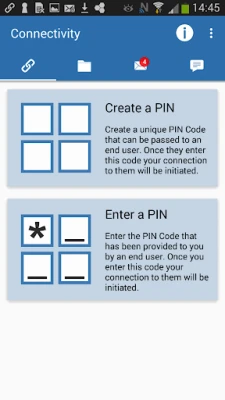
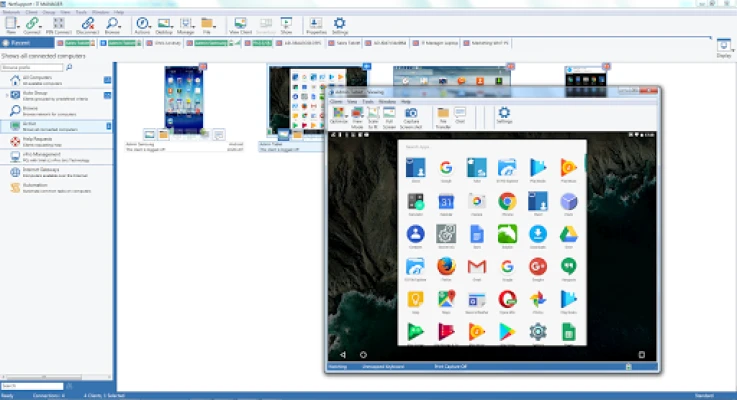

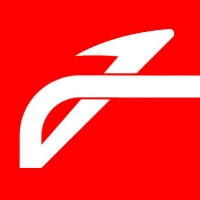













 Android
Android IOS
IOS Windows
Windows Mac
Mac Linux
Linux