Recommended Searches
games

Latest Version
Version
2.03
2.03
Update
March 17, 2025
March 17, 2025
Developer
SevenToEighty
SevenToEighty
Categories
LifeStyle
LifeStyle
Platforms
Android
Android
Downloads
0
0
License
Free
Free
Package Name
NABI- My Schedule Assistant
NABI- My Schedule Assistant
Report
Report a Problem
Report a Problem
More About NABI- My Schedule Assistant
✔️ You can share your Google Calendar schedule.
1. You can get Google Calendar schedule.
2. You can export your schedule to Google Calendar.
3. You can set automatic synchronization of Google Calendar.
(Google Calendar reflected in real time, NABI will automatically process or manually sync when launching the app)
✔️ Created memos are saved separately for each tag in their respective folders.
1. You can categorize schedules and notes by tags.
2. Tags are differentiated by color, making it easier to see your schedule on the calendar.
✔️ NABI memos can be previewed in a list.
✔️ NABI widgets offer five forms.
✔️ NABI offers a lunar calendar.
✔️ NABI editor offers various functions.
1. Change text color, background color and size
2. Attaching photos
3. Check box
4. Places can be added (addresses can be confirmed on a map)
5. Add a URL link
6. Handwriting
✔️ You can use memos by connecting them to a schedule.
✔️ You can receive a daily schedule notification at the set time.
✔️ Preset alarms, start and end alarms can be set for each schedule.
✔️ Even after changing the device using the backup / restore function, you can check the previous contents.
✔️ You can set a password for the memo.
✔️ You can set a password to launch the app.
✔️ Moves to the Recycle Bin when deleting a note. A note that was accidentally deleted can be recovered immediately.
✔️ Provides a search function for created memos and schedules.
Eight of NABI's premium features offered during in-app payments
1. Top notification bar menu quick run
Creation and display can be performed quickly in the notification bar at the top.
2. Create subtags
You can create additional children within the five basic tags.
3. Tag color increases from 5 to 30.
4. Set frequently used memos
A frequently used memo folder is created
Click on the heart when creating a note, and the note will be added to the frequently used folder.
5. Automatic backup function can be used.
(Automatic backup to the smartphone store at the set time)
6. Remove ads
The unnecessary advertisement at the bottom disappears
7. Widget transparency can be set to 15 levels.
You can adjust the transparency setting in 2 steps up to 15 steps. (Including transparent background)
8.Memo fixed on the notification bar at the top
You can pin frequently used notes to up to 5 notification bars at the top.
9. Memo Widget
1) General Permissions Guidelines for "NABI - My Schedule assistant app"
- have full network access: Used to handle network operations
- view network connections: Used to check network status
- prevent phone from sleeping: Used to wait for a long task when syncing with the calendar
- Google Play billing service: Used for in-app payments
- run at startup: Used to register for notifications when the device is launched
2) Access Permissions Guidelines for "NABI - My Schedule assistant app"
- Camera (take pictures and videos)
Used to save the photo after taking a picture in the post
- Contacts (find accounts on the device)
Used to view the account list of devices linked with Google Calendar
- Storage (read the contents of your shared storage, Modify or delete SD card contents)
Used to view/store photos and backup files
Provided by: SevenToEighty
2. You can export your schedule to Google Calendar.
3. You can set automatic synchronization of Google Calendar.
(Google Calendar reflected in real time, NABI will automatically process or manually sync when launching the app)
✔️ Created memos are saved separately for each tag in their respective folders.
1. You can categorize schedules and notes by tags.
2. Tags are differentiated by color, making it easier to see your schedule on the calendar.
✔️ NABI memos can be previewed in a list.
✔️ NABI widgets offer five forms.
✔️ NABI offers a lunar calendar.
✔️ NABI editor offers various functions.
1. Change text color, background color and size
2. Attaching photos
3. Check box
4. Places can be added (addresses can be confirmed on a map)
5. Add a URL link
6. Handwriting
✔️ You can use memos by connecting them to a schedule.
✔️ You can receive a daily schedule notification at the set time.
✔️ Preset alarms, start and end alarms can be set for each schedule.
✔️ Even after changing the device using the backup / restore function, you can check the previous contents.
✔️ You can set a password for the memo.
✔️ You can set a password to launch the app.
✔️ Moves to the Recycle Bin when deleting a note. A note that was accidentally deleted can be recovered immediately.
✔️ Provides a search function for created memos and schedules.
Eight of NABI's premium features offered during in-app payments
1. Top notification bar menu quick run
Creation and display can be performed quickly in the notification bar at the top.
2. Create subtags
You can create additional children within the five basic tags.
3. Tag color increases from 5 to 30.
4. Set frequently used memos
A frequently used memo folder is created
Click on the heart when creating a note, and the note will be added to the frequently used folder.
5. Automatic backup function can be used.
(Automatic backup to the smartphone store at the set time)
6. Remove ads
The unnecessary advertisement at the bottom disappears
7. Widget transparency can be set to 15 levels.
You can adjust the transparency setting in 2 steps up to 15 steps. (Including transparent background)
8.Memo fixed on the notification bar at the top
You can pin frequently used notes to up to 5 notification bars at the top.
9. Memo Widget
1) General Permissions Guidelines for "NABI - My Schedule assistant app"
- have full network access: Used to handle network operations
- view network connections: Used to check network status
- prevent phone from sleeping: Used to wait for a long task when syncing with the calendar
- Google Play billing service: Used for in-app payments
- run at startup: Used to register for notifications when the device is launched
2) Access Permissions Guidelines for "NABI - My Schedule assistant app"
- Camera (take pictures and videos)
Used to save the photo after taking a picture in the post
- Contacts (find accounts on the device)
Used to view the account list of devices linked with Google Calendar
- Storage (read the contents of your shared storage, Modify or delete SD card contents)
Used to view/store photos and backup files
Provided by: SevenToEighty
application description
Rate the App
Add Comment & Review
User Reviews
Based on 0 reviews
No reviews added yet.
Comments will not be approved to be posted if they are SPAM, abusive, off-topic, use profanity, contain a personal attack, or promote hate of any kind.
More »










Popular Apps

Rakuten Viber Messenger Viber Media

Turboprop Flight Simulator Pilot Modern Prop Planes

Yandere Schoolgirls Online Sandbox Multiplayer HighSchool

VPN proxy - TipTop VPN TipTopNet

Highway Bike Traffic Racer 3D Motorcycle Rider Driving Games

KakaoTalk : Messenger Kakao Corp.

SchoolGirl AI 3D Anime Sandbox Kurenai Games

Spirit Chat Grenfell Music

World of Tanks Blitz · Online PvP Tank Game, Not War

Wings of Heroes: plane games WW2 5v5 flight simulator game
More »








Editor's Choice

VPN proxy - TipTop VPN TipTopNet

Highway Bike Traffic Racer 3D Motorcycle Rider Driving Games

ZOMBIE HUNTER: Offline Games 3D Shooting Apocalypse Gun War

Endless Learning Academy ABC,123,Emotions (Kids 2-5)

Spirit Chat Grenfell Music

Yandere Schoolgirls Online Sandbox Multiplayer HighSchool

JP Schoolgirl Supervisor Multi Saori Sato's Developer

SchoolGirl AI 3D Anime Sandbox Kurenai Games

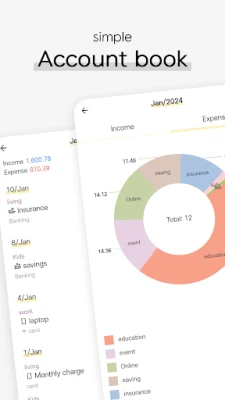
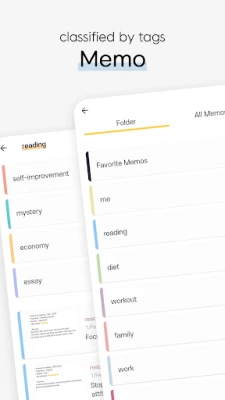
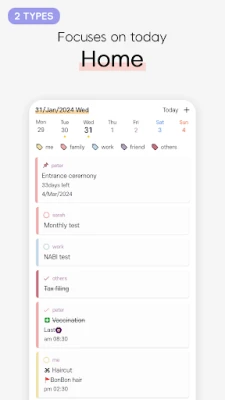
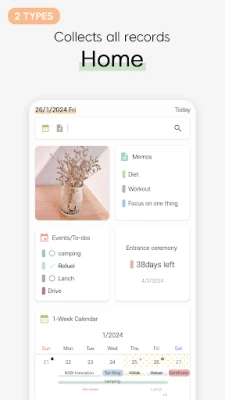
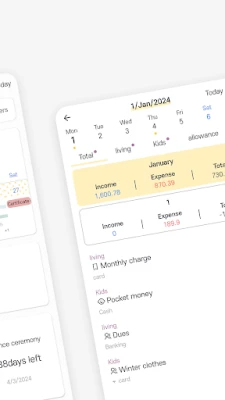
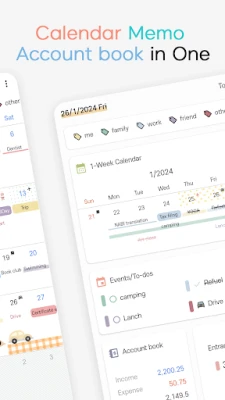
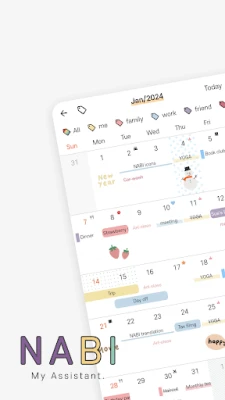















 Android
Android IOS
IOS Windows
Windows Mac
Mac Linux
Linux