
Latest Version
Version
4.8.4
4.8.4
Update
July 08, 2024
July 08, 2024
Developer
Rerware, LLC
Rerware, LLC
Categories
Tools
Tools
Platforms
Android
Android
Downloads
0
0
License
Free
Free
Package Name
My Backup
My Backup
Report
Report a Problem
Report a Problem
More About My Backup
MyBackup is the easiest, most reliable, and feature packed Android backup solution available.
Supporting the most content, and the most Android devices.
For FREE:
* Backup locally to your device or SD card
* Backup and restore using an On The Go (OTG) USB card
* Cloud Backup
* Schedule multiple automatic backups
* Supporting THE MOST content including your Applications, Photos, Music, Videos, Contacts, Call log, Browser Bookmarks, SMS (text messages), MMS (message attachments), Calendar, System Settings, Dictionary, Music Playlists, APNs, Home Screens (Some devices), Alarms (Some devices), and more...
* Users with root access can backup APKs AND DATA!
* Backup and restore one device, to go across another device (data migration) you will need the Pro features
Unlocked Pro features include:
* Backup and Restore to any number of Android devices sharing the same account
* Cloud backup support to any of the following services: 1) Rerware Cloud, 2) Dropbox, 3) Google Drive.
* Direct backup to your computer over the Internet!
* Direct migration from one Android device to another over WiFi
* View your data and application backups online
* Users with Root access can:
- Freeze bloatware, system apps
- Defrost frozen applications
- Wipe Cache of applications
- Wipe Data of applications
- Uninstall applications
- Force Close applications
- And more...
MyBackup will work on all Android mobile devices, regardless if they have root access or not.
Find out why over 5 million people trust MyBackup as their secure source for a Backup Solution.
NOTE: Data and setting of applications can only be supported if you have a rooted device, or if the application integrates with us.
________________________________
NEWS AND REVIEWS:
CNET TV recommends Android users to use MyBackup Pro to backup their personal data.
T-Mobile highlights MyBackup Pro in their quarterly magazine as "an application to have For the Security Minded."
TechHive (PCWorld) gives MyBackup Pro 4.5 stars and recommends Android users to use MyBackup Pro to backup and secure their Android devices.
________________________________
For FREE:
* Backup locally to your device or SD card
* Backup and restore using an On The Go (OTG) USB card
* Cloud Backup
* Schedule multiple automatic backups
* Supporting THE MOST content including your Applications, Photos, Music, Videos, Contacts, Call log, Browser Bookmarks, SMS (text messages), MMS (message attachments), Calendar, System Settings, Dictionary, Music Playlists, APNs, Home Screens (Some devices), Alarms (Some devices), and more...
* Users with root access can backup APKs AND DATA!
* Backup and restore one device, to go across another device (data migration) you will need the Pro features
Unlocked Pro features include:
* Backup and Restore to any number of Android devices sharing the same account
* Cloud backup support to any of the following services: 1) Rerware Cloud, 2) Dropbox, 3) Google Drive.
* Direct backup to your computer over the Internet!
* Direct migration from one Android device to another over WiFi
* View your data and application backups online
* Users with Root access can:
- Freeze bloatware, system apps
- Defrost frozen applications
- Wipe Cache of applications
- Wipe Data of applications
- Uninstall applications
- Force Close applications
- And more...
MyBackup will work on all Android mobile devices, regardless if they have root access or not.
Find out why over 5 million people trust MyBackup as their secure source for a Backup Solution.
NOTE: Data and setting of applications can only be supported if you have a rooted device, or if the application integrates with us.
________________________________
NEWS AND REVIEWS:
CNET TV recommends Android users to use MyBackup Pro to backup their personal data.
T-Mobile highlights MyBackup Pro in their quarterly magazine as "an application to have For the Security Minded."
TechHive (PCWorld) gives MyBackup Pro 4.5 stars and recommends Android users to use MyBackup Pro to backup and secure their Android devices.
________________________________
application description
Rate the App
Add Comment & Review
User Reviews
Based on 30 reviews
No reviews added yet.
Comments will not be approved to be posted if they are SPAM, abusive, off-topic, use profanity, contain a personal attack, or promote hate of any kind.
More »










Popular Apps

VPN proxy - TipTop VPN TipTopNet

Rakuten Viber Messenger Viber Media

Turboprop Flight Simulator Pilot Modern Prop Planes

Yandere Schoolgirls Online Sandbox Multiplayer HighSchool

Highway Bike Traffic Racer 3D Motorcycle Rider Driving Games

SchoolGirl AI 3D Anime Sandbox Kurenai Games

Spirit Chat Grenfell Music

KakaoTalk : Messenger Kakao Corp.

ZOMBIE HUNTER: Offline Games 3D Shooting Apocalypse Gun War

Endless Learning Academy ABC,123,Emotions (Kids 2-5)
More »









Editor's Choice

Belet Video JAN tehnologiýa

VPN proxy - TipTop VPN TipTopNet

Highway Bike Traffic Racer 3D Motorcycle Rider Driving Games

ZOMBIE HUNTER: Offline Games 3D Shooting Apocalypse Gun War

Endless Learning Academy ABC,123,Emotions (Kids 2-5)

Spirit Chat Grenfell Music

Yandere Schoolgirls Online Sandbox Multiplayer HighSchool

JP Schoolgirl Supervisor Multi Saori Sato's Developer

SchoolGirl AI 3D Anime Sandbox Kurenai Games

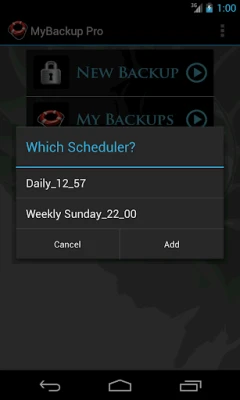
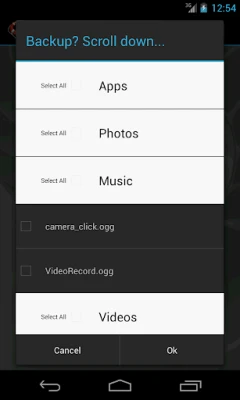
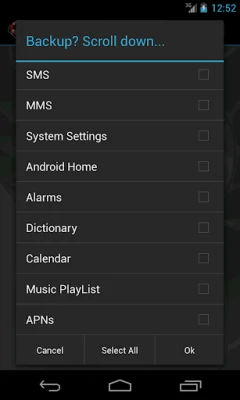
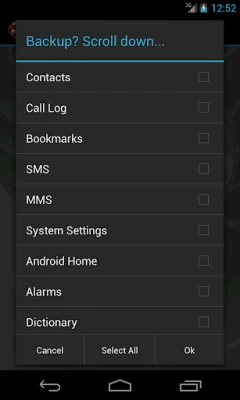
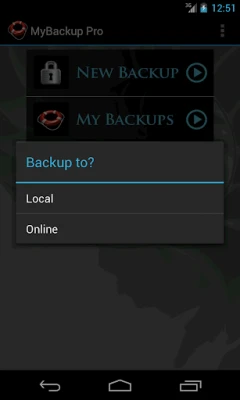
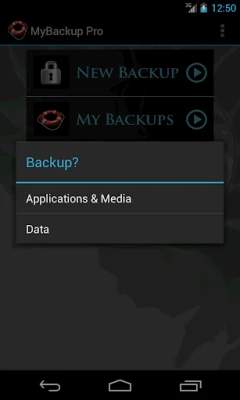
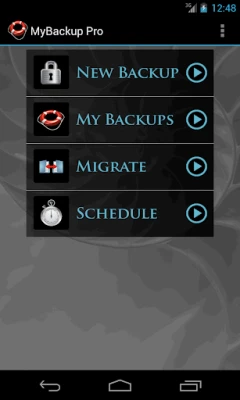









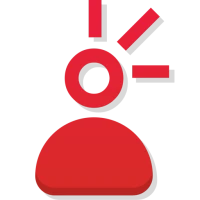





 Android
Android IOS
IOS Windows
Windows Mac
Mac Linux
Linux