Recommended Searches
games

Latest Version
Version
1.1.2
1.1.2
Update
October 19, 2024
October 19, 2024
Developer
Ace Mobile Technologies
Ace Mobile Technologies
Categories
Art Aand Design
Art Aand Design
Platforms
Android
Android
Downloads
0
0
License
Free
Free
Package Name
MockUp & Designs: ScreenMockUp
MockUp & Designs: ScreenMockUp
Report
Report a Problem
Report a Problem
More About MockUp & Designs: ScreenMockUp
Transform your ideas into stunning visuals with ScreenMockUp, the all-in-one mockup creator and design prototype app for creators, developers, and marketers. Craft professional-grade mock-ups, app screenshots, and website previews in minutes!
🔥 Key Features:
Screenshot Mockup: Create eye-catching promotional images from plain screenshots
iPhone Mockup: Showcase your app in the latest iPhone models
App Design Prototype: Generate realistic previews for any mobile application
Website Screenshot: Capture and enhance your web designs effortlessly
Mockup Creator: Versatile tool for various device frames and backgrounds
iPad Optimization: Design and prototype on-the-go with our intuitive iPad interface
📱 Perfect for:
Social media posts, profile pictures, and headers
App Store and Google Play screenshots
Blog post and website mock-ups
Brand visual enhancement
Sketching and prototyping app ideas on your iPad
🛠️ Powerful Tools:
Multi-image support: Add images from Gallery, Camera, or URL
Text customization: 50+ fonts, styles, weights, alignments, colors, and gradients
20+ preset sizes for social media, app stores, and more
Wide selection of device and tablet mock-ups for prototyping
Customizable canvas with colors, gradients, and auto-generated backgrounds
High-resolution export options for your design prototypes
Whether you're a graphic designer prototyping ideas on your iPad, a developer creating app design prototypes, or a marketer crafting visual content, ScreenMockUp streamlines your workflow. Our app combines the intuitive feel of a sketching tool with the power of a professional mockup creator and prototyping platform, all optimized for iPad use.
Download ScreenMockUp today and unlock endless possibilities for your screenshot mock-ups, app design prototypes, and visual marketing materials!
Terms of Use: https://screenmockup.vercel.app/terms_conditions.html
Privacy Policy: https://screenmockup.vercel.app/privacy_policy.html
Tags: screenshot mockup, iphone mockup, mock up, app mockup, website screenshot, sketchup for ipad, mock-ups, mockup creator, design prototype, prototyping, app design prototype
Screenshot Mockup: Create eye-catching promotional images from plain screenshots
iPhone Mockup: Showcase your app in the latest iPhone models
App Design Prototype: Generate realistic previews for any mobile application
Website Screenshot: Capture and enhance your web designs effortlessly
Mockup Creator: Versatile tool for various device frames and backgrounds
iPad Optimization: Design and prototype on-the-go with our intuitive iPad interface
📱 Perfect for:
Social media posts, profile pictures, and headers
App Store and Google Play screenshots
Blog post and website mock-ups
Brand visual enhancement
Sketching and prototyping app ideas on your iPad
🛠️ Powerful Tools:
Multi-image support: Add images from Gallery, Camera, or URL
Text customization: 50+ fonts, styles, weights, alignments, colors, and gradients
20+ preset sizes for social media, app stores, and more
Wide selection of device and tablet mock-ups for prototyping
Customizable canvas with colors, gradients, and auto-generated backgrounds
High-resolution export options for your design prototypes
Whether you're a graphic designer prototyping ideas on your iPad, a developer creating app design prototypes, or a marketer crafting visual content, ScreenMockUp streamlines your workflow. Our app combines the intuitive feel of a sketching tool with the power of a professional mockup creator and prototyping platform, all optimized for iPad use.
Download ScreenMockUp today and unlock endless possibilities for your screenshot mock-ups, app design prototypes, and visual marketing materials!
Terms of Use: https://screenmockup.vercel.app/terms_conditions.html
Privacy Policy: https://screenmockup.vercel.app/privacy_policy.html
Tags: screenshot mockup, iphone mockup, mock up, app mockup, website screenshot, sketchup for ipad, mock-ups, mockup creator, design prototype, prototyping, app design prototype
application description
Rate the App
Add Comment & Review
User Reviews
Based on 0 reviews
No reviews added yet.
Comments will not be approved to be posted if they are SPAM, abusive, off-topic, use profanity, contain a personal attack, or promote hate of any kind.
More »










Popular Apps

Rakuten Viber Messenger Viber Media

Turboprop Flight Simulator Pilot Modern Prop Planes

VPN proxy - TipTop VPN TipTopNet

Yandere Schoolgirls Online Sandbox Multiplayer HighSchool

Highway Bike Traffic Racer 3D Motorcycle Rider Driving Games

KakaoTalk : Messenger Kakao Corp.

SchoolGirl AI 3D Anime Sandbox Kurenai Games

Spirit Chat Grenfell Music

World of Tanks Blitz · Online PvP Tank Game, Not War

Wings of Heroes: plane games WW2 5v5 flight simulator game
More »








Editor's Choice

VPN proxy - TipTop VPN TipTopNet

Highway Bike Traffic Racer 3D Motorcycle Rider Driving Games

ZOMBIE HUNTER: Offline Games 3D Shooting Apocalypse Gun War

Endless Learning Academy ABC,123,Emotions (Kids 2-5)

Spirit Chat Grenfell Music

Yandere Schoolgirls Online Sandbox Multiplayer HighSchool

JP Schoolgirl Supervisor Multi Saori Sato's Developer

SchoolGirl AI 3D Anime Sandbox Kurenai Games

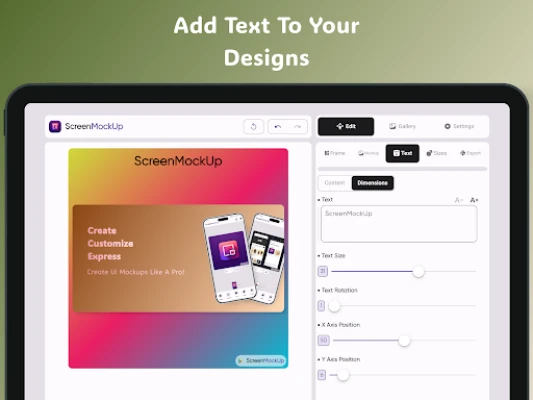
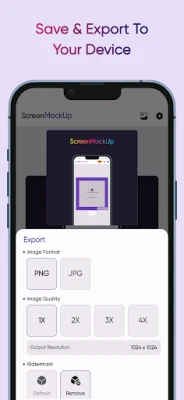
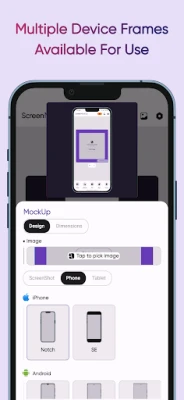
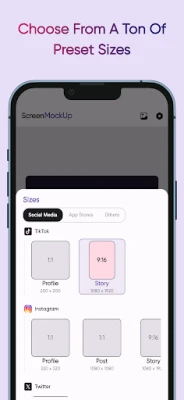
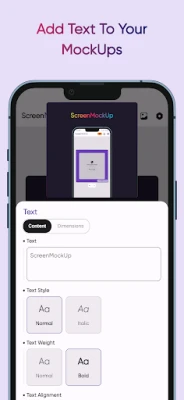
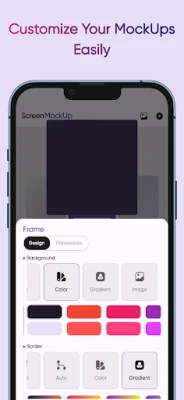
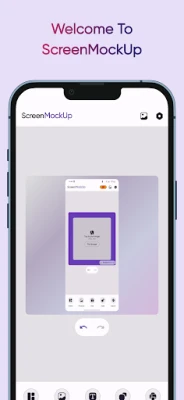



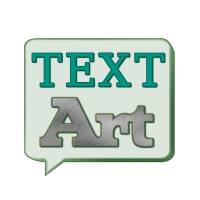









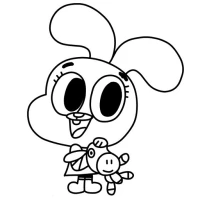

 Android
Android IOS
IOS Windows
Windows Mac
Mac Linux
Linux