Recommended Searches
games
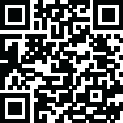
Latest Version
Version
6.8.1
6.8.1
Update
September 04, 2024
September 04, 2024
Developer
Stonekick
Stonekick
Categories
Media
Media
Platforms
Android
Android
Downloads
0
0
License
Free
Free
Package Name
Metronome Beats
Metronome Beats
Report
Report a Problem
Report a Problem
More About Metronome Beats
A free interactive metronome app, Speed Trainer, and Drum Machine designed by musicians. With over 10 million downloads Metronome Beats is used worldwide for solo and group music practice, teaching and live concerts. It is also used to keep a steady tempo during running, golf putting practice, dancing, and many other activities.
Designed with ease of use in mind, Metronome Beats has controls for easily increasing and decreasing the tempo in small increments by one touch of the screen. The visual beat indicators help you to keep track of where you are in the bar and enable you to mute the metronome whilst still monitoring the tempo visually. You can also create your own custom sound settings or simply change the pitch to make Metronome Beats easier to hear over your instrument.
Only need a few bars lead in? Use the timer function to stop Metronome Beats when you want. You can also use Metronome Beats at the same time as other apps, allowing you to read sheet music off your Tablet whilst playing the metronome to check your tempo.
On larger devices the Tablet specific layout gives you access to all of the Metronome Beats features on one handy screen.
Features include:
- Separate layout for larger devices
- Drum Machine
- Speed Trainer
- Select any tempo from 1 to 900 beats per minute.
- Don’t know how many beats per minute you need? Then use the tap tempo button to select a tempo.
- Option to keep the metronome playing when you exit allowing you to use it with other apps
- Set a timer to stop the metronome after a certain number of bars
- Displays Italian tempo markings – handy if you’re not sure how fast Vivace should be.
- Subdivide the beat with up to 16 clicks per beat – so you can practice the timing of your triplets.
- Choose whether to accent the first beat of the bar.
- Visual beat indication - mute the sound and use the visualisations to follow the beat.
- Your settings are saved automatically on exit – so you can carry on where you left off next time you play.
- Change the pitch of the sound to make the metronome easier to hear over your instrument.
Check out Metronome Beats Pro for even more features, including a “live” mode where you can create and play set lists.
Metronome Beats is supported by adverts, which is why it requires the “INTERNET” and “ACCESS NETWORK STATE” permissions.
For more help with using Metronome Beats, see our blog posts:
http://stonekick.com/blog/metronome-beats-different-time-signaturebeat-combinations/
http://stonekick.com/blog/using-a-metronome-to-improve-your-golf/
Designed with ease of use in mind, Metronome Beats has controls for easily increasing and decreasing the tempo in small increments by one touch of the screen. The visual beat indicators help you to keep track of where you are in the bar and enable you to mute the metronome whilst still monitoring the tempo visually. You can also create your own custom sound settings or simply change the pitch to make Metronome Beats easier to hear over your instrument.
Only need a few bars lead in? Use the timer function to stop Metronome Beats when you want. You can also use Metronome Beats at the same time as other apps, allowing you to read sheet music off your Tablet whilst playing the metronome to check your tempo.
On larger devices the Tablet specific layout gives you access to all of the Metronome Beats features on one handy screen.
Features include:
- Separate layout for larger devices
- Drum Machine
- Speed Trainer
- Select any tempo from 1 to 900 beats per minute.
- Don’t know how many beats per minute you need? Then use the tap tempo button to select a tempo.
- Option to keep the metronome playing when you exit allowing you to use it with other apps
- Set a timer to stop the metronome after a certain number of bars
- Displays Italian tempo markings – handy if you’re not sure how fast Vivace should be.
- Subdivide the beat with up to 16 clicks per beat – so you can practice the timing of your triplets.
- Choose whether to accent the first beat of the bar.
- Visual beat indication - mute the sound and use the visualisations to follow the beat.
- Your settings are saved automatically on exit – so you can carry on where you left off next time you play.
- Change the pitch of the sound to make the metronome easier to hear over your instrument.
Check out Metronome Beats Pro for even more features, including a “live” mode where you can create and play set lists.
Metronome Beats is supported by adverts, which is why it requires the “INTERNET” and “ACCESS NETWORK STATE” permissions.
For more help with using Metronome Beats, see our blog posts:
http://stonekick.com/blog/metronome-beats-different-time-signaturebeat-combinations/
http://stonekick.com/blog/using-a-metronome-to-improve-your-golf/
application description
Rate the App
Add Comment & Review
User Reviews
Based on 0 reviews
No reviews added yet.
Comments will not be approved to be posted if they are SPAM, abusive, off-topic, use profanity, contain a personal attack, or promote hate of any kind.
More »










Popular Apps

Rakuten Viber Messenger Viber Media

Turboprop Flight Simulator Pilot Modern Prop Planes

VPN proxy - TipTop VPN TipTopNet

Yandere Schoolgirls Online Sandbox Multiplayer HighSchool

Highway Bike Traffic Racer 3D Motorcycle Rider Driving Games

KakaoTalk : Messenger Kakao Corp.

SchoolGirl AI 3D Anime Sandbox Kurenai Games

Spirit Chat Grenfell Music

World of Tanks Blitz · Online PvP Tank Game, Not War

Wings of Heroes: plane games WW2 5v5 flight simulator game
More »








Editor's Choice

VPN proxy - TipTop VPN TipTopNet

Highway Bike Traffic Racer 3D Motorcycle Rider Driving Games

ZOMBIE HUNTER: Offline Games 3D Shooting Apocalypse Gun War

Endless Learning Academy ABC,123,Emotions (Kids 2-5)

Spirit Chat Grenfell Music

Yandere Schoolgirls Online Sandbox Multiplayer HighSchool

JP Schoolgirl Supervisor Multi Saori Sato's Developer

SchoolGirl AI 3D Anime Sandbox Kurenai Games


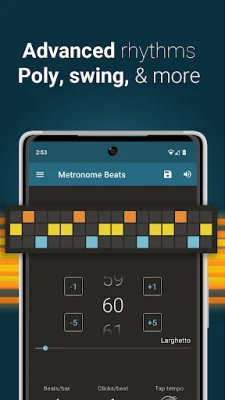

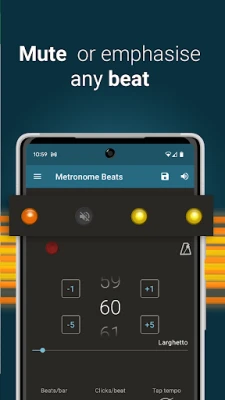

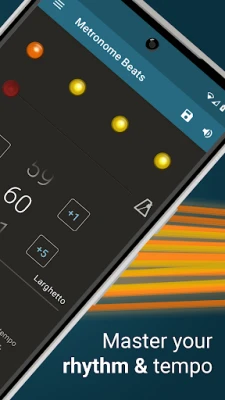
















 Android
Android IOS
IOS Windows
Windows Mac
Mac Linux
Linux