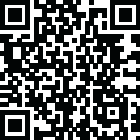
Latest Version
Version
9.9.09.79
9.9.09.79
Update
May 18, 2025
May 18, 2025
Developer
SYSTWEAK SOFTWARE
SYSTWEAK SOFTWARE
Categories
Tools
Tools
Platforms
Android
Android
Downloads
0
0
License
Free
Free
Package Name
Message To Unknown Number
Message To Unknown Number
Report
Report a Problem
Report a Problem
More About Message To Unknown Number
Are you looking for an Android app that can help you send a Chat message without
saving someone’s number? If you’re curious to know how you can start a Chat
conversation with any random number, that’s not saved in your Phonebook? Well, your
search ends here!
Meet ‘Message to Unknown Number’ by Systweak Software. A simple and easy to use tool
designed for your favorite Chat messenger to send messages to any number that is
not even saved in your contact list. Although it sounds like a basic job, since there’s no
official workaround to send Chat texts to unsaved numbers, ‘Message to Unknown
Number’ can become your go-to solution!
HIGHLIGHTS: Let’s see how this application can make your instant messaging
experience faster!
● Simple, fast and easy-to-use.
● Intuitive interface with clearly labeled buttons.
● Quickly message any number without saving it in your Address Book.
● Send texts to anyone by entering their country code and phone number.
● Send Chat messages directly from the call logs.
● Send an ‘Secret Text Message’ to someone to get their instant attention.
● History tab logs the list of contact numbers to whom you’ve sent messages.
● Short Tutorial that explains how to use the app.
● Lightweight App.
● Doesn’t affect battery performance.
● Doesn’t require any Accessibility permission to work.
● Free Android application designed for your favorite Chat Messenger.
How Does Message to Unknown Number App Works?
Step 1- Install and launch Message to Unknown Number on your device.
Step 2- You’ll be guided with a quick tutorial to learn how the app works.
Step 3- Enter the mobile number. Tap on “+Pref” to select Country from the list to enter the
country code.
Step 4- Type the message on the “Enter message” field.
Step 5- Hit the “Send Message” button to send your text!
You’ll be automatically redirected to the Chat App with their chat window open! Send the
message and you can continue the conversation without saving their number.
Super quick and easy to use right? Well, that was our ultimate reason to develop such an
application that eases your process and you can swiftly message someone without saving their
number!
How to send urgent messages on Chat ?
Systweak Software designed this application to help you with sending important messages
which need urgent attention. Message to Unknown Number app features the option to send
a text message which will show the text with ‘Read more’ and grasps recipient’s attention.
Step 1- Open Message to Unknown Number app.
Step 2- Go to the Secret Texts tab.
Step 3- Enter mobile number and select country code.
Step 4- Type the message title to appear on the “Enter Spoiler Title” field.
Step 5- Type the message on the “Enter Spoiler Message” field. (It will be hidden text and
can be viewed by tapping on Read more on Chat.)
Step 6- Tap on “Send High Priority Messages” to send your text message.
It will redirect you to the Chat App to send your message.
Download and Share Your Feedback Below!
conversation with any random number, that’s not saved in your Phonebook? Well, your
search ends here!
Meet ‘Message to Unknown Number’ by Systweak Software. A simple and easy to use tool
designed for your favorite Chat messenger to send messages to any number that is
not even saved in your contact list. Although it sounds like a basic job, since there’s no
official workaround to send Chat texts to unsaved numbers, ‘Message to Unknown
Number’ can become your go-to solution!
HIGHLIGHTS: Let’s see how this application can make your instant messaging
experience faster!
● Simple, fast and easy-to-use.
● Intuitive interface with clearly labeled buttons.
● Quickly message any number without saving it in your Address Book.
● Send texts to anyone by entering their country code and phone number.
● Send Chat messages directly from the call logs.
● Send an ‘Secret Text Message’ to someone to get their instant attention.
● History tab logs the list of contact numbers to whom you’ve sent messages.
● Short Tutorial that explains how to use the app.
● Lightweight App.
● Doesn’t affect battery performance.
● Doesn’t require any Accessibility permission to work.
● Free Android application designed for your favorite Chat Messenger.
How Does Message to Unknown Number App Works?
Step 1- Install and launch Message to Unknown Number on your device.
Step 2- You’ll be guided with a quick tutorial to learn how the app works.
Step 3- Enter the mobile number. Tap on “+Pref” to select Country from the list to enter the
country code.
Step 4- Type the message on the “Enter message” field.
Step 5- Hit the “Send Message” button to send your text!
You’ll be automatically redirected to the Chat App with their chat window open! Send the
message and you can continue the conversation without saving their number.
Super quick and easy to use right? Well, that was our ultimate reason to develop such an
application that eases your process and you can swiftly message someone without saving their
number!
How to send urgent messages on Chat ?
Systweak Software designed this application to help you with sending important messages
which need urgent attention. Message to Unknown Number app features the option to send
a text message which will show the text with ‘Read more’ and grasps recipient’s attention.
Step 1- Open Message to Unknown Number app.
Step 2- Go to the Secret Texts tab.
Step 3- Enter mobile number and select country code.
Step 4- Type the message title to appear on the “Enter Spoiler Title” field.
Step 5- Type the message on the “Enter Spoiler Message” field. (It will be hidden text and
can be viewed by tapping on Read more on Chat.)
Step 6- Tap on “Send High Priority Messages” to send your text message.
It will redirect you to the Chat App to send your message.
Download and Share Your Feedback Below!
application description
Rate the App
Add Comment & Review
User Reviews
Based on 0 reviews
No reviews added yet.
Comments will not be approved to be posted if they are SPAM, abusive, off-topic, use profanity, contain a personal attack, or promote hate of any kind.
More »










Popular Apps

Rakuten Viber Messenger Viber Media

Turboprop Flight Simulator Pilot Modern Prop Planes

VPN proxy - TipTop VPN TipTopNet

Yandere Schoolgirls Online Sandbox Multiplayer HighSchool

Highway Bike Traffic Racer 3D Motorcycle Rider Driving Games

KakaoTalk : Messenger Kakao Corp.

SchoolGirl AI 3D Anime Sandbox Kurenai Games

Spirit Chat Grenfell Music

Wings of Heroes: plane games WW2 5v5 flight simulator game

World of Tanks Blitz · Online PvP Tank Game, Not War
More »









Editor's Choice

Belet Video JAN tehnologiýa

VPN proxy - TipTop VPN TipTopNet

Highway Bike Traffic Racer 3D Motorcycle Rider Driving Games

ZOMBIE HUNTER: Offline Games 3D Shooting Apocalypse Gun War

Endless Learning Academy ABC,123,Emotions (Kids 2-5)

Spirit Chat Grenfell Music

Yandere Schoolgirls Online Sandbox Multiplayer HighSchool

JP Schoolgirl Supervisor Multi Saori Sato's Developer

SchoolGirl AI 3D Anime Sandbox Kurenai Games

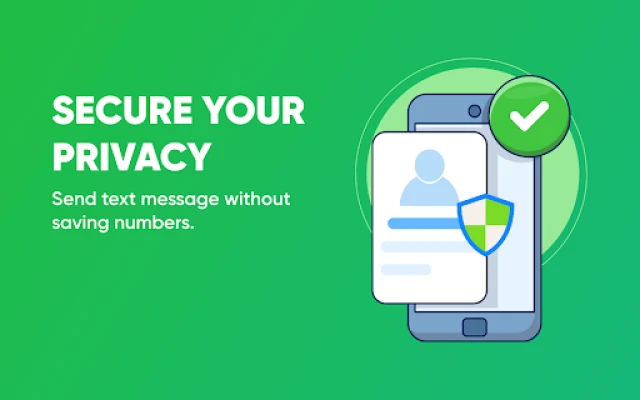

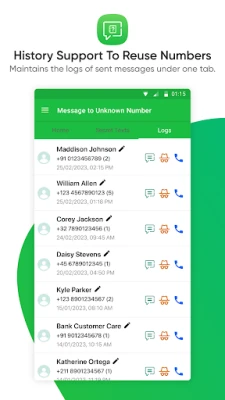
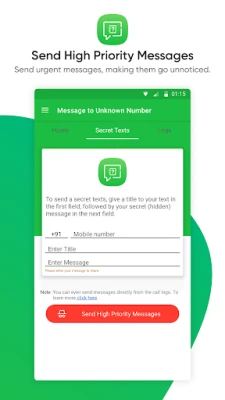
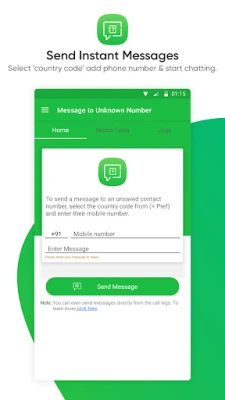
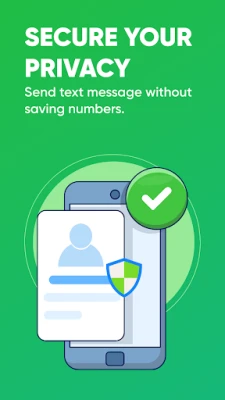





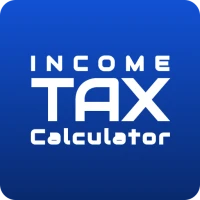










 Android
Android IOS
IOS Windows
Windows Mac
Mac Linux
Linux