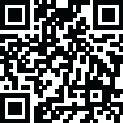
Latest Version
Version
4.0.0
4.0.0
Update
July 31, 2024
July 31, 2024
Developer
ELERTS Corp.
ELERTS Corp.
Categories
Travel & Local
Travel & Local
Platforms
Android
Android
Downloads
0
0
License
Free
Free
Package Name
MBTA See Say
MBTA See Say
Report
Report a Problem
Report a Problem
More About MBTA See Say
“See something say something” for smartphones.
The MBTA See Say App offers riders a quick and discreet method for reporting suspicious activity directly and instantaneously to Transit Police. Using this app, riders can send the MBTA Transit Police pictures, text messages, and locations of suspicious activity.
From the App home screen, riders have two easy options for contacting Transit Police:
* The “Report a Problem” button allows riders to send text or photos directly to Transit Police. To ensure discretion, the camera flash is automatically disabled when photos are taken through the app. When reporting an issue, riders can select station locations and report categories to assist transit police.
* The “Call Transit Police” button will connect customers directly to Transit Police.
The application is designed for the T. If you send a report in an area without cellular connectivity, it will be stored and sent when connectivity returns. The system is also design to send text before pictures so that Transit Police get reports as quickly as possible.
Additional Features
Riders can sign up to receive MBTA T-Alerts through the app to be notified of service delays and disruptions.
BOLO alerts. (Be On the Look Out) SeeSay may also display alerts from the MBTA. For example, SeeSay may display information about a missing person, such as where they were last seen. If you see this person you may call or send a report to Transit Police.
From the App home screen, riders have two easy options for contacting Transit Police:
* The “Report a Problem” button allows riders to send text or photos directly to Transit Police. To ensure discretion, the camera flash is automatically disabled when photos are taken through the app. When reporting an issue, riders can select station locations and report categories to assist transit police.
* The “Call Transit Police” button will connect customers directly to Transit Police.
The application is designed for the T. If you send a report in an area without cellular connectivity, it will be stored and sent when connectivity returns. The system is also design to send text before pictures so that Transit Police get reports as quickly as possible.
Additional Features
Riders can sign up to receive MBTA T-Alerts through the app to be notified of service delays and disruptions.
BOLO alerts. (Be On the Look Out) SeeSay may also display alerts from the MBTA. For example, SeeSay may display information about a missing person, such as where they were last seen. If you see this person you may call or send a report to Transit Police.
application description
Rate the App
Add Comment & Review
User Reviews
Based on 105 reviews
No reviews added yet.
Comments will not be approved to be posted if they are SPAM, abusive, off-topic, use profanity, contain a personal attack, or promote hate of any kind.
More »










Popular Apps

VPN proxy - TipTop VPN TipTopNet

Rakuten Viber Messenger Viber Media

Turboprop Flight Simulator Pilot Modern Prop Planes

Yandere Schoolgirls Online Sandbox Multiplayer HighSchool

Highway Bike Traffic Racer 3D Motorcycle Rider Driving Games

SchoolGirl AI 3D Anime Sandbox Kurenai Games

Spirit Chat Grenfell Music

ZOMBIE HUNTER: Offline Games 3D Shooting Apocalypse Gun War

KakaoTalk : Messenger Kakao Corp.

Endless Learning Academy ABC,123,Emotions (Kids 2-5)
More »









Editor's Choice

Belet Video JAN tehnologiýa

VPN proxy - TipTop VPN TipTopNet

Highway Bike Traffic Racer 3D Motorcycle Rider Driving Games

ZOMBIE HUNTER: Offline Games 3D Shooting Apocalypse Gun War

Endless Learning Academy ABC,123,Emotions (Kids 2-5)

Spirit Chat Grenfell Music

Yandere Schoolgirls Online Sandbox Multiplayer HighSchool

JP Schoolgirl Supervisor Multi Saori Sato's Developer

SchoolGirl AI 3D Anime Sandbox Kurenai Games

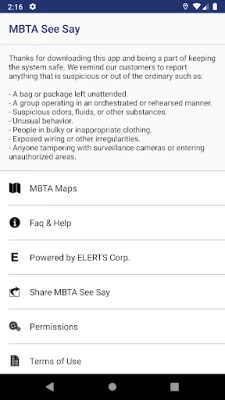
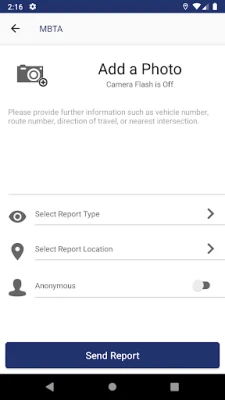


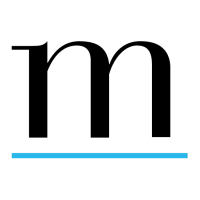











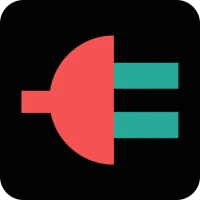

 Android
Android IOS
IOS Windows
Windows Mac
Mac Linux
Linux