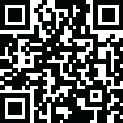
Latest Version
Update
May 10, 2025
May 10, 2025
Developer
Turcu Radu
Turcu Radu
Categories
Personalization
Personalization
Platforms
Android
Android
Downloads
0
0
License
$1.49
$1.49
Package Name
Luxury Watch Face
Luxury Watch Face
Report
Report a Problem
Report a Problem
More About Luxury Watch Face
Luxury Watch Face – Timeless Elegance Meets Modern Style ⌚✨
Upgrade your smartwatch with the Luxury Watch Face, where classic analog charm meets modern digital convenience. Featuring a stunning metallic cyan design, this watch face is crafted for those who appreciate sophistication and precision. With luxury details, a 24-hour digital clock, and a full date display, this watch face is the perfect blend of elegance and functionality. Whether you're at a business meeting or a casual outing, Luxury Watch Face keeps your wrist looking stylish and refined.
Why You’ll Love It:
🔹 Classic Analog Elegance: A beautifully crafted design with precise hands for timeless style.
🔹 24-Hour Digital Clock: Stay ahead of your schedule with an easy-to-read digital time format.
🔹 Full Date Display: Never miss an important day with a sleek, built-in date feature.
🔹 Luxurious Metallic Finish: A striking cyan metallic texture that exudes class and sophistication.
🔹 Minimalist Yet Bold: A clean design that stands out in any setting.
Perfect For:
✨ Professionals who value style and function.
✨ Fashion-forward individuals seeking a premium look.
✨ Those who love a fusion of analog heritage with digital convenience.
Get the Luxury Watch Face now and let your wrist do the talking! 🕰️
--------------------------------------------------------------------------------------------------------
Watch face installation notes on smart watch:
Phone app serves only as a placeholder to make it easier to install & find the watch face on your Wear OS watch. You have to select your watch device from the install dropdown menu.
If you download the helper directly with the phone , you need to open application and touch on the display or the download button. -> will start to install on the watch.
A wear os watch need to be connected.
If not working in that way , you can copy that link into your phone chrome browser and click on arrow down from right , and you choose the watch face to install.
..............................................
After installation you need to set that watch face to your screen , from wear OS app , go down at downloaded watch faces and you will find it.
If you have problems , please contact me on [email protected]
xxxxxxxxxxxxxxxxxxxxxxxxxxxxxxxxxxxxxxxxxxxxxxxx
FOLLOW US AT TELEGRAM : https://t.me/TRWatchfaces
FOLLOW US WEBSITE TO GET FREE COUPONS : https://trwatches9.wordpress.com/
xxxxxxxxxxxxxxxxxxxxxxxxxxxxxxxxxxxxxxxxxxxxxxxxx
Try to see others designs in my google profile.
Why You’ll Love It:
🔹 Classic Analog Elegance: A beautifully crafted design with precise hands for timeless style.
🔹 24-Hour Digital Clock: Stay ahead of your schedule with an easy-to-read digital time format.
🔹 Full Date Display: Never miss an important day with a sleek, built-in date feature.
🔹 Luxurious Metallic Finish: A striking cyan metallic texture that exudes class and sophistication.
🔹 Minimalist Yet Bold: A clean design that stands out in any setting.
Perfect For:
✨ Professionals who value style and function.
✨ Fashion-forward individuals seeking a premium look.
✨ Those who love a fusion of analog heritage with digital convenience.
Get the Luxury Watch Face now and let your wrist do the talking! 🕰️
--------------------------------------------------------------------------------------------------------
Watch face installation notes on smart watch:
Phone app serves only as a placeholder to make it easier to install & find the watch face on your Wear OS watch. You have to select your watch device from the install dropdown menu.
If you download the helper directly with the phone , you need to open application and touch on the display or the download button. -> will start to install on the watch.
A wear os watch need to be connected.
If not working in that way , you can copy that link into your phone chrome browser and click on arrow down from right , and you choose the watch face to install.
..............................................
After installation you need to set that watch face to your screen , from wear OS app , go down at downloaded watch faces and you will find it.
If you have problems , please contact me on [email protected]
xxxxxxxxxxxxxxxxxxxxxxxxxxxxxxxxxxxxxxxxxxxxxxxx
FOLLOW US AT TELEGRAM : https://t.me/TRWatchfaces
FOLLOW US WEBSITE TO GET FREE COUPONS : https://trwatches9.wordpress.com/
xxxxxxxxxxxxxxxxxxxxxxxxxxxxxxxxxxxxxxxxxxxxxxxxx
Try to see others designs in my google profile.
application description
Rate the App
Add Comment & Review
User Reviews
Based on 0 reviews
No reviews added yet.
Comments will not be approved to be posted if they are SPAM, abusive, off-topic, use profanity, contain a personal attack, or promote hate of any kind.
More »










Popular Apps

VPN proxy - TipTop VPN TipTopNet

Rakuten Viber Messenger Viber Media

Turboprop Flight Simulator Pilot Modern Prop Planes

Yandere Schoolgirls Online Sandbox Multiplayer HighSchool

Highway Bike Traffic Racer 3D Motorcycle Rider Driving Games

SchoolGirl AI 3D Anime Sandbox Kurenai Games

Spirit Chat Grenfell Music

ZOMBIE HUNTER: Offline Games 3D Shooting Apocalypse Gun War

KakaoTalk : Messenger Kakao Corp.

Endless Learning Academy ABC,123,Emotions (Kids 2-5)
More »









Editor's Choice

Belet Video JAN tehnologiýa

VPN proxy - TipTop VPN TipTopNet

Highway Bike Traffic Racer 3D Motorcycle Rider Driving Games

ZOMBIE HUNTER: Offline Games 3D Shooting Apocalypse Gun War

Endless Learning Academy ABC,123,Emotions (Kids 2-5)

Spirit Chat Grenfell Music

Yandere Schoolgirls Online Sandbox Multiplayer HighSchool

JP Schoolgirl Supervisor Multi Saori Sato's Developer

SchoolGirl AI 3D Anime Sandbox Kurenai Games












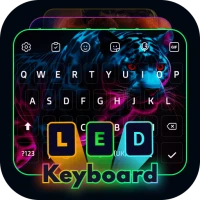



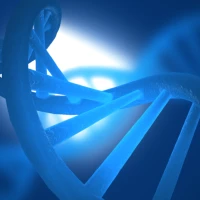

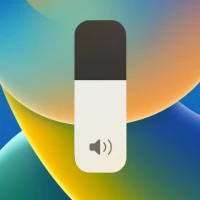

![[카톡테마] 어딘가 이상한 카톡_회색](https://freestoreapp.com/images/17509418476502240.webp)


 Android
Android IOS
IOS Windows
Windows Mac
Mac Linux
Linux