Recommended Searches
games

Latest Version
Version
4.16.0
4.16.0
Update
May 11, 2025
May 11, 2025
Developer
Listta Inc
Listta Inc
Categories
Productivity
Productivity
Platforms
Android
Android
Downloads
0
0
License
Free
Free
Package Name
Listta: to-do list & planner
Listta: to-do list & planner
Report
Report a Problem
Report a Problem
More About Listta: to-do list & planner
Listta is a multifunctional structured to do list planner app with unique reminders, and a handy task manager, schedule planner and important note organizer for your productivity. Using it, you can easily organize to do list, as it is a personal assistant in your hand.
It takes no time for learning, as it is easy-to-use. Listta allows you to quickly start planning your daily routine, increase your productivity, get important to do list & appointment reminders, complete tasks on time & file all your ideas and notes.
IN LISTTA you can:
1. Schedule tasks in a handy & useful format with light or dark mode
2. Set reminders with Listta's unique melodies
3. Create recurring events, lists & tasks
4. Arrange your daily schedule with a handy calendar
5. File all your ideas, checklists & thoughts in notes using tree-structured folders
6. Work with tasks, events & notes right from inside of the project
7. Use filters, set priorities and add descriptions
On top of the features of the Listta app, you can also enjoy its advantages as follows:
• functionality of its schedule tracker, as you can use it in daily routine, at work, at school, for training, make personal schedules, use it for diet, make wish lists, record important dates & anniversaries, daily schedules, texts;
• easy to use viewing of tasks, events & notes associated with a specific project;
• sorting by priority, title and reminder time so that you can customize your productivity to do list the way you like;
• data automatic synchronization & backup to prevent any loss of your data, for example, when changing devices. All information is stored in the cloud service via Google Drive, which is linked to your Google account.
How can Listta makes you more productive?
● you can speedily start planning, even if you have never done it, as the app is easy to use
● through the use of reminders with unique ringtones & recurring tasks & to-dos, you will no longer forget your friends' birthdays or a sudden event that will take place in a week
● in a note section with tree-structured folders, you can easily navigate through your checklist of notes and keep important information on hand
● you can add related information to each task or event, so you will most assuredly not forget the details even after a few weeks
● using projects, you can effectively focus on a specific area, working with tasks, events & notes right from inside of the project
Moreover, this is not all the benefits of the Listta mobile app organizer, as we will soon add the following features:
1. Habits. A simple and easy-to-use tracker for developing new habits
2. Goals. An option to track the achievement of your goals, as well as arrange planning based on your true wishes
3. Synchronization with Google and Apple calendars
4. Manual task drag-and-drop. An option to arrange your daily routine, without reference to a title & time
5. General screen with tasks and events with reference to here and now
6. Widgets. A convenient way to work more productive with your tasks on the main screen of your smartphone
7. Team work
8. App version for PC
9. Blog with good practices, articles and much more besides!
Handy daily planner and easy-to-use task manager. Use it to create to do lists, schedule your days, manage the calendar, set reminders and take notes. Be on the case to manage your daily agenda and increase your productivity with Listta!
IN LISTTA you can:
1. Schedule tasks in a handy & useful format with light or dark mode
2. Set reminders with Listta's unique melodies
3. Create recurring events, lists & tasks
4. Arrange your daily schedule with a handy calendar
5. File all your ideas, checklists & thoughts in notes using tree-structured folders
6. Work with tasks, events & notes right from inside of the project
7. Use filters, set priorities and add descriptions
On top of the features of the Listta app, you can also enjoy its advantages as follows:
• functionality of its schedule tracker, as you can use it in daily routine, at work, at school, for training, make personal schedules, use it for diet, make wish lists, record important dates & anniversaries, daily schedules, texts;
• easy to use viewing of tasks, events & notes associated with a specific project;
• sorting by priority, title and reminder time so that you can customize your productivity to do list the way you like;
• data automatic synchronization & backup to prevent any loss of your data, for example, when changing devices. All information is stored in the cloud service via Google Drive, which is linked to your Google account.
How can Listta makes you more productive?
● you can speedily start planning, even if you have never done it, as the app is easy to use
● through the use of reminders with unique ringtones & recurring tasks & to-dos, you will no longer forget your friends' birthdays or a sudden event that will take place in a week
● in a note section with tree-structured folders, you can easily navigate through your checklist of notes and keep important information on hand
● you can add related information to each task or event, so you will most assuredly not forget the details even after a few weeks
● using projects, you can effectively focus on a specific area, working with tasks, events & notes right from inside of the project
Moreover, this is not all the benefits of the Listta mobile app organizer, as we will soon add the following features:
1. Habits. A simple and easy-to-use tracker for developing new habits
2. Goals. An option to track the achievement of your goals, as well as arrange planning based on your true wishes
3. Synchronization with Google and Apple calendars
4. Manual task drag-and-drop. An option to arrange your daily routine, without reference to a title & time
5. General screen with tasks and events with reference to here and now
6. Widgets. A convenient way to work more productive with your tasks on the main screen of your smartphone
7. Team work
8. App version for PC
9. Blog with good practices, articles and much more besides!
Handy daily planner and easy-to-use task manager. Use it to create to do lists, schedule your days, manage the calendar, set reminders and take notes. Be on the case to manage your daily agenda and increase your productivity with Listta!
application description
Rate the App
Add Comment & Review
User Reviews
Based on 0 reviews
No reviews added yet.
Comments will not be approved to be posted if they are SPAM, abusive, off-topic, use profanity, contain a personal attack, or promote hate of any kind.
More »










Popular Apps

Rakuten Viber Messenger Viber Media

Turboprop Flight Simulator Pilot Modern Prop Planes

VPN proxy - TipTop VPN TipTopNet

Yandere Schoolgirls Online Sandbox Multiplayer HighSchool

Highway Bike Traffic Racer 3D Motorcycle Rider Driving Games

KakaoTalk : Messenger Kakao Corp.

SchoolGirl AI 3D Anime Sandbox Kurenai Games

Spirit Chat Grenfell Music

World of Tanks Blitz · Online PvP Tank Game, Not War

Wings of Heroes: plane games WW2 5v5 flight simulator game
More »








Editor's Choice

VPN proxy - TipTop VPN TipTopNet

Highway Bike Traffic Racer 3D Motorcycle Rider Driving Games

ZOMBIE HUNTER: Offline Games 3D Shooting Apocalypse Gun War

Endless Learning Academy ABC,123,Emotions (Kids 2-5)

Spirit Chat Grenfell Music

Yandere Schoolgirls Online Sandbox Multiplayer HighSchool

JP Schoolgirl Supervisor Multi Saori Sato's Developer

SchoolGirl AI 3D Anime Sandbox Kurenai Games

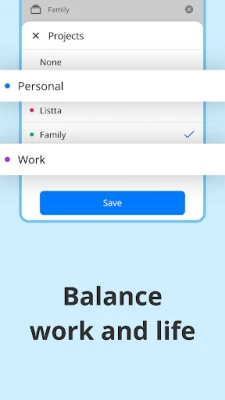
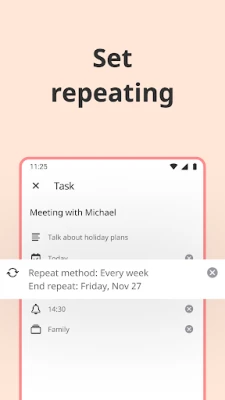
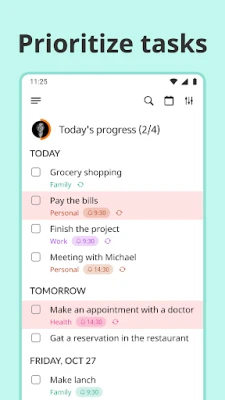
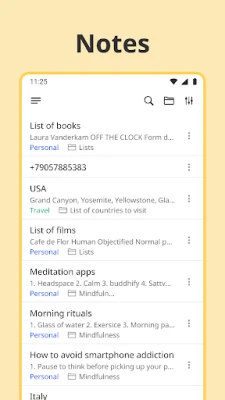
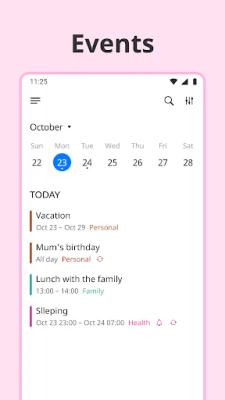
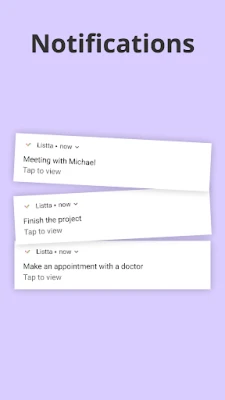
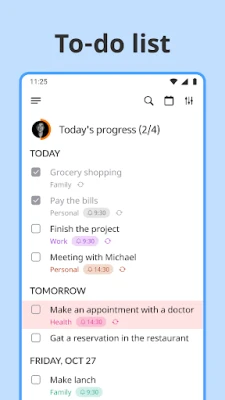

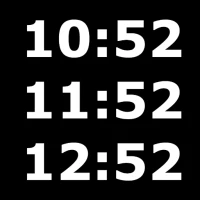



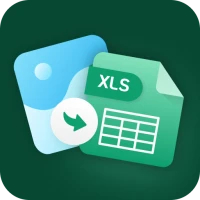








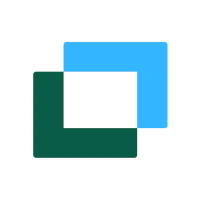
 Android
Android IOS
IOS Windows
Windows Mac
Mac Linux
Linux