Recommended Searches
games
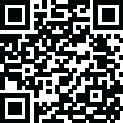
Latest Version
Version
24.8.6.2
24.8.6.2
Update
May 07, 2025
May 07, 2025
Developer
The Document Foundation
The Document Foundation
Categories
Productivity
Productivity
Platforms
Android
Android
Downloads
0
0
License
Free
Free
Package Name
LibreOffice Viewer
LibreOffice Viewer
Report
Report a Problem
Report a Problem
More About LibreOffice Viewer
You may know LibreOffice from the desktop - the free and open source office suite (successor to OpenOffice) with over 200 million users worldwide. It's secure and respects your privacy, not sharing your documents with anyone else. It's also available for Android in a simplified form, to view documents in these formats:
• Open Document Format (odt, ods, odp, odg)
• Microsoft Office 2007–365 (docx, xlsx and pptx)
• Microsoft Office 97–2003 (doc, xls and ppt)
LibreOffice Viewer also has experimental editing features, which are not yet suited to production use. (Experimental mode can be enabled in the app settings.) The software is open source and made by a worldwide community, so if you'd like to improve the experimental editing support, please join us!
Feedback and bug reports are very welcome, to help developers improve the quality of the application. You can report bugs and attach files here: https://bugs.documentfoundation.org
LibreOffice Viewer is built on the same technology as LibreOffice desktop for Windows, macOS and Linux. LibreOffice Viewer is released under the Mozilla Public License v2. The software is backed by a dynamic community, represented by The Document Foundation, a not for profit entity based in Germany.
LibreOffice was based on OpenOffice.org (commonly known as OpenOffice). Full credits: https://www.libreoffice.org/about-us/credits
• Microsoft Office 2007–365 (docx, xlsx and pptx)
• Microsoft Office 97–2003 (doc, xls and ppt)
LibreOffice Viewer also has experimental editing features, which are not yet suited to production use. (Experimental mode can be enabled in the app settings.) The software is open source and made by a worldwide community, so if you'd like to improve the experimental editing support, please join us!
Feedback and bug reports are very welcome, to help developers improve the quality of the application. You can report bugs and attach files here: https://bugs.documentfoundation.org
LibreOffice Viewer is built on the same technology as LibreOffice desktop for Windows, macOS and Linux. LibreOffice Viewer is released under the Mozilla Public License v2. The software is backed by a dynamic community, represented by The Document Foundation, a not for profit entity based in Germany.
LibreOffice was based on OpenOffice.org (commonly known as OpenOffice). Full credits: https://www.libreoffice.org/about-us/credits
application description
Rate the App
Add Comment & Review
User Reviews
Based on 0 reviews
No reviews added yet.
Comments will not be approved to be posted if they are SPAM, abusive, off-topic, use profanity, contain a personal attack, or promote hate of any kind.
More »










Popular Apps

Rakuten Viber Messenger Viber Media

Turboprop Flight Simulator Pilot Modern Prop Planes

VPN proxy - TipTop VPN TipTopNet

Yandere Schoolgirls Online Sandbox Multiplayer HighSchool

Highway Bike Traffic Racer 3D Motorcycle Rider Driving Games

KakaoTalk : Messenger Kakao Corp.

SchoolGirl AI 3D Anime Sandbox Kurenai Games

Spirit Chat Grenfell Music

World of Tanks Blitz · Online PvP Tank Game, Not War

Wings of Heroes: plane games WW2 5v5 flight simulator game
More »








Editor's Choice

VPN proxy - TipTop VPN TipTopNet

Highway Bike Traffic Racer 3D Motorcycle Rider Driving Games

ZOMBIE HUNTER: Offline Games 3D Shooting Apocalypse Gun War

Endless Learning Academy ABC,123,Emotions (Kids 2-5)

Spirit Chat Grenfell Music

Yandere Schoolgirls Online Sandbox Multiplayer HighSchool

JP Schoolgirl Supervisor Multi Saori Sato's Developer

SchoolGirl AI 3D Anime Sandbox Kurenai Games
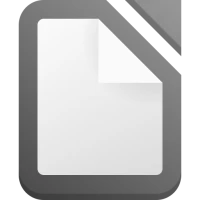
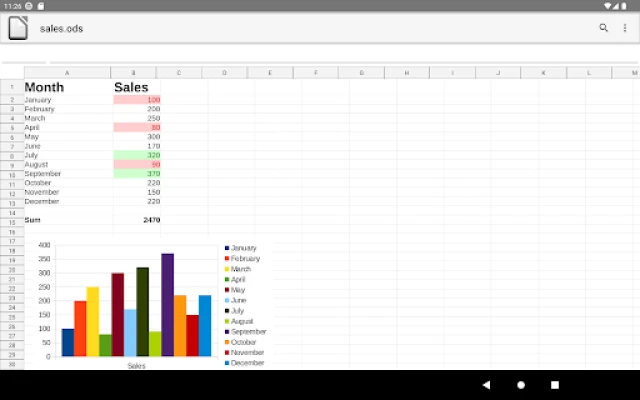
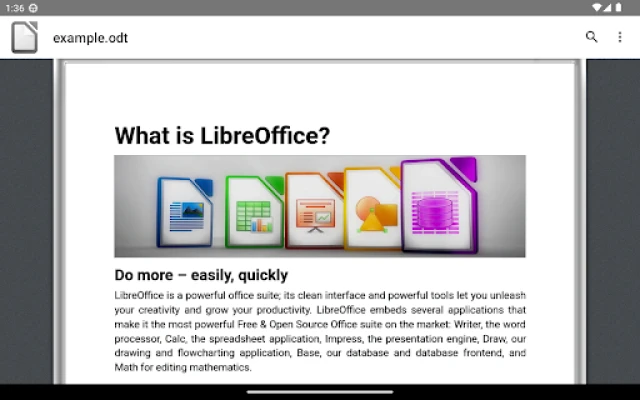
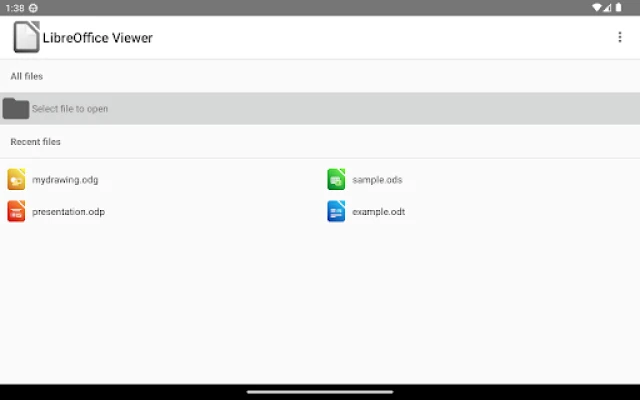

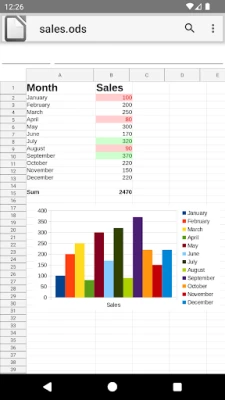










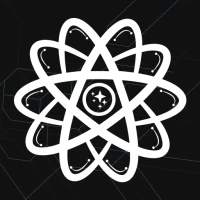



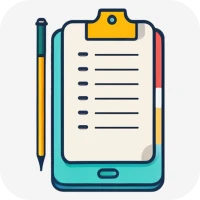


 Android
Android IOS
IOS Windows
Windows Mac
Mac Linux
Linux