
Latest Version
Update
July 06, 2024
July 06, 2024
Developer
Quanticapps FZ LLE
Quanticapps FZ LLE
Categories
Tools
Tools
Platforms
Android
Android
Downloads
1
1
License
Free
Free
Package Name
LG Smart TV Remote Control
LG Smart TV Remote Control
Report
Report a Problem
Report a Problem
More About LG Smart TV Remote Control
Are you tired of looking for the remote control for your LG TV? Want to control multiple LG TVs with a single remote? If so, it's time to replace an old plastic remote with LG Smart TV remote control app and control your LG Smart TV right from your Android device! 📺
LG Remote Control for LG TV plus connects to your smart TV over WiFi and lets you turn your TV on and off, change channels, adjust the volume, enter text using a real keyboard, control all smart TV features, and much more.
Upgrade your clunky remote to a LG Remote Control app!
Key Features
☑️ Wear OS. Control your LG TV remote from your wrist
☑️ Turn Smart TV ON or OFF (Supported models only)
☑️ Switch channels by scrolling or entering a number.
☑️ Adjust the volume with LG TV Remote
☑️ Instant mute: one tap with LG Remote Control
☑️ Change the input source (HDMI, PC, AV, etc)
☑️ Control multiple Smart TVs from one place
☑️ Navigate features with LG TV Remote
☑️ Add LG TV plus widget to your home screen
☑️ Use the trackpad while browsing the web
☑️ Quick access to built-in smart apps like Netflix
☑️ Widget directly integrated into the notification center
☑️ Media content: You can easily stream your local content to your LG TV plus directly from the app.
LG Smart TV Remote Control app is compatible with all the LG Smart TV OLED and NanoCell TVs with WebOS and Netcast systems.
FYI - We use this LG TV Remote ourselves, so we're always working hard to add more features. We'd love to hear how you use lg smart tv remote control, so please leave us a review and a rating.
Disclaimer:
LG Smart TV Remote Control is not an official LG ThinQ application. We are not affiliated with LG Electronics in any way.
Upgrade your clunky remote to a LG Remote Control app!
Key Features
☑️ Wear OS. Control your LG TV remote from your wrist
☑️ Turn Smart TV ON or OFF (Supported models only)
☑️ Switch channels by scrolling or entering a number.
☑️ Adjust the volume with LG TV Remote
☑️ Instant mute: one tap with LG Remote Control
☑️ Change the input source (HDMI, PC, AV, etc)
☑️ Control multiple Smart TVs from one place
☑️ Navigate features with LG TV Remote
☑️ Add LG TV plus widget to your home screen
☑️ Use the trackpad while browsing the web
☑️ Quick access to built-in smart apps like Netflix
☑️ Widget directly integrated into the notification center
☑️ Media content: You can easily stream your local content to your LG TV plus directly from the app.
LG Smart TV Remote Control app is compatible with all the LG Smart TV OLED and NanoCell TVs with WebOS and Netcast systems.
FYI - We use this LG TV Remote ourselves, so we're always working hard to add more features. We'd love to hear how you use lg smart tv remote control, so please leave us a review and a rating.
Disclaimer:
LG Smart TV Remote Control is not an official LG ThinQ application. We are not affiliated with LG Electronics in any way.
application description
Rate the App
Add Comment & Review
User Reviews
Based on 86 reviews
No reviews added yet.
Comments will not be approved to be posted if they are SPAM, abusive, off-topic, use profanity, contain a personal attack, or promote hate of any kind.
More »










Popular Apps

VPN proxy - TipTop VPN TipTopNet

Rakuten Viber Messenger Viber Media

Turboprop Flight Simulator Pilot Modern Prop Planes

Yandere Schoolgirls Online Sandbox Multiplayer HighSchool

Highway Bike Traffic Racer 3D Motorcycle Rider Driving Games

SchoolGirl AI 3D Anime Sandbox Kurenai Games

Spirit Chat Grenfell Music

KakaoTalk : Messenger Kakao Corp.

ZOMBIE HUNTER: Offline Games 3D Shooting Apocalypse Gun War

Endless Learning Academy ABC,123,Emotions (Kids 2-5)
More »









Editor's Choice

Belet Video JAN tehnologiýa

VPN proxy - TipTop VPN TipTopNet

Highway Bike Traffic Racer 3D Motorcycle Rider Driving Games

ZOMBIE HUNTER: Offline Games 3D Shooting Apocalypse Gun War

Endless Learning Academy ABC,123,Emotions (Kids 2-5)

Spirit Chat Grenfell Music

Yandere Schoolgirls Online Sandbox Multiplayer HighSchool

JP Schoolgirl Supervisor Multi Saori Sato's Developer

SchoolGirl AI 3D Anime Sandbox Kurenai Games

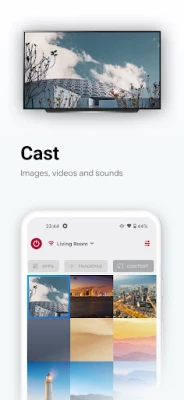
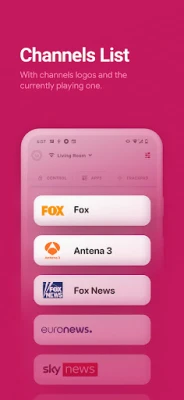

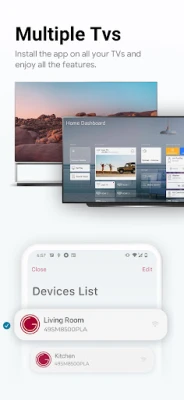
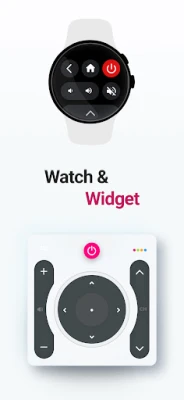
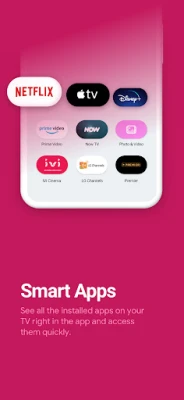
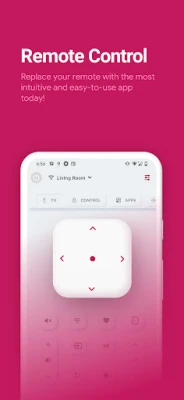

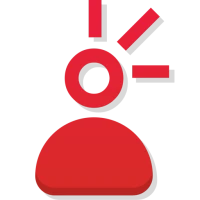













 Android
Android IOS
IOS Windows
Windows Mac
Mac Linux
Linux