
Latest Version
Version
1.68
1.68
Update
May 20, 2025
May 20, 2025
Developer
OrangeTreeApps, LLC
OrangeTreeApps, LLC
Categories
Business
Business
Platforms
Android
Android
Downloads
0
0
License
Free
Free
Package Name
L-Card Pro Business Card
L-Card Pro Business Card
Report
Report a Problem
Report a Problem
More About L-Card Pro Business Card
L-Card Pro is the most complete and advanced electronic business card design & management app on the market. It is loaded with cutting-edge features, including the ultimate Digital Business Card Design Suite, award-winning OCR card scanning, Smart E-mail Signature, Video Sharing, L-Card Analytics, L-Card Enterprise & so much more.
The recipients of your digital cards DO NOT need to have the app to save contact information.
SOME OF THE MAIN FEATURES:
* Create unlimited personal business cards using the professional Card Design Suite and 80+ Fast Card templates.
* Touch Free scanning of paper business cards.
* Read cards in 24 languages.
* Access your business card library and scan cards while your device is offline or in Airplane Mode.
* Edit your cards & INSTANTLY UPDATE THE INFORMATION IN ALL CARDS YOU HAVE
PREVIOUSLY SHARED WORLDWIDE.
* Permission based, instant L-Card exchange for quality lead generation.
* Card Radar – Instantly exchange L-Cards with an unlimited number of contacts at meetings & other business events.
* Directly Export cards to Salesforce, Google Contacts and Outlook. Create CSV files and upload data into your favorite CRM.
* Share short company info & custom messages.
* Allow users to add card information to their general Contacts on their devices.
* Restore deleted cards from Trash.
* Use the L-Card QR code scanner, Text, Email or social media to share and receive cards.
* Add notes to cards and personal reminders to your calendar.
* Share your social media address links.
* Save received cards within custom groups.
* Call, Text, or Email your contacts directly from a selected card using the Quick Connect Buttons.
* Locate addresses in Maps and get driving directions with a single tap.
* Transfer Videos with Cards: Advertise your products and services by adding instant or pre-recorded videos as often as you like. A video alert system will notify your contacts whenever a new clip is received & moves your digital card to the top of the users’ library. Videos from YouTube, Vimeo and other online video streaming sites are supported.
* The Smart L-Card button email attachment enables unlimited business card exchanges by adding your L-Card to your Email signature.
* Add your digital card to website pages.
* Print selected cards or the entire card library on a sheet of paper for filing or other purposes.
* Access your business cards on All Devices from anywhere in the world using smartphone, tablet or Web App.
* Create custom L-Card QR code designs. Print the code on promotional materials for attractive and innovative business card sharing.
* Use L-Card Analytics to track the performance of your business cards & promotional videos in real time.
EXTRA FEATURES FOR TABLETS:
* The card Listing feature allows users to list cards on tablets for the business event participants to scan and collect. Great for displaying business cards at offices, trade shows & other business events.
* Add a moving headline in your corporate color to the card listing screen to advertise your brand or event.
L-Card Pro is the most user-friendly electronic business card app with a clean interface that is indispensable for every professional in today’s digital era.
Enjoy using L-Card Pro? We’d love to hear from you. Help us improve by sharing your email at [email protected].
Happy L-Carding!
Facebook: @lcardapp or https://www.facebook.com/lcardapp/ LinkedIn: L-Card
Twitter: @LCardApp
SOME OF THE MAIN FEATURES:
* Create unlimited personal business cards using the professional Card Design Suite and 80+ Fast Card templates.
* Touch Free scanning of paper business cards.
* Read cards in 24 languages.
* Access your business card library and scan cards while your device is offline or in Airplane Mode.
* Edit your cards & INSTANTLY UPDATE THE INFORMATION IN ALL CARDS YOU HAVE
PREVIOUSLY SHARED WORLDWIDE.
* Permission based, instant L-Card exchange for quality lead generation.
* Card Radar – Instantly exchange L-Cards with an unlimited number of contacts at meetings & other business events.
* Directly Export cards to Salesforce, Google Contacts and Outlook. Create CSV files and upload data into your favorite CRM.
* Share short company info & custom messages.
* Allow users to add card information to their general Contacts on their devices.
* Restore deleted cards from Trash.
* Use the L-Card QR code scanner, Text, Email or social media to share and receive cards.
* Add notes to cards and personal reminders to your calendar.
* Share your social media address links.
* Save received cards within custom groups.
* Call, Text, or Email your contacts directly from a selected card using the Quick Connect Buttons.
* Locate addresses in Maps and get driving directions with a single tap.
* Transfer Videos with Cards: Advertise your products and services by adding instant or pre-recorded videos as often as you like. A video alert system will notify your contacts whenever a new clip is received & moves your digital card to the top of the users’ library. Videos from YouTube, Vimeo and other online video streaming sites are supported.
* The Smart L-Card button email attachment enables unlimited business card exchanges by adding your L-Card to your Email signature.
* Add your digital card to website pages.
* Print selected cards or the entire card library on a sheet of paper for filing or other purposes.
* Access your business cards on All Devices from anywhere in the world using smartphone, tablet or Web App.
* Create custom L-Card QR code designs. Print the code on promotional materials for attractive and innovative business card sharing.
* Use L-Card Analytics to track the performance of your business cards & promotional videos in real time.
EXTRA FEATURES FOR TABLETS:
* The card Listing feature allows users to list cards on tablets for the business event participants to scan and collect. Great for displaying business cards at offices, trade shows & other business events.
* Add a moving headline in your corporate color to the card listing screen to advertise your brand or event.
L-Card Pro is the most user-friendly electronic business card app with a clean interface that is indispensable for every professional in today’s digital era.
Enjoy using L-Card Pro? We’d love to hear from you. Help us improve by sharing your email at [email protected].
Happy L-Carding!
Facebook: @lcardapp or https://www.facebook.com/lcardapp/ LinkedIn: L-Card
Twitter: @LCardApp
application description
Rate the App
Add Comment & Review
User Reviews
Based on 0 reviews
No reviews added yet.
Comments will not be approved to be posted if they are SPAM, abusive, off-topic, use profanity, contain a personal attack, or promote hate of any kind.
More »










Popular Apps

VPN proxy - TipTop VPN TipTopNet

Rakuten Viber Messenger Viber Media

Turboprop Flight Simulator Pilot Modern Prop Planes

Yandere Schoolgirls Online Sandbox Multiplayer HighSchool

Highway Bike Traffic Racer 3D Motorcycle Rider Driving Games

SchoolGirl AI 3D Anime Sandbox Kurenai Games

Spirit Chat Grenfell Music

ZOMBIE HUNTER: Offline Games 3D Shooting Apocalypse Gun War

KakaoTalk : Messenger Kakao Corp.

Endless Learning Academy ABC,123,Emotions (Kids 2-5)
More »









Editor's Choice

Belet Video JAN tehnologiýa

VPN proxy - TipTop VPN TipTopNet

Highway Bike Traffic Racer 3D Motorcycle Rider Driving Games

ZOMBIE HUNTER: Offline Games 3D Shooting Apocalypse Gun War

Endless Learning Academy ABC,123,Emotions (Kids 2-5)

Spirit Chat Grenfell Music

Yandere Schoolgirls Online Sandbox Multiplayer HighSchool

JP Schoolgirl Supervisor Multi Saori Sato's Developer

SchoolGirl AI 3D Anime Sandbox Kurenai Games

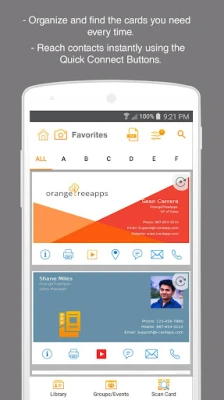
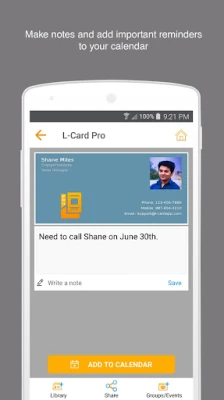
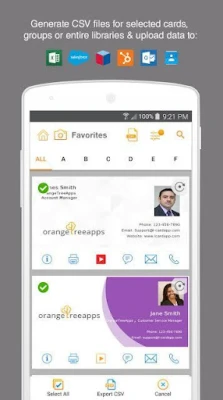
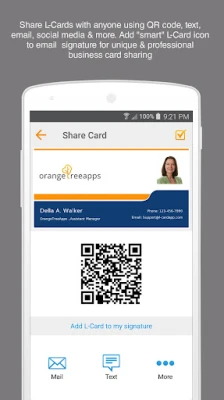


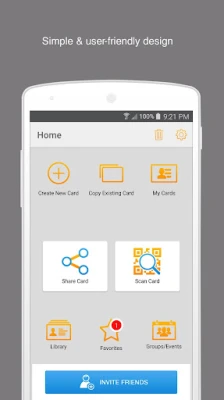















 Android
Android IOS
IOS Windows
Windows Mac
Mac Linux
Linux