
Latest Version
Version
3.7.1
3.7.1
Update
August 25, 2024
August 25, 2024
Developer
Jabra Enhance
Jabra Enhance
Categories
Medical
Medical
Platforms
Android
Android
Downloads
0
0
License
Free
Free
Package Name
Jabra Enhance Select
Jabra Enhance Select
Report
Report a Problem
Report a Problem
More About Jabra Enhance Select
The Jabra Enhance Select app gives you full control over your Enhance Select hearing aids – all from your smartphone. Control and customize your hearing aid settings, stream music, take calls, and connect with our Customer Support Team 7 days a week.
Who’s Jabra Enhance? We combine high-tech, medical-grade hearing aids with expert care – all for thousands less than the average national price. Because we believe life is richer when you can hear it. Learn more at www.jabraenhance.com or call us at (800) 854-2772.
TOP APP FEATURES:
Hearing Aid Controls:
Adjust your volume and sound quality settings such as bass and treble, check your battery status, and tap quick actions like ‘Noise Filter’ on-the-go. At a noisy restaurant or windy park? Switch through 4 programs (All-Around, Restaurant, Outdoor, Music) to instantly cut through noise and optimize the sound for your current environment.
Easy Remote Adjustments:
Customers who have professional care as part of their Enhance Select package can request hearing aid sound adjustments any time directly from the app – no more repeated office visits for easy tweaks to your hearing! A licensed Jabra Enhance hearing specialist will fine-tune your hearing aid settings remotely through the app (like magic). Once they’re ready, you’ll download the new settings to your hearing aids and start hearing better right away.
Care Team:
All customers can call our Customer Support Team right from the app for questions, technical support or troubleshooting. Customers who have professional care as part of their Enhance Select package can also connect with our Audiology Team via video appointments, or schedule a follow-up any time.
Help Center:
Learn all about your hearing aids with step-by-step video tutorials and interactive help articles that are curated just for you. If you still need help, we make it easy to get in touch with us.
COMPATIBILITY:
Supported hearing aid models:
Enhance Select 50
Enhance Select 50R
Enhance Select 50R Rx
Enhance Select 100
Enhance Select 200
Enhance Select 200 Rx
Enhance Select 300
Enhance Select 500
App mobile device:
Please consult the Jabra Enhance website for up-to-date information about compatible Android devices: www.jabraenhance.com/compatibility.
IMPORTANT MESSAGE REGARDING ANDROID 12 COMPATIBILITY
If your smartphone is on or has been updated to Android 12, you may experience connectivity issues between your hearing aids and smartphone, specifically with one hearing aid disconnecting and not immediately being able to reconnect. For up-to-date information about connectivity issues and general compatibility, please visit our compatibility page at www.jabraenhance.com/compatibility.
TOP APP FEATURES:
Hearing Aid Controls:
Adjust your volume and sound quality settings such as bass and treble, check your battery status, and tap quick actions like ‘Noise Filter’ on-the-go. At a noisy restaurant or windy park? Switch through 4 programs (All-Around, Restaurant, Outdoor, Music) to instantly cut through noise and optimize the sound for your current environment.
Easy Remote Adjustments:
Customers who have professional care as part of their Enhance Select package can request hearing aid sound adjustments any time directly from the app – no more repeated office visits for easy tweaks to your hearing! A licensed Jabra Enhance hearing specialist will fine-tune your hearing aid settings remotely through the app (like magic). Once they’re ready, you’ll download the new settings to your hearing aids and start hearing better right away.
Care Team:
All customers can call our Customer Support Team right from the app for questions, technical support or troubleshooting. Customers who have professional care as part of their Enhance Select package can also connect with our Audiology Team via video appointments, or schedule a follow-up any time.
Help Center:
Learn all about your hearing aids with step-by-step video tutorials and interactive help articles that are curated just for you. If you still need help, we make it easy to get in touch with us.
COMPATIBILITY:
Supported hearing aid models:
Enhance Select 50
Enhance Select 50R
Enhance Select 50R Rx
Enhance Select 100
Enhance Select 200
Enhance Select 200 Rx
Enhance Select 300
Enhance Select 500
App mobile device:
Please consult the Jabra Enhance website for up-to-date information about compatible Android devices: www.jabraenhance.com/compatibility.
IMPORTANT MESSAGE REGARDING ANDROID 12 COMPATIBILITY
If your smartphone is on or has been updated to Android 12, you may experience connectivity issues between your hearing aids and smartphone, specifically with one hearing aid disconnecting and not immediately being able to reconnect. For up-to-date information about connectivity issues and general compatibility, please visit our compatibility page at www.jabraenhance.com/compatibility.
application description
Rate the App
Add Comment & Review
User Reviews
Based on 102 reviews
No reviews added yet.
Comments will not be approved to be posted if they are SPAM, abusive, off-topic, use profanity, contain a personal attack, or promote hate of any kind.
More »










Popular Apps

VPN proxy - TipTop VPN TipTopNet

Rakuten Viber Messenger Viber Media

Turboprop Flight Simulator Pilot Modern Prop Planes

Yandere Schoolgirls Online Sandbox Multiplayer HighSchool

Highway Bike Traffic Racer 3D Motorcycle Rider Driving Games

SchoolGirl AI 3D Anime Sandbox Kurenai Games

Spirit Chat Grenfell Music

KakaoTalk : Messenger Kakao Corp.

ZOMBIE HUNTER: Offline Games 3D Shooting Apocalypse Gun War

Endless Learning Academy ABC,123,Emotions (Kids 2-5)
More »









Editor's Choice

Belet Video JAN tehnologiýa

VPN proxy - TipTop VPN TipTopNet

Highway Bike Traffic Racer 3D Motorcycle Rider Driving Games

ZOMBIE HUNTER: Offline Games 3D Shooting Apocalypse Gun War

Endless Learning Academy ABC,123,Emotions (Kids 2-5)

Spirit Chat Grenfell Music

Yandere Schoolgirls Online Sandbox Multiplayer HighSchool

JP Schoolgirl Supervisor Multi Saori Sato's Developer

SchoolGirl AI 3D Anime Sandbox Kurenai Games

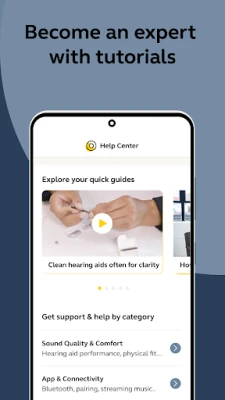
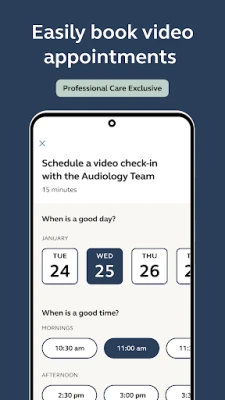
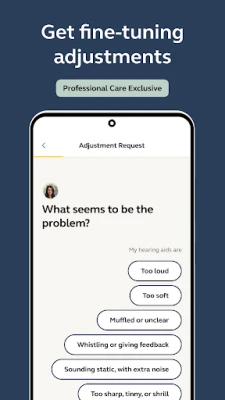
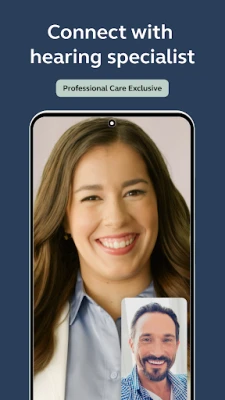
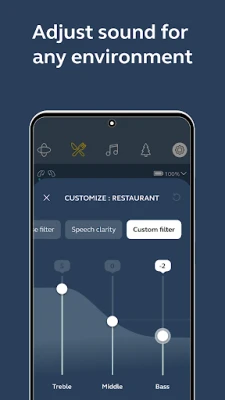
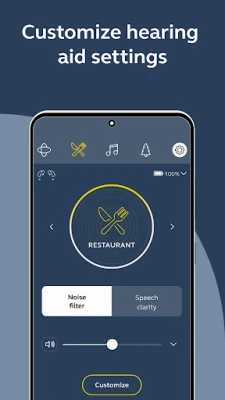
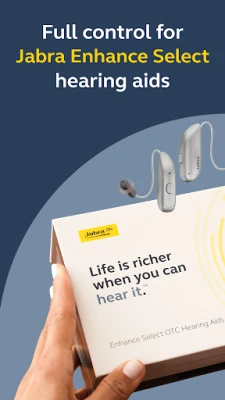










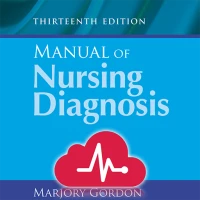




 Android
Android IOS
IOS Windows
Windows Mac
Mac Linux
Linux