Recommended Searches
games
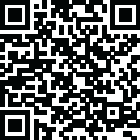
Latest Version
Version
22.7.3.10
22.7.3.10
Update
July 15, 2024
July 15, 2024
Developer
Pulse Secure
Pulse Secure
Categories
Tools
Tools
Platforms
Android
Android
Downloads
1
1
License
Free
Free
Package Name
Ivanti Secure Access Client
Ivanti Secure Access Client
Report
Report a Problem
Report a Problem
More About Ivanti Secure Access Client
IVANTI SECURE ACCESS FOR ANDROID
Ivanti recommends to deploy Ivanti Secure Access Client (formerly Pulse Mobile Client) through MDM solutions for better management. This helps administrator to control the clients deployed on the endpoints. Administrators can test latest Ivanti Secure Access Client releases for all the relevant use cases before upgrading the endpoints to prevent any environment specific issues.
Ivanti Secure Access client for Android makes it easy to use your personal device for work. It is an all-in-one client that securely connects your device to work and provides a work space to do your job.
With Ivanti Secure Access Client for Android you can connect to your corporate VPN with just the touch of a button that provides easy and secure mobile access to information stored on corporate servers or in the cloud.
Ivanti Secure Access for Android provides an integrated Workspace that lets you use the latest business apps for email, collaboration, and productivity. The Workspace keeps corporate apps and data on your mobile device separate from your personal apps and information. That means everything stays private and your employer can only wipe the Workspace.
REQUIREMENTS:
Check with your IT team to ensure that your VPN is ready for Ivanti Secure Access Client for Android.
FEATURES:
• Get connected! Safe, secure access to web-based applications, enterprise networks, and bookmarks through an encrypted VPN tunnel.
• Your pictures are safe! Privacy controls ensure that your company cannot see your information and can only wipe the work space.
• Your work is secured! Protects corporate information by encrypting all stored information, controlling data sharing between enterprise applications and connecting directly to the corporate VPN.
Special Consideration for Workspace Customers:
The Ivanti Secure Access Android application uses the Android BIND-DEVICE-ADMIN, QUERY_ALL_PACKAGES permission. This allows your company's administrator to create a Managed Work Profile which is separate and independent from your Personal Profile on your device or smart phone. In the Managed Work Profile the BIND-DEVICE-ADMIN and QUERY_ALL_PACKAGES permission is used by your company's administrator to provision and control enterprise applications to your Android device and to enforce various application policies defined by your company, which might include configuring passcodes, erasing data, configuring WiFi or other profile specific settings. Typically, no personally identifiable data is collected within the Managed Work Profile. The Ivanti Secure Access Android application does not access information found in your Personal Profile.
The application uses the permission USE_EXACT_ALARM in onDemand VPN usecase only. We plan to replace with SCHEDULE_EXACT_ALARM in future release, which requires user acceptance.
Privacy Policy:
https://www.ivanti.com/company/legal/privacy-policy
Client Software EULA:
https://www.ivanti.com/company/legal/eula
SUPPORT:
https://forums.ivanti.com/s/welcome-pulse-secure
Documentation and Release Notes:
https://www.ivanti.com/support/product-documentation#96
Ivanti Secure Access client for Android makes it easy to use your personal device for work. It is an all-in-one client that securely connects your device to work and provides a work space to do your job.
With Ivanti Secure Access Client for Android you can connect to your corporate VPN with just the touch of a button that provides easy and secure mobile access to information stored on corporate servers or in the cloud.
Ivanti Secure Access for Android provides an integrated Workspace that lets you use the latest business apps for email, collaboration, and productivity. The Workspace keeps corporate apps and data on your mobile device separate from your personal apps and information. That means everything stays private and your employer can only wipe the Workspace.
REQUIREMENTS:
Check with your IT team to ensure that your VPN is ready for Ivanti Secure Access Client for Android.
FEATURES:
• Get connected! Safe, secure access to web-based applications, enterprise networks, and bookmarks through an encrypted VPN tunnel.
• Your pictures are safe! Privacy controls ensure that your company cannot see your information and can only wipe the work space.
• Your work is secured! Protects corporate information by encrypting all stored information, controlling data sharing between enterprise applications and connecting directly to the corporate VPN.
Special Consideration for Workspace Customers:
The Ivanti Secure Access Android application uses the Android BIND-DEVICE-ADMIN, QUERY_ALL_PACKAGES permission. This allows your company's administrator to create a Managed Work Profile which is separate and independent from your Personal Profile on your device or smart phone. In the Managed Work Profile the BIND-DEVICE-ADMIN and QUERY_ALL_PACKAGES permission is used by your company's administrator to provision and control enterprise applications to your Android device and to enforce various application policies defined by your company, which might include configuring passcodes, erasing data, configuring WiFi or other profile specific settings. Typically, no personally identifiable data is collected within the Managed Work Profile. The Ivanti Secure Access Android application does not access information found in your Personal Profile.
The application uses the permission USE_EXACT_ALARM in onDemand VPN usecase only. We plan to replace with SCHEDULE_EXACT_ALARM in future release, which requires user acceptance.
Privacy Policy:
https://www.ivanti.com/company/legal/privacy-policy
Client Software EULA:
https://www.ivanti.com/company/legal/eula
SUPPORT:
https://forums.ivanti.com/s/welcome-pulse-secure
Documentation and Release Notes:
https://www.ivanti.com/support/product-documentation#96
application description
Rate the App
Add Comment & Review
User Reviews
Based on 59 reviews
No reviews added yet.
Comments will not be approved to be posted if they are SPAM, abusive, off-topic, use profanity, contain a personal attack, or promote hate of any kind.
More »










Popular Apps

Rakuten Viber Messenger Viber Media

Turboprop Flight Simulator Pilot Modern Prop Planes

VPN proxy - TipTop VPN TipTopNet

Yandere Schoolgirls Online Sandbox Multiplayer HighSchool

Highway Bike Traffic Racer 3D Motorcycle Rider Driving Games

KakaoTalk : Messenger Kakao Corp.

SchoolGirl AI 3D Anime Sandbox Kurenai Games

Spirit Chat Grenfell Music

World of Tanks Blitz · Online PvP Tank Game, Not War

Wings of Heroes: plane games WW2 5v5 flight simulator game
More »








Editor's Choice

VPN proxy - TipTop VPN TipTopNet

Highway Bike Traffic Racer 3D Motorcycle Rider Driving Games

ZOMBIE HUNTER: Offline Games 3D Shooting Apocalypse Gun War

Endless Learning Academy ABC,123,Emotions (Kids 2-5)

Spirit Chat Grenfell Music

Yandere Schoolgirls Online Sandbox Multiplayer HighSchool

JP Schoolgirl Supervisor Multi Saori Sato's Developer

SchoolGirl AI 3D Anime Sandbox Kurenai Games

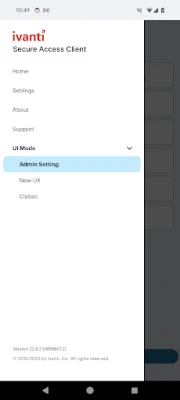

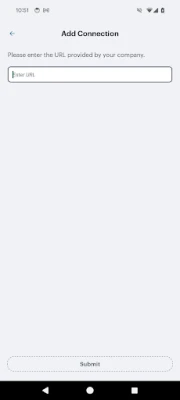
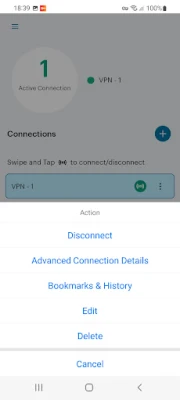


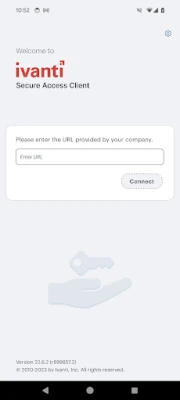















 Android
Android IOS
IOS Windows
Windows Mac
Mac Linux
Linux