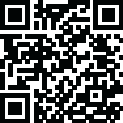
Latest Version
Version
2.05
2.05
Update
July 01, 2024
July 01, 2024
Developer
Soundscape for Infinite Flight
Soundscape for Infinite Flight
Categories
Games
Games
Platforms
IOS
IOS
File Size
139.2 MB
139.2 MB
Downloads
0
0
License
$4.99
$4.99
Package Name
In-Flight Assistant
In-Flight Assistant
Report
Report a Problem
Report a Problem
More About In-Flight Assistant
Add a whole new dimension of realism to your Infinite Flight experience with this polished, third-party add-on to Infinite Flight, the best mobile flight sim on the App Store!
Hear over 30 co-pilot voice samples during your flight, whether it's takeoff callouts like "V₁", "Rotate!", or "Positive Rate", or whether it's warnings when speed limits are being approached, or confirmation callouts when setting flaps or gear settings.
In-Flight Assistant is NOT a flight simulator itself but rather requires Infinite Flight to provide voice callouts and realistic automated warnings for your flights.
Check out a 7-minute video of the app in action at: http://www.inflightassistant.info
====================
HOW IT WORKS
Start In-Flight Assistant, then launch Infinite Flight on the same device - you'll hear a confirmation that In-Flight Assistant is connected. It will now be watching your flight and provide the callouts as you configured them within the app. It's that simple!
====================
CO-PILOT CALLOUTS
The following callouts are provided:
• "80 knots"
• "V₁"
• "V₂"
• "Rotate"
• "Positive Rate"
• "Let's watch our speed, captain" warning when taxiing or flying too fast
• "Gear up/down" confirmation
• "Flaps at XXX degrees" / "Flaps Final" confirmations
• Spoiler status
• 4 voices, including Mark 'Skyhawk Heavy' Denton!
• Autofill feature for v-speeds (NEW)
=============
PASSENGER ANNOUNCEMENTS (IN-APP PURCHASE)
* Welcome aboard announcement
* Arm doors for departure & cross-check
* Safety briefing
* Flight attendants, take seats for takeoff (when turning on strobes)
* "You may move about the cabin now, etc."
* Descent beginning
* Welcome post-landing
=============
RUNWAY AWARENESS AND ADVISORY SYSTEM (IN-APP PURCHASE)
* "APPROACHING RUNWAY 12R", "ON RUNWAY 12R"
* "CAUTION TAXIWAY"
* "FLAPS FLAPS"
* "UNSTABLE UNSTABLE"
* "TOO HIGH TOO HIGH"
* "TOO FAST TOO FAST"
* Many more..
====================
AUTOMATED GPWS WARNINGS, FLIGHT ALERTS, SIMPLE VNAV (IN-APP PURCHASE)
Experience fully-featured GPWS warning callouts such as "TOO LOW, GEAR", "SINK RATE", or "PULL UP!" - in accordance with the specification of the real-world Honeywell MK VI GPWS system - with all 6 modes supported, including turboprop alternative settings (automatically detected), Steep Approach Bias, Flap Override settings, and more.
(NEW) Also provides a waypoint proximity alert system and a simplified "VNAV" system where you can set altitudes and speeds you want the autopilot to have per waypoint!
The following callouts are provided:
• Autopilot disconnect warning sound (Airbus / Boeing)
• "GLIDESLOPE" both quiet and loud, depending on how low you are
• "SINKRATE"
• "PULL UP! PULL UP!"
• "TERRAIN! TERRAIN!"
• "DON'T SINK"
• "TOO LOW, TERRAIN"
• "TOO LOW, GEAR"
• "TOO LOW, FLAPS"
• "APPROACHING MINIMUMS"
• "MINIMUMS" or "MINIMUMS, MINIMUMS" (configurable)
• "BANK ANGLE" based on aircraft type, altitude, speed, autopilot setting, etc.
• "RETARD, RETARD" when landing in an Airbus
=============
VOICE COMMANDS (IN-APP PURCHASE)
Using a headset mic, use voice commands to control many of the airplane's systems! Once it is set up, In-Flight Assistant will be listening for your voice to say things like "gear up", "set heading 2-3-0", and much more, and your co-pilot will set the autopilot settings for you!
IMPORTANT A headset and a quiet environment is recommended for best accuracy. The stronger your non-American accent, the less accurate the recognition may work.
====================
THANKS
Huge thanks to the entire Infinite Flight community for their amazing support, as well as Laura & Infinite Flight for providing an awesome API that makes apps like this one possible.
Additional thanks to Cam (maker of LiveFlight) for his open-source API examples.
Thanks to Jan (www.helpathand.nl) for his audio engineering assistance!
====================
FINE PRINT
In-Flight Assistant is not affiliated with Infinite Flight.
In-Flight Assistant is NOT a flight simulator itself but rather requires Infinite Flight to provide voice callouts and realistic automated warnings for your flights.
Check out a 7-minute video of the app in action at: http://www.inflightassistant.info
====================
HOW IT WORKS
Start In-Flight Assistant, then launch Infinite Flight on the same device - you'll hear a confirmation that In-Flight Assistant is connected. It will now be watching your flight and provide the callouts as you configured them within the app. It's that simple!
====================
CO-PILOT CALLOUTS
The following callouts are provided:
• "80 knots"
• "V₁"
• "V₂"
• "Rotate"
• "Positive Rate"
• "Let's watch our speed, captain" warning when taxiing or flying too fast
• "Gear up/down" confirmation
• "Flaps at XXX degrees" / "Flaps Final" confirmations
• Spoiler status
• 4 voices, including Mark 'Skyhawk Heavy' Denton!
• Autofill feature for v-speeds (NEW)
=============
PASSENGER ANNOUNCEMENTS (IN-APP PURCHASE)
* Welcome aboard announcement
* Arm doors for departure & cross-check
* Safety briefing
* Flight attendants, take seats for takeoff (when turning on strobes)
* "You may move about the cabin now, etc."
* Descent beginning
* Welcome post-landing
=============
RUNWAY AWARENESS AND ADVISORY SYSTEM (IN-APP PURCHASE)
* "APPROACHING RUNWAY 12R", "ON RUNWAY 12R"
* "CAUTION TAXIWAY"
* "FLAPS FLAPS"
* "UNSTABLE UNSTABLE"
* "TOO HIGH TOO HIGH"
* "TOO FAST TOO FAST"
* Many more..
====================
AUTOMATED GPWS WARNINGS, FLIGHT ALERTS, SIMPLE VNAV (IN-APP PURCHASE)
Experience fully-featured GPWS warning callouts such as "TOO LOW, GEAR", "SINK RATE", or "PULL UP!" - in accordance with the specification of the real-world Honeywell MK VI GPWS system - with all 6 modes supported, including turboprop alternative settings (automatically detected), Steep Approach Bias, Flap Override settings, and more.
(NEW) Also provides a waypoint proximity alert system and a simplified "VNAV" system where you can set altitudes and speeds you want the autopilot to have per waypoint!
The following callouts are provided:
• Autopilot disconnect warning sound (Airbus / Boeing)
• "GLIDESLOPE" both quiet and loud, depending on how low you are
• "SINKRATE"
• "PULL UP! PULL UP!"
• "TERRAIN! TERRAIN!"
• "DON'T SINK"
• "TOO LOW, TERRAIN"
• "TOO LOW, GEAR"
• "TOO LOW, FLAPS"
• "APPROACHING MINIMUMS"
• "MINIMUMS" or "MINIMUMS, MINIMUMS" (configurable)
• "BANK ANGLE" based on aircraft type, altitude, speed, autopilot setting, etc.
• "RETARD, RETARD" when landing in an Airbus
=============
VOICE COMMANDS (IN-APP PURCHASE)
Using a headset mic, use voice commands to control many of the airplane's systems! Once it is set up, In-Flight Assistant will be listening for your voice to say things like "gear up", "set heading 2-3-0", and much more, and your co-pilot will set the autopilot settings for you!
IMPORTANT A headset and a quiet environment is recommended for best accuracy. The stronger your non-American accent, the less accurate the recognition may work.
====================
THANKS
Huge thanks to the entire Infinite Flight community for their amazing support, as well as Laura & Infinite Flight for providing an awesome API that makes apps like this one possible.
Additional thanks to Cam (maker of LiveFlight) for his open-source API examples.
Thanks to Jan (www.helpathand.nl) for his audio engineering assistance!
====================
FINE PRINT
In-Flight Assistant is not affiliated with Infinite Flight.
application description
Rate the App
Add Comment & Review
User Reviews
Based on 41 reviews
No reviews added yet.
Comments will not be approved to be posted if they are SPAM, abusive, off-topic, use profanity, contain a personal attack, or promote hate of any kind.
More »










Popular Apps

VPN proxy - TipTop VPN TipTopNet

Rakuten Viber Messenger Viber Media

Turboprop Flight Simulator Pilot Modern Prop Planes

Yandere Schoolgirls Online Sandbox Multiplayer HighSchool

Highway Bike Traffic Racer 3D Motorcycle Rider Driving Games

SchoolGirl AI 3D Anime Sandbox Kurenai Games

Spirit Chat Grenfell Music

ZOMBIE HUNTER: Offline Games 3D Shooting Apocalypse Gun War

KakaoTalk : Messenger Kakao Corp.

Endless Learning Academy ABC,123,Emotions (Kids 2-5)
More »









Editor's Choice

Belet Video JAN tehnologiýa

VPN proxy - TipTop VPN TipTopNet

Highway Bike Traffic Racer 3D Motorcycle Rider Driving Games

ZOMBIE HUNTER: Offline Games 3D Shooting Apocalypse Gun War

Endless Learning Academy ABC,123,Emotions (Kids 2-5)

Spirit Chat Grenfell Music

Yandere Schoolgirls Online Sandbox Multiplayer HighSchool

JP Schoolgirl Supervisor Multi Saori Sato's Developer

SchoolGirl AI 3D Anime Sandbox Kurenai Games

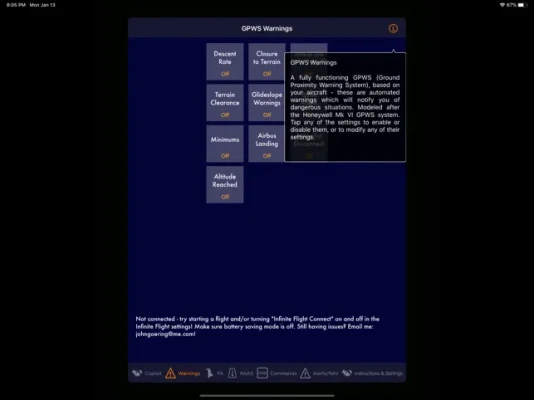
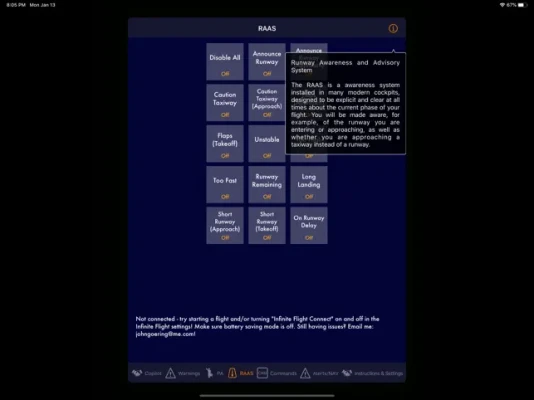

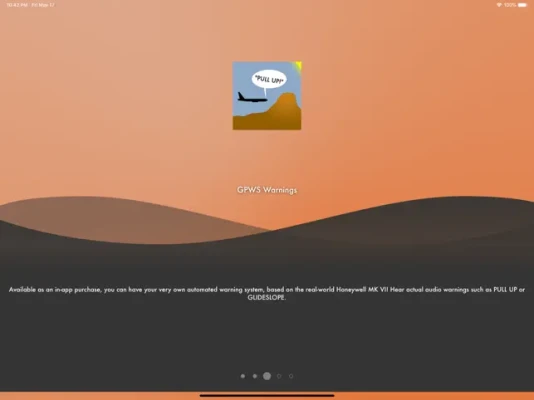
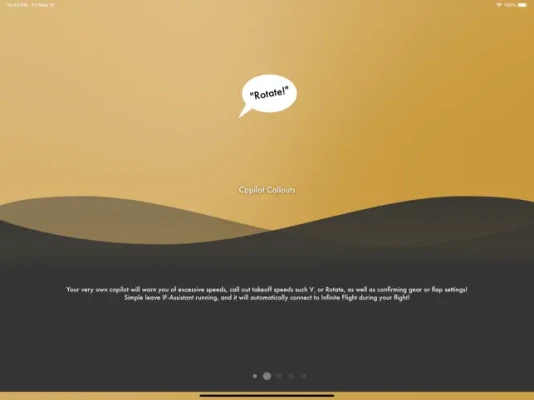
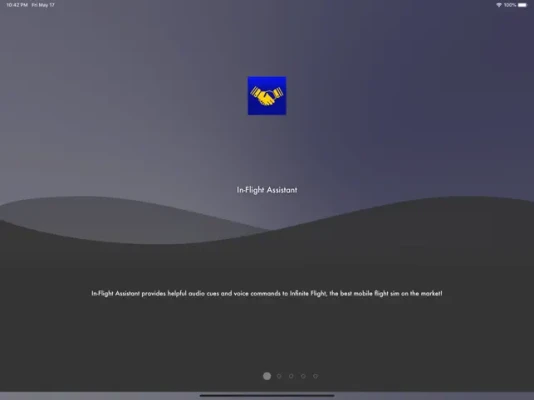















 Android
Android IOS
IOS Windows
Windows Mac
Mac Linux
Linux