
Latest Version
Version
4015.2.1
4015.2.1
Update
June 15, 2025
June 15, 2025
Developer
IC Federal Credit Union
IC Federal Credit Union
Categories
Finance
Finance
Platforms
Android
Android
Downloads
0
0
License
Free
Free
Package Name
IC Credit Union Mobile
IC Credit Union Mobile
Report
Report a Problem
Report a Problem
More About IC Credit Union Mobile
The IC Credit Union Digital Banking App has been completely redesigned from the ground up to make it easier than ever to control your finances and empowers you to stay financially organized and make smarter financial decisions. Get real time account information, transfer funds, make deposits, set savings goals, pay friends, apply for loans, and so much more.
FEATURES:
Account dashboard: Get a fast, holistic view of you accounts with mobile snapshot that provides up-to-date balances in one easy to read list without having to fully log into your mobile banking app.
Mobile Deposit: Deposit checks in a few easy taps, wherever, whenever.
Money Movement: Schedule a quick transfer, set up recurring transfers, transfer money to other people, or make a loan or credit card payment. Moving money around has never been easier.
Alerts & Notifications: Customize your alerts for things like low balances, insufficient funds, and even upcoming bill payments. Choose from text, push notification, or email.
Powerful Financial Tools: We’ve added some tools that will simplify how you save, borrow, and manage your financial life, such as credit score insights, savings goals, and a financial health monitor. You can also apply for a loan or mortgage, locate branches or ATMs, connect with our virtual assistant, or contact one of our live Member Service Representatives.
Self service: Reset your password and recover your username right from the app, without having to contact an IC team member.
So much more: The IC Digital Banking App has many more features and tools you can count on for instant access to your money and to help you make life-enhancing financial decisions.
SAFE AND SECURE The IC Digital banking app utilizes the same high-level security that you have come to expect from us for nearly a century. Passwords and multi-factor authentication further lock down unauthorized access to your accounts.
GETTING STARTED For IC members, simply download and launch the new app and login using the same credentials you currently use. For new users – tap on the enrollment button and follow the simple prompts to complete the process. Once you have successfully logged in, you can view your accounts and start using those powerful financial tools right away!
Mobile Deposit: Deposit checks in a few easy taps, wherever, whenever.
Money Movement: Schedule a quick transfer, set up recurring transfers, transfer money to other people, or make a loan or credit card payment. Moving money around has never been easier.
Alerts & Notifications: Customize your alerts for things like low balances, insufficient funds, and even upcoming bill payments. Choose from text, push notification, or email.
Powerful Financial Tools: We’ve added some tools that will simplify how you save, borrow, and manage your financial life, such as credit score insights, savings goals, and a financial health monitor. You can also apply for a loan or mortgage, locate branches or ATMs, connect with our virtual assistant, or contact one of our live Member Service Representatives.
Self service: Reset your password and recover your username right from the app, without having to contact an IC team member.
So much more: The IC Digital Banking App has many more features and tools you can count on for instant access to your money and to help you make life-enhancing financial decisions.
SAFE AND SECURE The IC Digital banking app utilizes the same high-level security that you have come to expect from us for nearly a century. Passwords and multi-factor authentication further lock down unauthorized access to your accounts.
GETTING STARTED For IC members, simply download and launch the new app and login using the same credentials you currently use. For new users – tap on the enrollment button and follow the simple prompts to complete the process. Once you have successfully logged in, you can view your accounts and start using those powerful financial tools right away!
application description
Rate the App
Add Comment & Review
User Reviews
Based on 0 reviews
No reviews added yet.
Comments will not be approved to be posted if they are SPAM, abusive, off-topic, use profanity, contain a personal attack, or promote hate of any kind.
More »










Popular Apps

VPN proxy - TipTop VPN TipTopNet

Rakuten Viber Messenger Viber Media

Turboprop Flight Simulator Pilot Modern Prop Planes

Highway Bike Traffic Racer 3D Motorcycle Rider Driving Games

Yandere Schoolgirls Online Sandbox Multiplayer HighSchool

SchoolGirl AI 3D Anime Sandbox Kurenai Games

Spirit Chat Grenfell Music

KakaoTalk : Messenger Kakao Corp.

ZOMBIE HUNTER: Offline Games 3D Shooting Apocalypse Gun War

Endless Learning Academy ABC,123,Emotions (Kids 2-5)
More »









Editor's Choice

Belet Video JAN tehnologiýa

VPN proxy - TipTop VPN TipTopNet

Highway Bike Traffic Racer 3D Motorcycle Rider Driving Games

ZOMBIE HUNTER: Offline Games 3D Shooting Apocalypse Gun War

Endless Learning Academy ABC,123,Emotions (Kids 2-5)

Spirit Chat Grenfell Music

Yandere Schoolgirls Online Sandbox Multiplayer HighSchool

JP Schoolgirl Supervisor Multi Saori Sato's Developer

SchoolGirl AI 3D Anime Sandbox Kurenai Games


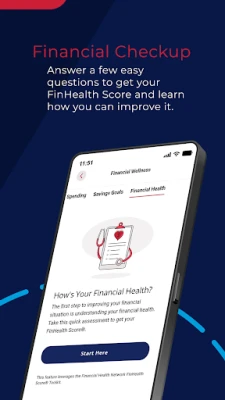
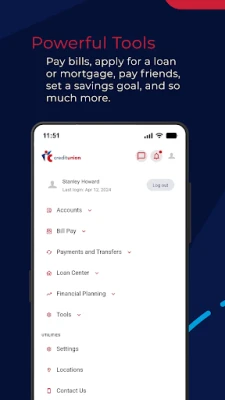
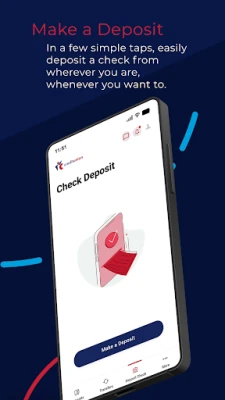
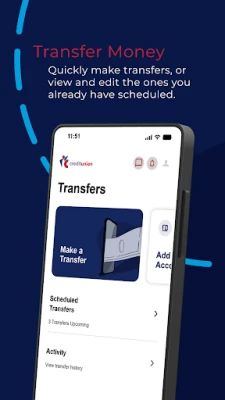
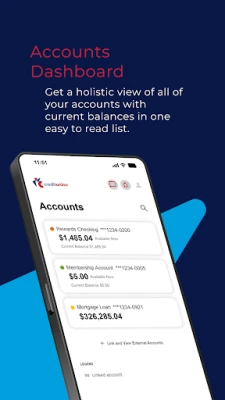
















 Android
Android IOS
IOS Windows
Windows Mac
Mac Linux
Linux