Recommended Searches
games

Latest Version
Version
2.3
2.3
Update
April 23, 2025
April 23, 2025
Developer
Wienelware
Wienelware
Categories
Media
Media
Platforms
Android
Android
Downloads
0
0
License
Free
Free
Package Name
Hue Music Disco Lights Party
Hue Music Disco Lights Party
Report
Report a Problem
Report a Problem
More About Hue Music Disco Lights Party
Sync your music with Philips Hue lights and enjoy a light show with real-time audio visualisations at home. Connect one or more Hue lights to the app through a simple onboarding procedure and enjoy your disco music party. The app creates a real-time light show based on the incoming music, using the microphone or internal sound card of your device. It synchronizes your Philips Hue lights to the music. Adjust the settings to create your desired ambience, from disco party to relaxed atmosphere.
UPGRADE
You can use the app for free for fifteen minutes, after which a one-time in-app purchase is required to continue using the app.
HOW TO SETUP
A simple three-step onboarding procedure will help you to connect your Philips Hue lights to the app:
- Step 1 - First, your Hue bridge has to be found. You need to make sure your Hue bridge is on the same WiFi network as the phone/device you’ll use this app. (Currently the app does not support Hue Bluetooth)
- Step 2 - As soon as your Philips Hue bridge is detected, you need to connect it to the app by pressing the big button on the Hue bridge.
- Step 3 - In this last step, the app will come up with a list of all your Hue lights. You can select the lights you want to include in the music party.
For the ultimate Hue music light show, it is required to have a Philips Hue bridge and at least one light connected to this bridge. It can be dimmable white light, but preferably a color light for a lively disco party.
SETTINGS
Adjust the light effects according to your own taste using multiple settings:
- COLORS: Choose one of the predefined color themes or select the colors to be included in the light show yourself
- BRIGHTNESSS: The brightness of your Hue lights is directly linked to the volume of the incoming sounds. You can choose the minimum and maximum brightness of your Hue lights.
- SOURCE: choose the audio input source for the light effects. This can be your device's microphone or internal sound card.
- SENSITIVITY: Increasing the sensitivity of the microphone will result in more changes in color and brightness of your PhilipsHue lights
- SMOOTHNESS: Smoothness refers to the transition time between the states of your lights. A high value results in smooth transitions.
- DISCO: A high disco effect results in more color changes. If you prefer a quiet and relaxed setting, lower this setting
- SATURATION: A higher saturation gives more intense colors
- SYNCHRONIZATION: choose whether all Phillips Hue lights should change similarly or not (only possible for 2-5 lights)
Transform your home into a vibrant audiovisual wonderland with our app, designed for all Philips Hue enthusiasts with Hue lights, lightstrip, hue led and hue bulbs. Sync your Hue lights with your favorite music and immerse yourself in an electrifying light show that dances to the rhythm in real-time. Whether you're throwing a lively disco party or craving a tranquil ambiance, our app puts you in control. Immerse yourself in the captivating world of hue lighting with our app.
You can use the app for free for fifteen minutes, after which a one-time in-app purchase is required to continue using the app.
HOW TO SETUP
A simple three-step onboarding procedure will help you to connect your Philips Hue lights to the app:
- Step 1 - First, your Hue bridge has to be found. You need to make sure your Hue bridge is on the same WiFi network as the phone/device you’ll use this app. (Currently the app does not support Hue Bluetooth)
- Step 2 - As soon as your Philips Hue bridge is detected, you need to connect it to the app by pressing the big button on the Hue bridge.
- Step 3 - In this last step, the app will come up with a list of all your Hue lights. You can select the lights you want to include in the music party.
For the ultimate Hue music light show, it is required to have a Philips Hue bridge and at least one light connected to this bridge. It can be dimmable white light, but preferably a color light for a lively disco party.
SETTINGS
Adjust the light effects according to your own taste using multiple settings:
- COLORS: Choose one of the predefined color themes or select the colors to be included in the light show yourself
- BRIGHTNESSS: The brightness of your Hue lights is directly linked to the volume of the incoming sounds. You can choose the minimum and maximum brightness of your Hue lights.
- SOURCE: choose the audio input source for the light effects. This can be your device's microphone or internal sound card.
- SENSITIVITY: Increasing the sensitivity of the microphone will result in more changes in color and brightness of your PhilipsHue lights
- SMOOTHNESS: Smoothness refers to the transition time between the states of your lights. A high value results in smooth transitions.
- DISCO: A high disco effect results in more color changes. If you prefer a quiet and relaxed setting, lower this setting
- SATURATION: A higher saturation gives more intense colors
- SYNCHRONIZATION: choose whether all Phillips Hue lights should change similarly or not (only possible for 2-5 lights)
Transform your home into a vibrant audiovisual wonderland with our app, designed for all Philips Hue enthusiasts with Hue lights, lightstrip, hue led and hue bulbs. Sync your Hue lights with your favorite music and immerse yourself in an electrifying light show that dances to the rhythm in real-time. Whether you're throwing a lively disco party or craving a tranquil ambiance, our app puts you in control. Immerse yourself in the captivating world of hue lighting with our app.
application description
Rate the App
Add Comment & Review
User Reviews
Based on 0 reviews
No reviews added yet.
Comments will not be approved to be posted if they are SPAM, abusive, off-topic, use profanity, contain a personal attack, or promote hate of any kind.
More »










Popular Apps

Rakuten Viber Messenger Viber Media

Turboprop Flight Simulator Pilot Modern Prop Planes

Yandere Schoolgirls Online Sandbox Multiplayer HighSchool

VPN proxy - TipTop VPN TipTopNet

Highway Bike Traffic Racer 3D Motorcycle Rider Driving Games

KakaoTalk : Messenger Kakao Corp.

SchoolGirl AI 3D Anime Sandbox Kurenai Games

Spirit Chat Grenfell Music

World of Tanks Blitz · Online PvP Tank Game, Not War

Wings of Heroes: plane games WW2 5v5 flight simulator game
More »








Editor's Choice

VPN proxy - TipTop VPN TipTopNet

Highway Bike Traffic Racer 3D Motorcycle Rider Driving Games

ZOMBIE HUNTER: Offline Games 3D Shooting Apocalypse Gun War

Endless Learning Academy ABC,123,Emotions (Kids 2-5)

Spirit Chat Grenfell Music

Yandere Schoolgirls Online Sandbox Multiplayer HighSchool

JP Schoolgirl Supervisor Multi Saori Sato's Developer

SchoolGirl AI 3D Anime Sandbox Kurenai Games

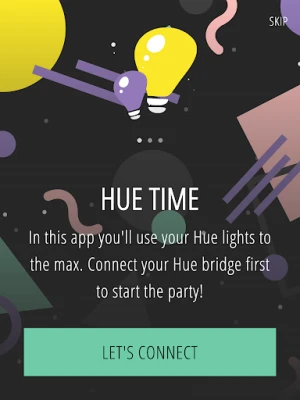
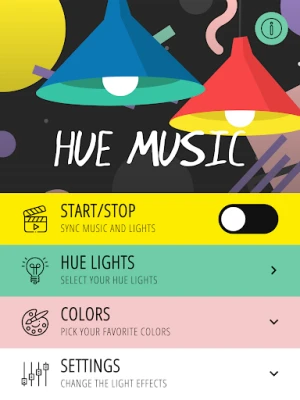

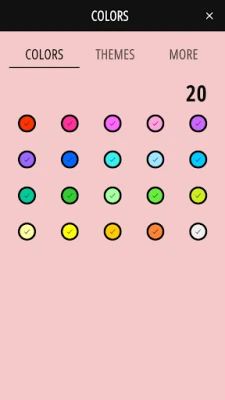
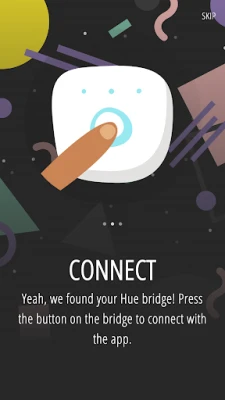


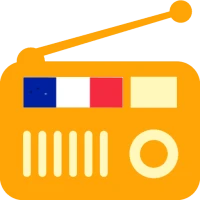














 Android
Android IOS
IOS Windows
Windows Mac
Mac Linux
Linux