Recommended Searches
games
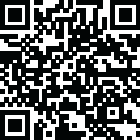
Latest Version
Version
4.46.0
4.46.0
Update
April 06, 2025
April 06, 2025
Developer
Holland America Group
Holland America Group
Categories
Travel & Local
Travel & Local
Platforms
Android
Android
Downloads
0
0
License
Free
Free
Package Name
Holland America Line Navigator
Holland America Line Navigator
Report
Report a Problem
Report a Problem
More About Holland America Line Navigator
Log in with your Hollandamerica.com account and get access to your current profile and information, and all of your past or upcoming bookings.
Before your cruise, you can review all the services available to guests, check out events and shore excursions planned for your trip, and review an interactive Holland America Line fleet map to see the destinations where our ships sail.
Once on board, connect to the ship’s WiFi to view dining menus, spa services, shore excursions, chat with other guests and more at no additional charge. (An onboard Internet purchase is NOT required to use the Navigator app.)
Use the Holland America Line Navigator app when in port to check your daily itinerary, book shore excursions and make dining reservations. So, you can just relax and enjoy your time ashore, knowing you’ll never miss an important event during your cruise.
Happening On Board
Get the latest on events, activities, and the evening dress code even before you board. See planned events and add them to your itinerary.
Chat
Keep in touch with traveling companions, connect with new friends, and more while on board.
Shore Excursions
Reserve and book your shore excursions easily and conveniently.
Dining
Make reservations at any of the ship’s specialty restaurants.
My Itinerary
Stay on top of your daily activities, including your booked shore excursions, and dining reservations.
Fleet Map
See the entire Holland America Line fleet of ships and learn about their destinations and ports of call.
My Account
View account details, see your upcoming bookings and review your onboard statement.
At Your Service
Order items like towels, pillows, ice and more straight to your stateroom. (Available on select ships).
View & Buy Photos
Review, purchase, and share your cruise photos. (Available on select ships).
Daily News
Enjoy a selection of complimentary daily news digests from various regions of the world.
Spa & Salon
View our extensive menu of spa treatments and services.
Connect to Paid Internet
Navigator is your portal to purchase and use additional internet plans.
It doesn’t matter if you are new to cruising or a returning guest, Navigator is available and works with all Holland America Line ships with full functionality... so download today!
Full Holland America Line fleet includes:
Amsterdam, Eurodam, Koningsdam, Maasdam, Nieuw Amsterdam, Nieuw Statendam, Noordam, Oosterdam, Rotterdam, Veendam, Volendam, Westerdam, Zaandam, and Zuiderdam.
Once on board, connect to the ship’s WiFi to view dining menus, spa services, shore excursions, chat with other guests and more at no additional charge. (An onboard Internet purchase is NOT required to use the Navigator app.)
Use the Holland America Line Navigator app when in port to check your daily itinerary, book shore excursions and make dining reservations. So, you can just relax and enjoy your time ashore, knowing you’ll never miss an important event during your cruise.
Happening On Board
Get the latest on events, activities, and the evening dress code even before you board. See planned events and add them to your itinerary.
Chat
Keep in touch with traveling companions, connect with new friends, and more while on board.
Shore Excursions
Reserve and book your shore excursions easily and conveniently.
Dining
Make reservations at any of the ship’s specialty restaurants.
My Itinerary
Stay on top of your daily activities, including your booked shore excursions, and dining reservations.
Fleet Map
See the entire Holland America Line fleet of ships and learn about their destinations and ports of call.
My Account
View account details, see your upcoming bookings and review your onboard statement.
At Your Service
Order items like towels, pillows, ice and more straight to your stateroom. (Available on select ships).
View & Buy Photos
Review, purchase, and share your cruise photos. (Available on select ships).
Daily News
Enjoy a selection of complimentary daily news digests from various regions of the world.
Spa & Salon
View our extensive menu of spa treatments and services.
Connect to Paid Internet
Navigator is your portal to purchase and use additional internet plans.
It doesn’t matter if you are new to cruising or a returning guest, Navigator is available and works with all Holland America Line ships with full functionality... so download today!
Full Holland America Line fleet includes:
Amsterdam, Eurodam, Koningsdam, Maasdam, Nieuw Amsterdam, Nieuw Statendam, Noordam, Oosterdam, Rotterdam, Veendam, Volendam, Westerdam, Zaandam, and Zuiderdam.
application description
Rate the App
Add Comment & Review
User Reviews
Based on 0 reviews
No reviews added yet.
Comments will not be approved to be posted if they are SPAM, abusive, off-topic, use profanity, contain a personal attack, or promote hate of any kind.
More »










Popular Apps

Rakuten Viber Messenger Viber Media

Turboprop Flight Simulator Pilot Modern Prop Planes

VPN proxy - TipTop VPN TipTopNet

Yandere Schoolgirls Online Sandbox Multiplayer HighSchool

Highway Bike Traffic Racer 3D Motorcycle Rider Driving Games

KakaoTalk : Messenger Kakao Corp.

SchoolGirl AI 3D Anime Sandbox Kurenai Games

Spirit Chat Grenfell Music

World of Tanks Blitz · Online PvP Tank Game, Not War

Wings of Heroes: plane games WW2 5v5 flight simulator game
More »








Editor's Choice

VPN proxy - TipTop VPN TipTopNet

Highway Bike Traffic Racer 3D Motorcycle Rider Driving Games

ZOMBIE HUNTER: Offline Games 3D Shooting Apocalypse Gun War

Endless Learning Academy ABC,123,Emotions (Kids 2-5)

Spirit Chat Grenfell Music

Yandere Schoolgirls Online Sandbox Multiplayer HighSchool

JP Schoolgirl Supervisor Multi Saori Sato's Developer

SchoolGirl AI 3D Anime Sandbox Kurenai Games

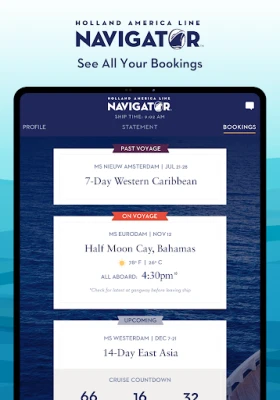
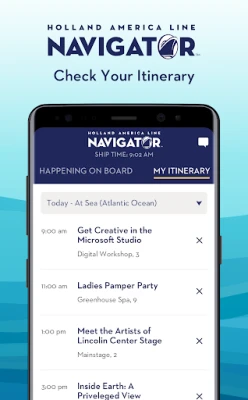
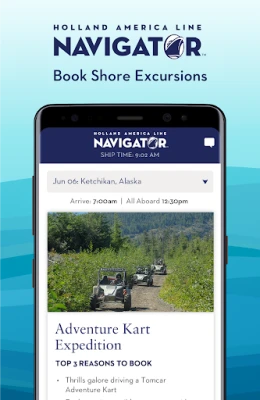
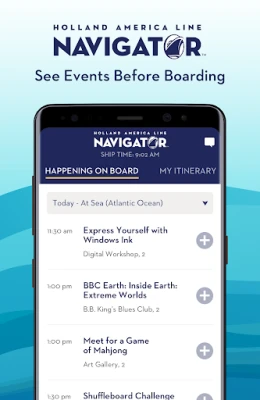
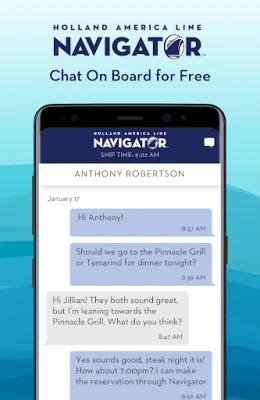
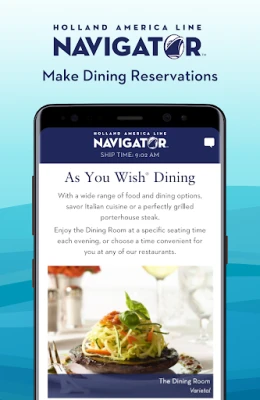
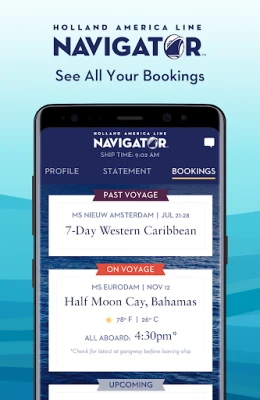


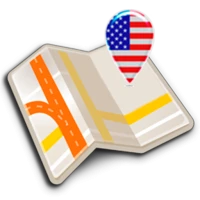












 Android
Android IOS
IOS Windows
Windows Mac
Mac Linux
Linux