Recommended Searches
games
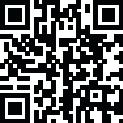
Latest Version
Version
2.1
2.1
Update
May 18, 2025
May 18, 2025
Developer
QM4 Designs
QM4 Designs
Categories
Finance
Finance
Platforms
Android
Android
Downloads
0
0
License
Free
Free
Package Name
Forex Strength Meter
Forex Strength Meter
Report
Report a Problem
Report a Problem
More About Forex Strength Meter
Improve your Forex trading with this full featured Currency Strength Meter.
Features a fast, accurate currency strength data feed, bar charting, line charting, currency strength alerts, multiple time-frames plus much more.
5-Day Free Trial
This is a premium App, but we’re currently offering a 5-day free trial.
The free trial gives you access to a full version of the App. There are no ads, or other limitations. You can cancel the trial at any time from your Google Play account. There'll be no charge if you cancel before the trial ends.
What is Currency Strength?
Currency strength is a popular indicator used by Forex traders to make sense of price moves in the Forex market. It takes advantage of the price correlation between various Forex pairs. Currency strength is measured for 8 currencies (USD, JPY, EUR, GBP, AUD, NZD, CHF & CAD) and is reported on a scale of 0 (weakest) to 10 (strongest).
Currency strength data provides the trader with important insights into the forces at play causing a move on a particular Forex pair. For example, if GBP/USD suddenly trends upwards following an economic news announcement (e.g. US Non-Farm Payroll), the currency strength values would immediately indicate whether the move was due to generalized GBP strength or USD weakness.
Features:
Quality streaming data feed: fast updates, low latency, accurate currency strength data.
6 currency strength time-frames.
Bar Charting: multiple time-frames, history look-back feature, real-time max/min highlighting.
Line Charting: multiple time-frames, pinch & zoom, pan gestures. Customisable.
Alerts: trigger on an absolute value or cross for any currency or time-frame.
Extensive Settings e.g alerts sounds, colors, time-zone etc.
Built-in Help / User Guide.
Priority Support: contact us directly from within the App.
Full portrait and landscape mode support.
Optimized for split-screen viewing.
Works great on a wide range of screen sizes i.e from 3.5” up to 10” tablet.
FAQ’s
1. Does this App Require a Google Play Subscription?
Yes. We have multiple subscription options with different durations. Each subscription has a 5-day Free Trial Period. The idea is to give you time to decide whether the App will help you with your trading. You can easily cancel your subscription at any time directly from your Google Play account.
2. How do I cancel my subscription?
Very easy. Login to you Google Play account you’ll see the subscription listed. Just click cancel. Cancelling a subscription prevents all future payments, but you can still use the App for the remainder of the trial or subscription period.
3. How do I start a Free Trial?
When you run the App for the first time you’ll be asked whether you want to start a free trial. Just follow the prompts.
4. If I cancel my subscription can I re-subscribe latter on?
Yes. When you start the App again you’ll be asked if you want to re-subscribe. Just follow the prompts and the App will automatically reactivate.
5-Day Free Trial
This is a premium App, but we’re currently offering a 5-day free trial.
The free trial gives you access to a full version of the App. There are no ads, or other limitations. You can cancel the trial at any time from your Google Play account. There'll be no charge if you cancel before the trial ends.
What is Currency Strength?
Currency strength is a popular indicator used by Forex traders to make sense of price moves in the Forex market. It takes advantage of the price correlation between various Forex pairs. Currency strength is measured for 8 currencies (USD, JPY, EUR, GBP, AUD, NZD, CHF & CAD) and is reported on a scale of 0 (weakest) to 10 (strongest).
Currency strength data provides the trader with important insights into the forces at play causing a move on a particular Forex pair. For example, if GBP/USD suddenly trends upwards following an economic news announcement (e.g. US Non-Farm Payroll), the currency strength values would immediately indicate whether the move was due to generalized GBP strength or USD weakness.
Features:
Quality streaming data feed: fast updates, low latency, accurate currency strength data.
6 currency strength time-frames.
Bar Charting: multiple time-frames, history look-back feature, real-time max/min highlighting.
Line Charting: multiple time-frames, pinch & zoom, pan gestures. Customisable.
Alerts: trigger on an absolute value or cross for any currency or time-frame.
Extensive Settings e.g alerts sounds, colors, time-zone etc.
Built-in Help / User Guide.
Priority Support: contact us directly from within the App.
Full portrait and landscape mode support.
Optimized for split-screen viewing.
Works great on a wide range of screen sizes i.e from 3.5” up to 10” tablet.
FAQ’s
1. Does this App Require a Google Play Subscription?
Yes. We have multiple subscription options with different durations. Each subscription has a 5-day Free Trial Period. The idea is to give you time to decide whether the App will help you with your trading. You can easily cancel your subscription at any time directly from your Google Play account.
2. How do I cancel my subscription?
Very easy. Login to you Google Play account you’ll see the subscription listed. Just click cancel. Cancelling a subscription prevents all future payments, but you can still use the App for the remainder of the trial or subscription period.
3. How do I start a Free Trial?
When you run the App for the first time you’ll be asked whether you want to start a free trial. Just follow the prompts.
4. If I cancel my subscription can I re-subscribe latter on?
Yes. When you start the App again you’ll be asked if you want to re-subscribe. Just follow the prompts and the App will automatically reactivate.
application description
Rate the App
Add Comment & Review
User Reviews
Based on 0 reviews
No reviews added yet.
Comments will not be approved to be posted if they are SPAM, abusive, off-topic, use profanity, contain a personal attack, or promote hate of any kind.
More »










Popular Apps

Rakuten Viber Messenger Viber Media

Turboprop Flight Simulator Pilot Modern Prop Planes

VPN proxy - TipTop VPN TipTopNet

Yandere Schoolgirls Online Sandbox Multiplayer HighSchool

Highway Bike Traffic Racer 3D Motorcycle Rider Driving Games

KakaoTalk : Messenger Kakao Corp.

SchoolGirl AI 3D Anime Sandbox Kurenai Games

Spirit Chat Grenfell Music

Wings of Heroes: plane games WW2 5v5 flight simulator game

World of Tanks Blitz · Online PvP Tank Game, Not War
More »








Editor's Choice

VPN proxy - TipTop VPN TipTopNet

Highway Bike Traffic Racer 3D Motorcycle Rider Driving Games

ZOMBIE HUNTER: Offline Games 3D Shooting Apocalypse Gun War

Endless Learning Academy ABC,123,Emotions (Kids 2-5)

Spirit Chat Grenfell Music

Yandere Schoolgirls Online Sandbox Multiplayer HighSchool

JP Schoolgirl Supervisor Multi Saori Sato's Developer

SchoolGirl AI 3D Anime Sandbox Kurenai Games

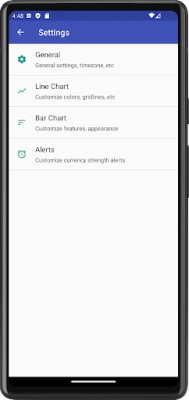

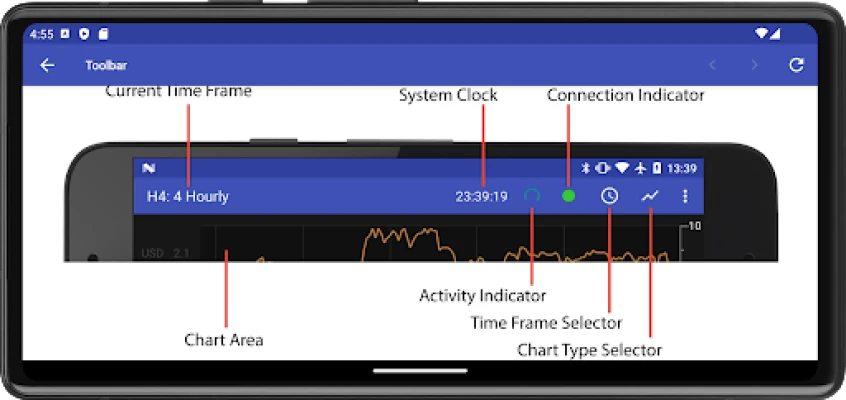
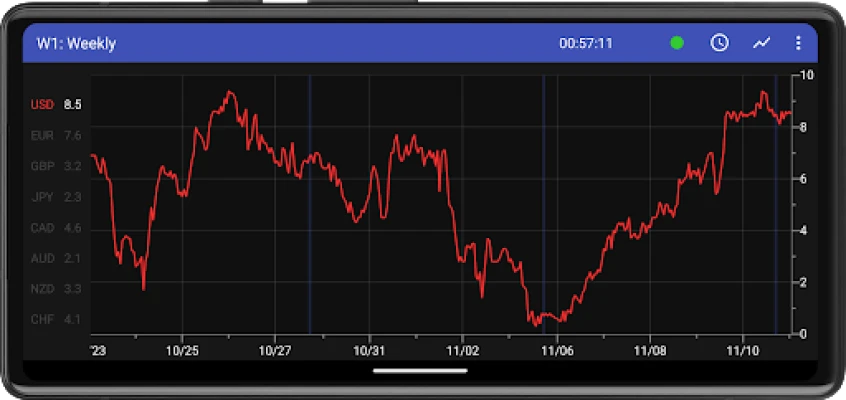


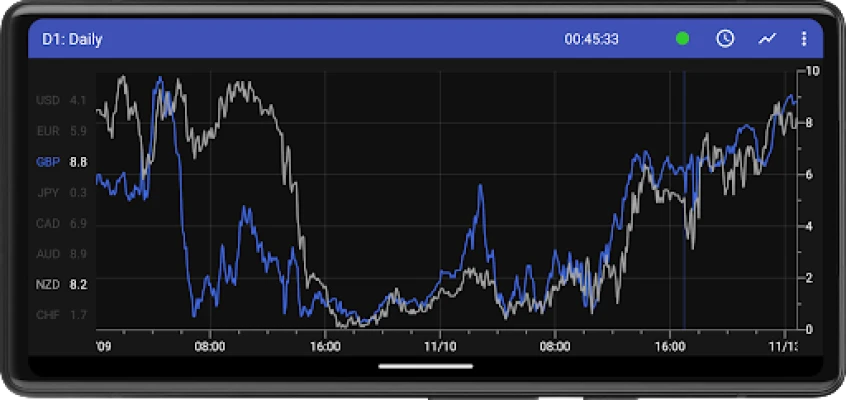















 Android
Android IOS
IOS Windows
Windows Mac
Mac Linux
Linux