Latest Version
Version
4.0.1
4.0.1
Update
August 07, 2024
August 07, 2024
Developer
Foreceipt Inc.
Foreceipt Inc.
Categories
Finance
Finance
Platforms
Android
Android
Downloads
0
0
License
Free
Free
Package Name
Foreceipt Receipt Tracker App
Foreceipt Receipt Tracker App
Report
Report a Problem
Report a Problem
More About Foreceipt Receipt Tracker App
Foreceipt is an easy to use receipt tracker & scanner app designed to scan & organize your receipts, invoices & bills. Track your spending or use it as a monthly budget planner to manage your money. Our app uses intelligent OCR technology to scan receipts, bills & invoices, which can later be used to monitor finances for personal or business purposes.
Why Foreceipt?
It simplifies expense tracking & management for you at each step. Foreceipt is one of its kind app, which helps you systematically scan your bills, invoices, & receipts. It also helps you create an expense report. It saves the data scanned from the receipts on the cloud, allowing you to monitor your income & expenses on a daily, weekly, or monthly basis, making bookkeeping easier. Foreceipt is your business & personal finance manager that lets you track taxes at your fingertips! Get ready for tax season, and download the free receipt tracker & scanner app for effortless bookkeeping, money accounting & savings management.
How to Scan?
To scan your receipts and bills using Foreceipt, simply tap the scan icon at the bottom. Place your phone above the receipt on a plain, dark background. Foreceipt uses OCR technology to accurately read the merchant and payment data to convert your paper bills & receipts into digital receipts. You can edit, verify or delete your receipts once scanned. Foreceipt is the most convenient expense tracker available.
Key App features:
* Real-time processing - The receipt scanning process is quick. It will save & organize the extracted data immediately on the cloud. You will not need the receipt after scanning it, as your data is processed in real time.
* Security - Our integration with Google Drive is completely secure. There is no external interference from ads. Foreceipt does not allow any data mining and your data is only accessible to you.
* Monthly Budget Planner - You can track your spending, income, & balances monthly. Create categories to manage your financial reporting & budget. This app is a bookkeeper that’ll make money-saving & bank account reconciliation trouble-free.
* Expense Reports - Foreceipt makes accounting & reporting seamless. Use different filters like date, tags, accounts, & categories to customize your reports. Export & download the expense report in the form of PDF or Excel.
* For all currencies - Expenses can be recorded in any currency. Use the live exchange rate feature in the app, which allows you to manage your bills on the go, across the world, in whichever currency you require.
* Cloud-Based - Foreceipt saves data on the cloud, which makes it accessible from any device at any time. You don’t have to deal with the hassle of storing your receipts for months.
* Offline Access - Saved data can be viewed without internet access. The app will automatically sync & organize with the cloud the next time you’re online.
* Cross-Device Accessibility - The app can be logged into on multiple devices (Android, iOS, & web) and will keep the data synchronized. Upon making any changes in the app, the updated data will be visible on all devices. Auto synchronization makes Foreceipt a receipt tracker app for both a family or a business.
* Charts & Grids - View data charts to get an overview of your expenses, savings, & current balance. You can pick the categories and the format you want to view your finances in.
Foreceipt is the most sophisticated and advanced receipt organizer app you will find to scan, track & manage your money & expenses. Organize finance reports, budgets & track your tax refund on any smartphone, tablet or desktop. Make Foreceipt your personal bookkeeper. Download the app now and make bookkeeping a breeze.
It simplifies expense tracking & management for you at each step. Foreceipt is one of its kind app, which helps you systematically scan your bills, invoices, & receipts. It also helps you create an expense report. It saves the data scanned from the receipts on the cloud, allowing you to monitor your income & expenses on a daily, weekly, or monthly basis, making bookkeeping easier. Foreceipt is your business & personal finance manager that lets you track taxes at your fingertips! Get ready for tax season, and download the free receipt tracker & scanner app for effortless bookkeeping, money accounting & savings management.
How to Scan?
To scan your receipts and bills using Foreceipt, simply tap the scan icon at the bottom. Place your phone above the receipt on a plain, dark background. Foreceipt uses OCR technology to accurately read the merchant and payment data to convert your paper bills & receipts into digital receipts. You can edit, verify or delete your receipts once scanned. Foreceipt is the most convenient expense tracker available.
Key App features:
* Real-time processing - The receipt scanning process is quick. It will save & organize the extracted data immediately on the cloud. You will not need the receipt after scanning it, as your data is processed in real time.
* Security - Our integration with Google Drive is completely secure. There is no external interference from ads. Foreceipt does not allow any data mining and your data is only accessible to you.
* Monthly Budget Planner - You can track your spending, income, & balances monthly. Create categories to manage your financial reporting & budget. This app is a bookkeeper that’ll make money-saving & bank account reconciliation trouble-free.
* Expense Reports - Foreceipt makes accounting & reporting seamless. Use different filters like date, tags, accounts, & categories to customize your reports. Export & download the expense report in the form of PDF or Excel.
* For all currencies - Expenses can be recorded in any currency. Use the live exchange rate feature in the app, which allows you to manage your bills on the go, across the world, in whichever currency you require.
* Cloud-Based - Foreceipt saves data on the cloud, which makes it accessible from any device at any time. You don’t have to deal with the hassle of storing your receipts for months.
* Offline Access - Saved data can be viewed without internet access. The app will automatically sync & organize with the cloud the next time you’re online.
* Cross-Device Accessibility - The app can be logged into on multiple devices (Android, iOS, & web) and will keep the data synchronized. Upon making any changes in the app, the updated data will be visible on all devices. Auto synchronization makes Foreceipt a receipt tracker app for both a family or a business.
* Charts & Grids - View data charts to get an overview of your expenses, savings, & current balance. You can pick the categories and the format you want to view your finances in.
Foreceipt is the most sophisticated and advanced receipt organizer app you will find to scan, track & manage your money & expenses. Organize finance reports, budgets & track your tax refund on any smartphone, tablet or desktop. Make Foreceipt your personal bookkeeper. Download the app now and make bookkeeping a breeze.
application description
Rate the App
Add Comment & Review
User Reviews
Based on 46 reviews
No reviews added yet.
Comments will not be approved to be posted if they are SPAM, abusive, off-topic, use profanity, contain a personal attack, or promote hate of any kind.
More »










Popular Apps

VPN proxy - TipTop VPN TipTopNet

Rakuten Viber Messenger Viber Media

Turboprop Flight Simulator Pilot Modern Prop Planes

Yandere Schoolgirls Online Sandbox Multiplayer HighSchool

Highway Bike Traffic Racer 3D Motorcycle Rider Driving Games

SchoolGirl AI 3D Anime Sandbox Kurenai Games

Spirit Chat Grenfell Music

ZOMBIE HUNTER: Offline Games 3D Shooting Apocalypse Gun War

KakaoTalk : Messenger Kakao Corp.

Endless Learning Academy ABC,123,Emotions (Kids 2-5)
More »









Editor's Choice

Belet Video JAN tehnologiýa

VPN proxy - TipTop VPN TipTopNet

Highway Bike Traffic Racer 3D Motorcycle Rider Driving Games

ZOMBIE HUNTER: Offline Games 3D Shooting Apocalypse Gun War

Endless Learning Academy ABC,123,Emotions (Kids 2-5)

Spirit Chat Grenfell Music

Yandere Schoolgirls Online Sandbox Multiplayer HighSchool

JP Schoolgirl Supervisor Multi Saori Sato's Developer

SchoolGirl AI 3D Anime Sandbox Kurenai Games

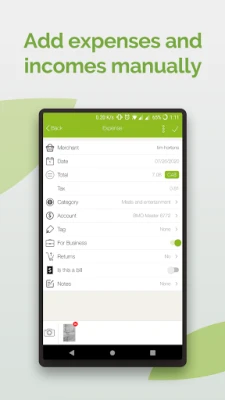
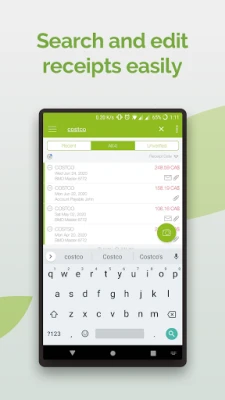
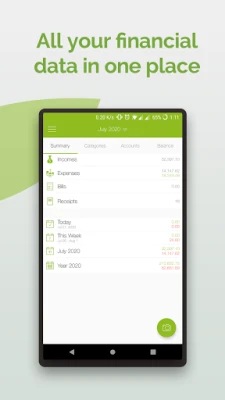
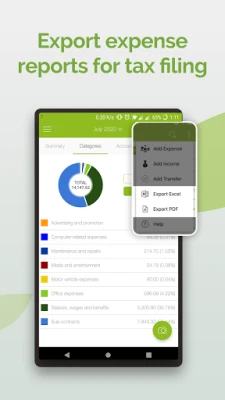
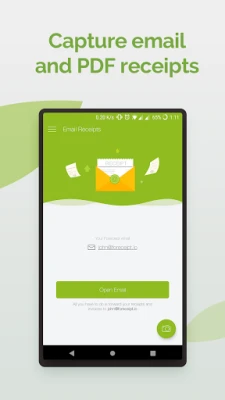

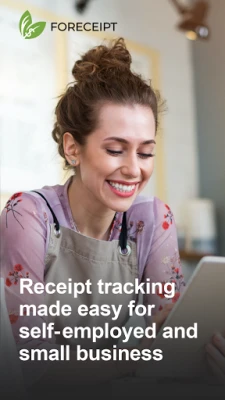










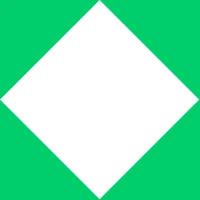




 Android
Android IOS
IOS Windows
Windows Mac
Mac Linux
Linux