Recommended Searches
games

Latest Version
Version
3.4.3
3.4.3
Update
March 10, 2025
March 10, 2025
Developer
Fast Video Downloader & Story Saver - DevBay
Fast Video Downloader & Story Saver - DevBay
Categories
Personalization
Personalization
Platforms
Android
Android
Downloads
0
0
License
Free
Free
Package Name
File Archiver - Extract, Unzip
File Archiver - Extract, Unzip
Report
Report a Problem
Report a Problem
More About File Archiver - Extract, Unzip
🚀 File Archiver & RAR Extractor: The Ultimate File Compression Tool!
Compress, extract, and manage your files like a pro with File Archiver & RAR File Extractor! This all-in-one app simplifies handling all types of compressed files, whether they’re in ZIP, RAR, 7Z, or many other formats. Whether you need to zip files for sharing, extract important documents, or secure your archives with a password, this app does it all. 📂🔒
📌 Why Choose File Archiver & RAR Extractor?
🔧 Comprehensive File Compression & Extraction
Easily compress files into ZIP or RAR formats or extract them in seconds. Need to handle password-protected files? No problem! Our app supports opening and extracting files with passwords, ensuring you can securely manage your archives.
🗂️ Wide Range of Supported Formats
This app supports almost any format you can imagine! Manage and extract from formats such as ZIP, RAR, 7Z, ISO, TAR, GZIP, BZIP2, and many more. It’s perfect for handling all kinds of compressed files, whether you're working with large archives or individual documents.
⚡ Quick and Easy File Management
With the Quick File Unzipper, you can compress and decompress files instantly. The app supports all popular formats, including ZIP, RAR, 7Z, and TAR. You can even compress photos and videos straight from your gallery! 📷🎥
Plus, extract files in formats like 7z, RAR5, bzip2, gzip, tar, and more without breaking a sweat.
💼 Advanced Features for Power Users
📦 Multiple Compression Formats: Compress your files into ZIP, RAR, 7Z, TAR, and other popular formats.
🔐 Password Protection: Secure your files with password-protected archives, giving you peace of mind when sharing sensitive documents.
📁 Complete File Manager: Manage your files with ease—copy, move, delete, rename, or create new folders directly in the app. You can even install APK files with the unarchiver.
📄 Document Viewer: Open and view different document types like DOC, Excel, PPT, PDF, TXT, JPG, PNG, and more directly from the app. No need to switch between apps!
🌟 One-Stop Solution for All Your File Archiving Needs
With File Archiver & RAR File Extractor, you’re not just getting an unarchiver—you’re getting a full suite of tools to manage, compress, and extract files efficiently and securely. This app supports all types of archive files:
🔸 ZIP, RAR, 7Z, ISO
🔸 RAR5, GZIP, BZIP2
🔸 TAR, XZ, LZMA, CAB, and many more!
You can even extract files in lesser-known formats like RPM, DEB, IMG, CPIO, DMG, and others, making it the most versatile file archiver for Android. 📲
🔥 Built for Speed, Security, and Convenience
The app is designed to be fast and lightweight, so it won’t slow down your device while extracting or compressing files. It’s efficient, secure, and perfect for both casual users and professionals. Plus, our user-friendly interface makes it simple for anyone to use. Whether you’re opening a ZIP file, extracting RAR files, or managing large archives, this app ensures everything runs smoothly. 🛡️⚙️
Key Features:
💾 Compress files into ZIP, RAR, 7Z, and more
🔓 Extract from all popular archive formats: ZIP, RAR, 7Z, ISO, and many more
🔐 Secure your archives with password protection
📂 Manage files: copy, move, delete, rename, and create new folders
📄 View different document types directly from the app (PDF, DOC, Excel, and more)
📲 Install APK files directly
🎨 Simple, clean, and easy-to-use interface
🚀 The Best Archiver App for Android Users
From beginners to experts, File Archiver & RAR File Extractor is perfect for everyone. And with features like password protection, fast compression, and file management, your files are always safe and accessible.
Download File Archiver & RAR File Extractor today and experience the easiest way to zip, unzip, and manage all your files! 📥💼
📌 Why Choose File Archiver & RAR Extractor?
🔧 Comprehensive File Compression & Extraction
Easily compress files into ZIP or RAR formats or extract them in seconds. Need to handle password-protected files? No problem! Our app supports opening and extracting files with passwords, ensuring you can securely manage your archives.
🗂️ Wide Range of Supported Formats
This app supports almost any format you can imagine! Manage and extract from formats such as ZIP, RAR, 7Z, ISO, TAR, GZIP, BZIP2, and many more. It’s perfect for handling all kinds of compressed files, whether you're working with large archives or individual documents.
⚡ Quick and Easy File Management
With the Quick File Unzipper, you can compress and decompress files instantly. The app supports all popular formats, including ZIP, RAR, 7Z, and TAR. You can even compress photos and videos straight from your gallery! 📷🎥
Plus, extract files in formats like 7z, RAR5, bzip2, gzip, tar, and more without breaking a sweat.
💼 Advanced Features for Power Users
📦 Multiple Compression Formats: Compress your files into ZIP, RAR, 7Z, TAR, and other popular formats.
🔐 Password Protection: Secure your files with password-protected archives, giving you peace of mind when sharing sensitive documents.
📁 Complete File Manager: Manage your files with ease—copy, move, delete, rename, or create new folders directly in the app. You can even install APK files with the unarchiver.
📄 Document Viewer: Open and view different document types like DOC, Excel, PPT, PDF, TXT, JPG, PNG, and more directly from the app. No need to switch between apps!
🌟 One-Stop Solution for All Your File Archiving Needs
With File Archiver & RAR File Extractor, you’re not just getting an unarchiver—you’re getting a full suite of tools to manage, compress, and extract files efficiently and securely. This app supports all types of archive files:
🔸 ZIP, RAR, 7Z, ISO
🔸 RAR5, GZIP, BZIP2
🔸 TAR, XZ, LZMA, CAB, and many more!
You can even extract files in lesser-known formats like RPM, DEB, IMG, CPIO, DMG, and others, making it the most versatile file archiver for Android. 📲
🔥 Built for Speed, Security, and Convenience
The app is designed to be fast and lightweight, so it won’t slow down your device while extracting or compressing files. It’s efficient, secure, and perfect for both casual users and professionals. Plus, our user-friendly interface makes it simple for anyone to use. Whether you’re opening a ZIP file, extracting RAR files, or managing large archives, this app ensures everything runs smoothly. 🛡️⚙️
Key Features:
💾 Compress files into ZIP, RAR, 7Z, and more
🔓 Extract from all popular archive formats: ZIP, RAR, 7Z, ISO, and many more
🔐 Secure your archives with password protection
📂 Manage files: copy, move, delete, rename, and create new folders
📄 View different document types directly from the app (PDF, DOC, Excel, and more)
📲 Install APK files directly
🎨 Simple, clean, and easy-to-use interface
🚀 The Best Archiver App for Android Users
From beginners to experts, File Archiver & RAR File Extractor is perfect for everyone. And with features like password protection, fast compression, and file management, your files are always safe and accessible.
Download File Archiver & RAR File Extractor today and experience the easiest way to zip, unzip, and manage all your files! 📥💼
application description
Rate the App
Add Comment & Review
User Reviews
Based on 0 reviews
No reviews added yet.
Comments will not be approved to be posted if they are SPAM, abusive, off-topic, use profanity, contain a personal attack, or promote hate of any kind.
More »










Popular Apps

Rakuten Viber Messenger Viber Media

Turboprop Flight Simulator Pilot Modern Prop Planes

VPN proxy - TipTop VPN TipTopNet

Yandere Schoolgirls Online Sandbox Multiplayer HighSchool

Highway Bike Traffic Racer 3D Motorcycle Rider Driving Games

KakaoTalk : Messenger Kakao Corp.

SchoolGirl AI 3D Anime Sandbox Kurenai Games

Spirit Chat Grenfell Music

World of Tanks Blitz · Online PvP Tank Game, Not War

Wings of Heroes: plane games WW2 5v5 flight simulator game
More »








Editor's Choice

VPN proxy - TipTop VPN TipTopNet

Highway Bike Traffic Racer 3D Motorcycle Rider Driving Games

ZOMBIE HUNTER: Offline Games 3D Shooting Apocalypse Gun War

Endless Learning Academy ABC,123,Emotions (Kids 2-5)

Spirit Chat Grenfell Music

Yandere Schoolgirls Online Sandbox Multiplayer HighSchool

JP Schoolgirl Supervisor Multi Saori Sato's Developer

SchoolGirl AI 3D Anime Sandbox Kurenai Games

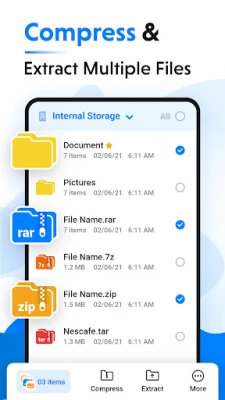
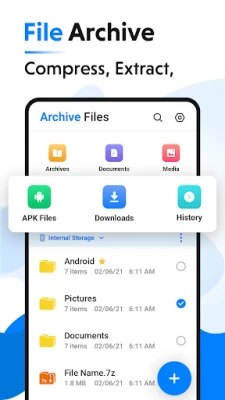
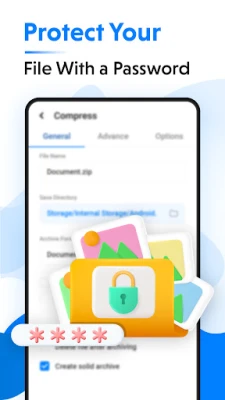
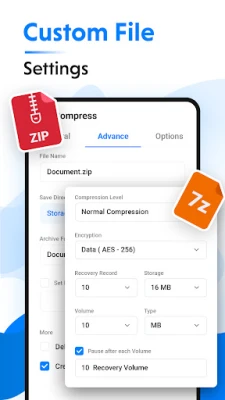
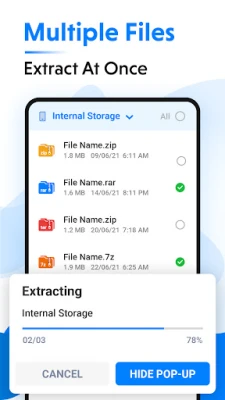
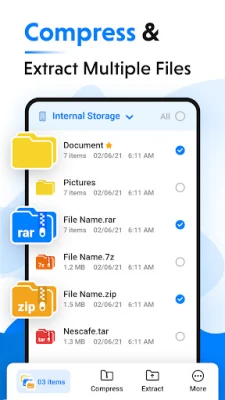
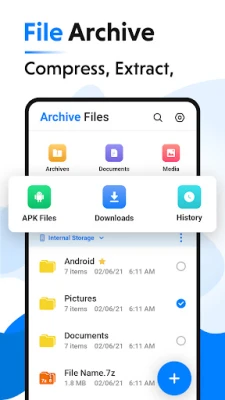

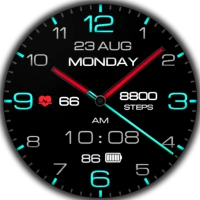












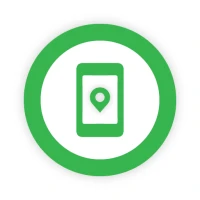
 Android
Android IOS
IOS Windows
Windows Mac
Mac Linux
Linux