Recommended Searches
games
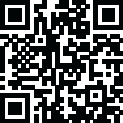
Latest Version
Version
7.2.1.9472
7.2.1.9472
Update
July 21, 2024
July 21, 2024
Developer
Shenzhen Wondershare Software Co., Ltd.
Shenzhen Wondershare Software Co., Ltd.
Categories
Parenting
Parenting
Platforms
Android
Android
Downloads
0
0
License
Free
Free
Package Name
FamiSafe Kids
FamiSafe Kids
Report
Report a Problem
Report a Problem
More About FamiSafe Kids
FamiSafe Kids (formerly FamiSafe Jr - App for kids) is the companion app of the FamiSafe Parental Control App, our app for the parent's device. Please install this FamiSafe Kids onto the devices you want to supervise. Parents need to install FamiSafe Parental Control App on parent devices and then connect this FamiSafe Kids with a pairing code.
🆘NEW- SOS Alert: When you are alone outside and feel unsafe, you can quickly seek help from your parents through SOS alert. What you need to do is upgrade FamiSafe to 7.2.0 and turn on this function according to the instructions in the App.
FamiSafe Kids allows parents to manage a child’s screen time, track a child’s location, block inappropriate websites. And other features like game & porn blocking, suspicious photos detecting and suspicious text detecting on social media app like YouTube, Facebook, Instagram, WhatsApp and more. FamiSafe help kids cultivate healthy digital habits and create a safe online environment. Link family devices, keep your family safe.
🔥Location Tracker & GPS phone tracker
-Track your kids’ current location and location history timeline
-Create a safe zone for tracking kids and get alerts when they break the planned zone.
👍Phone activity Timeline
-Remotely track phone activities
-View what apps kids install or uninstall
👍Screen Time Schedule
-Track how much screen time kids spend online
-Remotely screen time schedule daily or weekly app usage
App/Game blocker & Usage
-Block or restrict specific inappropriate apps
-Send instant alert when children try to open blocked apps or games
Website Filter and Brower History
-Filter websites to shield kids from porn, gamble or other threatening sites
-Track children’s browsing history
Suspicious Photos Detection
-Send instant warnings when detects dangerous pictures in kids’ phone albums
-View Explicit Images directly on parents’ device
Suspicious Text Detection
-Detect risky keywords from search history, received or sent texts on social media app
-Setting keywords you concern about, such as Sex, Violent or Drugs
-Detect WhatsApp, Facebook, YouTube, Instagram, Twitter and more
How to track screen time, block app/game/porn, filter websites, detect suspicious things with Parental Control App & Location Tracker - FamiSafe?
Step 1. Install FamiSafe Parental Control App on parent’s device, create an account or log in;
Step 2. Install FamiSafe Kids on the device you want to supervise;
Step 3. Tie up your kid’s device with pairing code and start screen time and parental control!
---FAQs---
• Does FamiSafe Kids phone tracker app work on other platforms?
-FamiSafe can protect iPhone, iPad, Kindle devices, and PC (installed on child device) like Windows and Mac OS.
• Can parents monitor two or more devices on one account?
-Yes. One account can manage up to 30 mobile devices or tablets.
If you have any questions, please submit your feedback here:
https://famisafe.wondershare.com/
Notes:
This app uses the Device Administrator permission. This will prevent a user from uninstalling FamiSafe Kids App without your knowledge.
This app uses Accessibility services to build an excellent device experience that helps users with behavioral disabilities set appropriate levels of access and monitoring of screen time, web content and apps, in order to limit their risks and enjoy life normally.
Troubleshooting notes:
Huawei devices owners: Battery-saving mode needs to be disabled for FamiSafe Kids.
ABOUT THE DEVELOPER
Wondershare is a global leader in application software development with 15 leading products are used in over 150 countries worldwide and we have over 2 million active users every month.
Try for FREE now!
After your trial, you can continue to use FamiSafe screen time & parental control app with a monthly subscription.
FamiSafe Kids allows parents to manage a child’s screen time, track a child’s location, block inappropriate websites. And other features like game & porn blocking, suspicious photos detecting and suspicious text detecting on social media app like YouTube, Facebook, Instagram, WhatsApp and more. FamiSafe help kids cultivate healthy digital habits and create a safe online environment. Link family devices, keep your family safe.
🔥Location Tracker & GPS phone tracker
-Track your kids’ current location and location history timeline
-Create a safe zone for tracking kids and get alerts when they break the planned zone.
👍Phone activity Timeline
-Remotely track phone activities
-View what apps kids install or uninstall
👍Screen Time Schedule
-Track how much screen time kids spend online
-Remotely screen time schedule daily or weekly app usage
App/Game blocker & Usage
-Block or restrict specific inappropriate apps
-Send instant alert when children try to open blocked apps or games
Website Filter and Brower History
-Filter websites to shield kids from porn, gamble or other threatening sites
-Track children’s browsing history
Suspicious Photos Detection
-Send instant warnings when detects dangerous pictures in kids’ phone albums
-View Explicit Images directly on parents’ device
Suspicious Text Detection
-Detect risky keywords from search history, received or sent texts on social media app
-Setting keywords you concern about, such as Sex, Violent or Drugs
-Detect WhatsApp, Facebook, YouTube, Instagram, Twitter and more
How to track screen time, block app/game/porn, filter websites, detect suspicious things with Parental Control App & Location Tracker - FamiSafe?
Step 1. Install FamiSafe Parental Control App on parent’s device, create an account or log in;
Step 2. Install FamiSafe Kids on the device you want to supervise;
Step 3. Tie up your kid’s device with pairing code and start screen time and parental control!
---FAQs---
• Does FamiSafe Kids phone tracker app work on other platforms?
-FamiSafe can protect iPhone, iPad, Kindle devices, and PC (installed on child device) like Windows and Mac OS.
• Can parents monitor two or more devices on one account?
-Yes. One account can manage up to 30 mobile devices or tablets.
If you have any questions, please submit your feedback here:
https://famisafe.wondershare.com/
Notes:
This app uses the Device Administrator permission. This will prevent a user from uninstalling FamiSafe Kids App without your knowledge.
This app uses Accessibility services to build an excellent device experience that helps users with behavioral disabilities set appropriate levels of access and monitoring of screen time, web content and apps, in order to limit their risks and enjoy life normally.
Troubleshooting notes:
Huawei devices owners: Battery-saving mode needs to be disabled for FamiSafe Kids.
ABOUT THE DEVELOPER
Wondershare is a global leader in application software development with 15 leading products are used in over 150 countries worldwide and we have over 2 million active users every month.
Try for FREE now!
After your trial, you can continue to use FamiSafe screen time & parental control app with a monthly subscription.
application description
Rate the App
Add Comment & Review
User Reviews
Based on 71 reviews
No reviews added yet.
Comments will not be approved to be posted if they are SPAM, abusive, off-topic, use profanity, contain a personal attack, or promote hate of any kind.
More »










Popular Apps

Rakuten Viber Messenger Viber Media

Turboprop Flight Simulator Pilot Modern Prop Planes

VPN proxy - TipTop VPN TipTopNet

Yandere Schoolgirls Online Sandbox Multiplayer HighSchool

Highway Bike Traffic Racer 3D Motorcycle Rider Driving Games

KakaoTalk : Messenger Kakao Corp.

SchoolGirl AI 3D Anime Sandbox Kurenai Games

Spirit Chat Grenfell Music

World of Tanks Blitz · Online PvP Tank Game, Not War

Wings of Heroes: plane games WW2 5v5 flight simulator game
More »








Editor's Choice

VPN proxy - TipTop VPN TipTopNet

Highway Bike Traffic Racer 3D Motorcycle Rider Driving Games

ZOMBIE HUNTER: Offline Games 3D Shooting Apocalypse Gun War

Endless Learning Academy ABC,123,Emotions (Kids 2-5)

Spirit Chat Grenfell Music

Yandere Schoolgirls Online Sandbox Multiplayer HighSchool

JP Schoolgirl Supervisor Multi Saori Sato's Developer

SchoolGirl AI 3D Anime Sandbox Kurenai Games


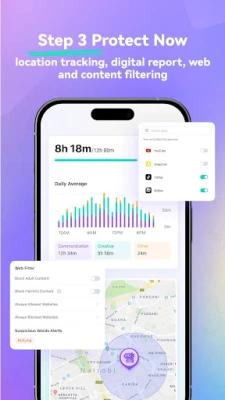
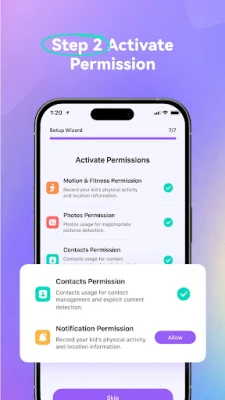







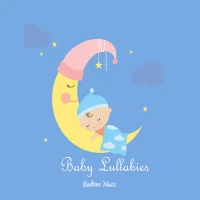











 Android
Android IOS
IOS Windows
Windows Mac
Mac Linux
Linux