
Latest Version
Version
23.0.8527534
23.0.8527534
Update
July 01, 2024
July 01, 2024
Developer
F-Secure Corporation
F-Secure Corporation
Categories
Tools
Tools
Platforms
Android
Android
Downloads
0
0
License
Free
Free
Package Name
F-Secure: Total Security & VPN
F-Secure: Total Security & VPN
Report
Report a Problem
Report a Problem
More About F-Secure: Total Security & VPN
One app to secure your digital moments
F-Secure all-in-one security makes protecting all your digital moments brilliantly simple. Get antivirus, VPN, password management, and identity protection in one app. Choose the subscription that matches your needs, or get everything in one app.
Mobile Security subscription includes:
✓ Antivirus to protect your device
✓ VPN for privacy
✓ Identity protection to help you avoid identity theft
✓ Browsing and banking protection
This is how Mobile Security protects you:
Download apps and files to your device safely with an antivirus that blocks malware, viruses, ransomware, banking trojans and spyware. The top-rated antivirus protection is always on and always with you, silently running in the back and keeping you safe at all times.
Connect to any WiFi hotspot securely with a VPN and make your browsing private. VPN protects your IP address and blocks tracking. With a VPN you can choose your virtual location and encrypt your traffic for secure and private browsing. Our fast and unlimited VPN is your privacy partner at home and on the go. And it’s super easy to use!
Keep your money safe when banking, surfing and shopping online. Automatic Banking protection lets you know when you enter a safe banking site and secures your connection. Browsing Protection warns you about suspicious web pages and blocks scam sites.
Prevent identity theft with 24/7 dark web monitoring and data breach alerts. If a data breach threatens the personal details within your online accounts, how will you know? Because F-Secure Identity Protection alerts you if that happens. The real-time alerts give you time to secure your details and avoid identity theft
Total subscription includes:
✓ Antivirus to protect your devices
✓ VPN for privacy
✓ Identity protection to help you avoid identity theft
✓ Browsing and banking protection
✓ Password vault for secure password management
✓ Parental controls to protect your kids online
✓ Available for Android, PC, iOS/iPadOS, Mac
Internet security subscription
If you simply want to protect your device, you can get the Internet Security subscription. This subscription only includes F-Secure’s antivirus and safe browsing functionality.
F-Secure makes every digital moment more secure, for everyone.
Whether it’s streaming your favorite show, connecting with family, managing your money, or saving priceless memories, your digital moments are precious.
Separate 'Safe Browser' icon in Launcher
Safe browsing works only when you are browsing the Internet with Safe Browser. To easily allow you to set Safe Browser as default browser, we install this as an additional icon in the launcher. This also helps a child launch the Safe Browser more intuitively.
DATA PRIVACY COMPLIANCE
F-Secure always applies strict security measures to protect the confidentiality and integrity of your personal data. See the full privacy policy here: https://www.f-secure.com/en/legal/privacy/consumer/total
THIS APP USES THE DEVICE ADMINISTRATOR PERMISSION
Device Administrator rights are required for the application to perform and F-Secure is using the respective permissions in full accordance to Google Play policies and with active consent by the end-user. The Device Administrator permissions are used for Parental Control features, in particular:
• Preventing children from removing the application without parental guidance
• Browsing Protection
THIS APP USES ACCESSIBILITY SERVICES
This app uses Accessibility services. F-Secure is using the respective permissions with active consent by the end-user. The Accessibility permissions are used for Family Rules feature, in particular:
• Allowing a parent to protect child from unsuitable web content
• Allowing a parent to apply device and apps usage restrictions for a child.
With the Accessibility service applications usage can be monitored and restricted.
Mobile Security subscription includes:
✓ Antivirus to protect your device
✓ VPN for privacy
✓ Identity protection to help you avoid identity theft
✓ Browsing and banking protection
This is how Mobile Security protects you:
Download apps and files to your device safely with an antivirus that blocks malware, viruses, ransomware, banking trojans and spyware. The top-rated antivirus protection is always on and always with you, silently running in the back and keeping you safe at all times.
Connect to any WiFi hotspot securely with a VPN and make your browsing private. VPN protects your IP address and blocks tracking. With a VPN you can choose your virtual location and encrypt your traffic for secure and private browsing. Our fast and unlimited VPN is your privacy partner at home and on the go. And it’s super easy to use!
Keep your money safe when banking, surfing and shopping online. Automatic Banking protection lets you know when you enter a safe banking site and secures your connection. Browsing Protection warns you about suspicious web pages and blocks scam sites.
Prevent identity theft with 24/7 dark web monitoring and data breach alerts. If a data breach threatens the personal details within your online accounts, how will you know? Because F-Secure Identity Protection alerts you if that happens. The real-time alerts give you time to secure your details and avoid identity theft
Total subscription includes:
✓ Antivirus to protect your devices
✓ VPN for privacy
✓ Identity protection to help you avoid identity theft
✓ Browsing and banking protection
✓ Password vault for secure password management
✓ Parental controls to protect your kids online
✓ Available for Android, PC, iOS/iPadOS, Mac
Internet security subscription
If you simply want to protect your device, you can get the Internet Security subscription. This subscription only includes F-Secure’s antivirus and safe browsing functionality.
F-Secure makes every digital moment more secure, for everyone.
Whether it’s streaming your favorite show, connecting with family, managing your money, or saving priceless memories, your digital moments are precious.
Separate 'Safe Browser' icon in Launcher
Safe browsing works only when you are browsing the Internet with Safe Browser. To easily allow you to set Safe Browser as default browser, we install this as an additional icon in the launcher. This also helps a child launch the Safe Browser more intuitively.
DATA PRIVACY COMPLIANCE
F-Secure always applies strict security measures to protect the confidentiality and integrity of your personal data. See the full privacy policy here: https://www.f-secure.com/en/legal/privacy/consumer/total
THIS APP USES THE DEVICE ADMINISTRATOR PERMISSION
Device Administrator rights are required for the application to perform and F-Secure is using the respective permissions in full accordance to Google Play policies and with active consent by the end-user. The Device Administrator permissions are used for Parental Control features, in particular:
• Preventing children from removing the application without parental guidance
• Browsing Protection
THIS APP USES ACCESSIBILITY SERVICES
This app uses Accessibility services. F-Secure is using the respective permissions with active consent by the end-user. The Accessibility permissions are used for Family Rules feature, in particular:
• Allowing a parent to protect child from unsuitable web content
• Allowing a parent to apply device and apps usage restrictions for a child.
With the Accessibility service applications usage can be monitored and restricted.
application description
Rate the App
Add Comment & Review
User Reviews
Based on 113 reviews
No reviews added yet.
Comments will not be approved to be posted if they are SPAM, abusive, off-topic, use profanity, contain a personal attack, or promote hate of any kind.
More »










Popular Apps

VPN proxy - TipTop VPN TipTopNet

Rakuten Viber Messenger Viber Media

Turboprop Flight Simulator Pilot Modern Prop Planes

Yandere Schoolgirls Online Sandbox Multiplayer HighSchool

Highway Bike Traffic Racer 3D Motorcycle Rider Driving Games

SchoolGirl AI 3D Anime Sandbox Kurenai Games

Spirit Chat Grenfell Music

ZOMBIE HUNTER: Offline Games 3D Shooting Apocalypse Gun War

KakaoTalk : Messenger Kakao Corp.

Endless Learning Academy ABC,123,Emotions (Kids 2-5)
More »









Editor's Choice

Belet Video JAN tehnologiýa

VPN proxy - TipTop VPN TipTopNet

Highway Bike Traffic Racer 3D Motorcycle Rider Driving Games

ZOMBIE HUNTER: Offline Games 3D Shooting Apocalypse Gun War

Endless Learning Academy ABC,123,Emotions (Kids 2-5)

Spirit Chat Grenfell Music

Yandere Schoolgirls Online Sandbox Multiplayer HighSchool

JP Schoolgirl Supervisor Multi Saori Sato's Developer

SchoolGirl AI 3D Anime Sandbox Kurenai Games

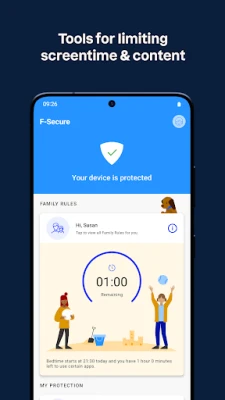
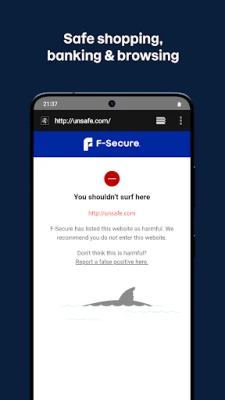
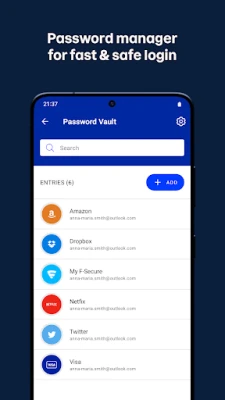
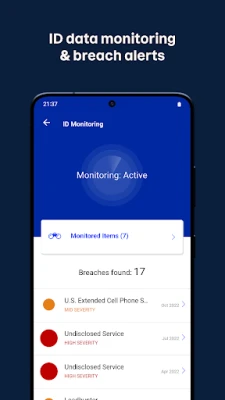
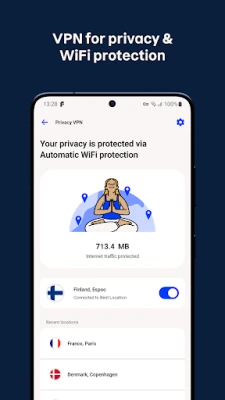
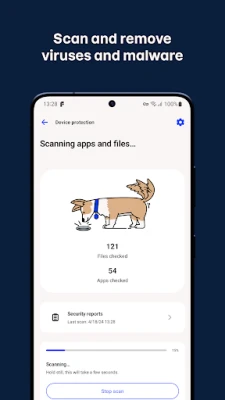
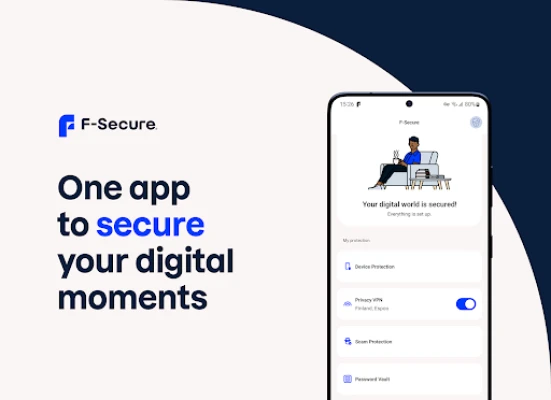


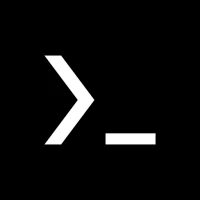
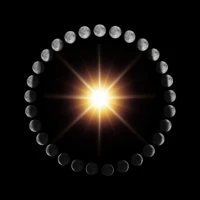





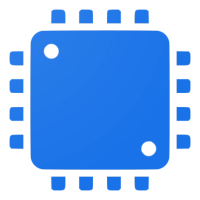





 Android
Android IOS
IOS Windows
Windows Mac
Mac Linux
Linux